当前位置:网站首页>DataX环境部署以及测试案例
DataX环境部署以及测试案例
2022-07-21 05:21:00 【小林家的史莱姆】
DATAX简介(简介来自官网加以改编)

DataX
DataX 是阿里巴巴集团内被广泛使用的离线数据同步工具/平台,实现包括 MySQL、SQL Server、Oracle、PostgreSQL、HDFS、Hive、HBase、OTS、ODPS 等各种异构数据源之间高效的数据同步功能。
Features
DataX本身作为数据同步框架,将不同数据源的同步抽象为从源头数据源读取数据的Reader插件,以及向目标端写入数据的Writer插件,理论上DataX框架可以支持任意数据源类型的数据同步工作。同时DataX插件体系作为一套生态系统, 每接入一套新数据源该新加入的数据源即可实现和现有的数据源互通。
System Requirements
Linux-没有要求
JDK(1.8以上,推荐1.8)
Python(推荐Python2.6.X)(注意:一定要2.X,不要安装3.X会出错)
Apache Maven 3.x (Compile DataX)
环境部署
JDK环境部署
配置
vi /etc/profile
#JDK1.8
JAVA_HOME=/usr/local/jdk
JRE_HOME=/usr/local/jdk/jre
CLASSPATH=.:$JAVA_HOME/lib/dt.jar:$JAVA_HOME/lib/tools.jar:$JRE_HOME/lib
PATH=$PATH:$JAVA_HOME/bin:$JRE_HOME/bin
export JAVA_HOME JRE_HOME CLASSPATH PATH
刷新环境变量,使之生效。
source /etc/profile
测试
java -version

python2.X环境
linux-centOS自带的就有2.X
测试
python

Maven环境部署
配置
vi /etc/profile
#MAVEN
M3_HOME=/usr/local/apache-maven-3.3.9
export PATH=$M3_HOME/bin:$PATH
刷新环境变量,使之生效。
source /etc/profile
测试
mvn -v

Quick Start
工具部署
方法一、直接下载DataX工具包:DataX下载地址(建议使用)
下载后解压至本地某个目录,进入bin目录,即可运行同步作业:
$ cd {YOUR_DATAX_HOME}/bin
$ python datax.py {YOUR_JOB.json}
自检脚本: python {YOUR_DATAX_HOME}/bin/datax.py {YOUR_DATAX_HOME}/job/job.json
例如:
MY_DATAX_HOME=/usr/local/datax
cd /usr/local/datax
./bin/datax.py ./job/job.json
出现下面情况,表明dataX环境搭建完成。
方法二、下载DataX源码,自己编译:DataX源码
(1)、下载DataX源码:
$ git clone [email protected]:alibaba/DataX.git
(2)、通过maven打包:
$ cd {DataX_source_code_home}
$ mvn -U clean package assembly:assembly -Dmaven.test.skip=true
打包成功,日志显示如下:
[INFO] BUILD SUCCESS
[INFO] -----------------------------------------------------------------
[INFO] Total time: 08:12 min
[INFO] Finished at: 2015-12-13T16:26:48+08:00
[INFO] Final Memory: 133M/960M
[INFO] -----------------------------------------------------------------
打包成功后的DataX包位于 {DataX_source_code_home}/target/datax/datax/ ,结构如下:
$ cd {DataX_source_code_home}
$ ls ./target/datax/datax/
bin conf job lib log log_perf plugin script tmp
配置示例:从stream读取数据并打印到控制台
Support Data Channels
DataX目前已经有了比较全面的插件体系,主流的RDBMS数据库、NOSQL、大数据计算系统都已经接入,目前支持数据如下图,详情请点击:DataX数据源参考指南

Hive与MySQL交互案例
将MySQL表导入Hive
0.在mysql中造数据
test数据库。
创建test_test_table表
表结构
表数据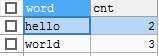
1.在Hive中建表(储存为文本文件类型)
hive> create table mysql_table(word string, cnt int) row format delimited fields terminated by ',' STORED AS TEXTFILE;
OK
Time taken: 0.194 seconds
hive> select * from mysql_table limit 10;
OK
Time taken: 0.162 seconds
2.在{YOUR_DATAX_PATH}/job下面,编写mysql2hive.json配置文件
{
"job": {
"setting": {
"speed": {
"channel": 3
},
"errorLimit": {
"record": 0,
"percentage": 0.02
}
},
"content": [
{
"reader": {
"name": "mysqlreader",
"parameter": {
"writeMode": "insert",
"username": "root",
"password": "123",
"column": [
"word",
"cnt"
],
"splitPk": "cnt",
"connection": [
{
"table": [
"test_table"
],
"jdbcUrl": [
"jdbc:mysql://192.168.231.1:3306/test"
]
}
]
}
},
"writer": {
"name": "hdfswriter",
"parameter": {
"defaultFS": "hdfs://192.168.10.3:9000",
"fileType": "text",
"path": "/user/hive/warehouse/mysql_table",
"fileName": "mysql_table",
"column": [
{
"name": "word",
"type": "string"
},
{
"name": "cnt",
"type": "int"
}
],
"writeMode": "append",
"fieldDelimiter": ",",
"compress":"gzip"
}
}
}
]
}
}
3.运行脚本
cd /usr/local/datax
./bin/datax.py ./job/mysql2hive.json

4.查看hive表中是否有数据
select * from mysql_table;

努力努力再努力!!!
边栏推荐
- Lamp Architecture - MySQL installation and deployment, MySQL Cluster and master-slave structure (1)
- Sample explanation of hybrid drive for automated testing
- SQL | null value and SQL count() function
- How to test insert and update statements before execution
- Connections and differences between three-level dispatching
- The communication process and principle of peer-to-peer host are very simple
- PeopleSoft update table interface program
- Analysis of cross apply and outer apply query of SQL Server - Part II
- The creation of a process (creating primitives and the events that cause them to occur)
- Audio and video learning notes (Thor) - Technical Analysis
猜你喜欢

Analysis of cross apply and outer apply query of SQL Server - Part I

Connections and differences between three-level dispatching

虚拟机的封装

JProfiler installation and use tutorial

Encapsulation of virtual machine
![[rviz2] error occurs when importing URDF model: could not load resource XXX, unable to open file XXX, error retrieving file XXX](/img/38/d43ae4b146c989ffdb13b03e23e46e.png)
[rviz2] error occurs when importing URDF model: could not load resource XXX, unable to open file XXX, error retrieving file XXX

Deployment of three centers in two places
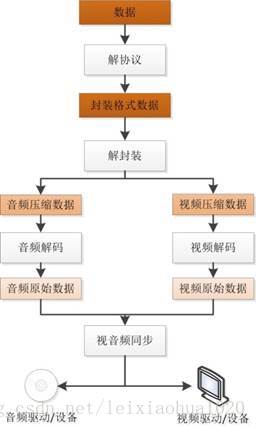
Audio and video learning notes (Thor) - Technical Analysis

Detailed explanation of PE file structure

Does Navicat 16 support native Apple silicon M1 chips| Apple user must read
随机推荐
Using disassembly debugging and complement to explain 0x80000000 / -1 shaping output exception inconsistency
JFrame needs to be resized before it can be displayed. The setbounds() method in JPanel does not work
Complete IP protocol number
1056 Mice and Rice
Part 04: guava retry component
Practical exercise | export MySQL tables to CSV
2.Ansible中常用模塊
[infrastructure] [flink] Flink / Flink CDC code to achieve business access
SQL summary data
The communication process and principle of peer-to-peer host are very simple
Solutions to the situation that some software cannot start and start automatically (solved)
Navicat 16.1 provides a new choice of management development tools for oceanbase Community Edition
Practical exercise | a simple method to retrieve odd or even rows in the database
tried to access field com. mysql. cj. CharsetMapping. COLLATION_ INDEX_ TO_ COLLATION_ NAME from class io. de
Example of Cisco configuring VLAN
物联网嵌入式——学习分享
Stata used in jupyter
What information does the process control block (PCB) contain
Interview question 02.05 List summation
Audio and video learning notes (Thor) - Technical Analysis