当前位置:网站首页>【OpenCV入门实战】利用电脑前置摄像头进行人脸检测
【OpenCV入门实战】利用电脑前置摄像头进行人脸检测
2022-07-22 07:39:00 【月亮鱼与十四行】
这几天在看OpenCV相关的书,结合书上的源码自己拼合出了这个功能,于是写下来作为入门OpenCV的一个记录。
要完成这个功能,需要两步操作,一是打开摄像头采集图像,二是将采集到的图像送入图像检测模块。
打开摄像头
类VideoCapture是OpencCV中最基本的视频输入输出接口,可以读取视频文件或打开摄像头,提取视频帧,并提供多个函数获取视频的属性信息。如用open函数可以打开一个视频文件或打开一个捕获视频的设备;用release函数实现关闭视频文件或摄像头;用get函数则可以获取视频中如帧率、格式等信息。
从视频文件中读取视频创建VideoCapture对象格式为:
VideoCapture(filename) --> <VideoCapture object> filename为文件名
从摄像机中读取视频创建VideoCapture对象格式为:
VideoCapture(device) --> <VideoCapture object> device为视频捕获设备的ID
如果在计算机中插入一个摄像头,那么open的第一个参数通常是700。可以尝试运行下面这段代码,应该就能看到笔记本摄像头被调用后开启视频的画面。此时相当于一帧一帧地从摄像头中读取画面,并一帧一帧地播放,间隔时间很短,给人的感觉就像是在看视频。
import cv2 as cv
#打开摄像头 默认为700
cap = cv.VideoCapture(700)
# 设置宽度和高度
cap.set(cv.CAP_PROP_FRAME_WIDTH,320)
cap.set(cv.CAP_PROP_FRAME_HEIGHT,240)
while True:
#每次读取一帧摄像头或者视频
ret,frame = cap.read()
#将一帧frame显示出来,第一个参数为窗口名
cv.imshow('frame',frame)
#每次等待1ms 当esc按键被按下时退出显示
#ESC按键对应的键值为27
if(cv.waitKey(1)&0xff) == 27:
break
#常规操作 释放资源
cap.release()
cv.destroyAllWindows()

进行人脸检测
从提取特征开始实现人脸检测比较费时,作为初学者,我们可以直接使用OpenCV的级联分类器(CascadedClassifier)加载预训练模型进行直观感受,这些模型可以在cv2的data文件夹中直接找到。这些预训练模型的模型采用了AdaBoost(Adaptive Boosting,自适应增强)算法,将多个弱分类器组合成强分类器,具有较小的误别率和较快的运行速度。

应该指出的是,为了提高人脸检测的速度和精度,最终的分类器其实往往是由几个强分类器级联得到的。在一个级联分类系统中,对于每一个输入图像,将顺序通过每个强分类器。其中,前面的强分类器相对简单,包含的弱分类器相对较少,后面的强分类器逐级复杂,只有通过前面的强分类器,才能进一步送入下一个强分类器,这样的过滤方式在保证精度的同时提高了效率。只有最终通过了所有强分类器的图像区域,才是有效的人脸区域。
import cv2
# 采用电脑前置摄像头
capture = cv2.VideoCapture(700)
# 获取 capture 的一些属性
frame_width = capture.get(cv2.CAP_PROP_FRAME_WIDTH)
frame_height = capture.get(cv2.CAP_PROP_FRAME_HEIGHT)
print('The width is %.1f . \n The height is %.1f'%(frame_width, frame_height))
if capture.isOpened() is False:
print('Error openning the camera')
# 人脸检测函数
def detectface(image):
# 读取文件
model1 = 'haarcascade_eye.xml'
model1 = cv2.CascadeClassifier(model1) # 加载模型
# 人眼检测
eyes = model1.detectMultiScale(image)
for (x, y, w, h) in eyes:
cv2.rectangle(image, (x, y), (x + w, y + h), (0, 0, 255), thickness=2) # 红色画出人眼矩形框
# 读取文件
model2 = 'haarcascade_frontalface_default.xml'
model2 = cv2.CascadeClassifier(model2) # 加载模型
# 人脸检测
faces = model2.detectMultiScale(image)
for (x, y, w, h) in faces:
cv2.rectangle(image, (x, y), (x + w, y + h), (0, 255, 0), thickness=2) # 绿色画出人脸矩形框
# 显示图片
cv2.imshow('detect_result', image)
return image
# 直接识别lena图片,用作测试
image = cv2.imread('lena.png')
detectface(image)
cv2.waitKey(3000) # 展示个3秒
# 视频流识别
frame_index = 0
while capture.isOpened():
ret, frame = capture.read()
if ret:
# 显示摄像头捕获的帧
cv2.imshow('Input frame from the camera', frame)
# 识别捕捉到的帧
detect_frame = detectface(frame)
# cv2.waitKey()这个函数是在一个给定的时间内(单位ms)等待用户按键触发
# 按下'q'键退出
if (cv2.waitKey(10) & 0xFF) == ord('q'):
break
# 按下'c'键保存
if (cv2.waitKey(10) & 0xFF) == ord('c'):
frame_name = f'camera_frame_{
frame_index}.png'
detect_frame_name = f'dectect_camera_frame_{
frame_index}.png'
cv2.imwrite(frame_name, frame)
cv2.imwrite(detect_frame_name, detect_frame)
frame_index += 1
else:
break
# 关闭退出
capture.release()
cv2.destroyAllWindows()
运行上述代码,一开始应该先看到一幅lena的测试图,悬停3秒后会正常进入摄像头捕捉的人脸实时检测。看得出来对于静态图片的识别效果还是很好的。
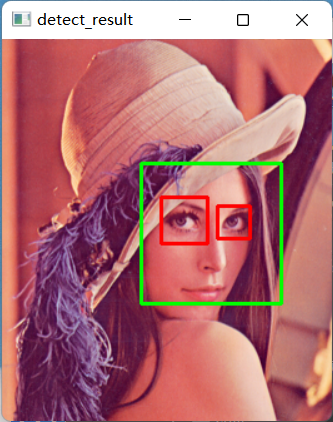
接下来应该看得到两个视频捕捉的显示窗口,按下“q”键退出,按下“c”键保存图像,下面是某次捕捉的保存结果。(可以尝试低下头一些,不然容易将鼻孔区域误标记成眼睛,场景中的一些黑格都有一定概率容易被误识
边栏推荐
- Allegro如何导入高清Logo、二维码、防静电标识等图片以及汉字
- Methodology (I): how to quickly learn a programming language
- Android interview question: what is the difference between pendingintent and intent?
- 网络之数据链路层(PPP协议)
- How to make an appointment while watching the panorama? Here comes the VR catering system tutorial
- impdp content=data_only 当存在记录时可否选择跳过还是覆盖选项?
- How can VR panoramic display attract users' attention in a new way of online promotion?
- C#静态类和静态类成员
- 【Harmony OS】【ARK UI】【Demo】加载动画实现
- How does win11 run as an administrator? Win11 setup method running as Administrator
猜你喜欢
![[harmony OS] [ark UI] [demo] loading animation](/img/74/f439a65e570c813b9cff7e4c8caf25.png)
[harmony OS] [ark UI] [demo] loading animation

MySQL join and index

UART communication experiment (query mode)

数据高效治理如何开展,指标管理与数据溯源来帮忙!

Bigder:37/100 一个误操作

Problems in CPD registration

Chery Xingtu's product plan was exposed, and the 2.0T turbocharged engine was launched at the end of the year

Prepare for the attack and defense drill. Here is a security deployment map of Tencent!
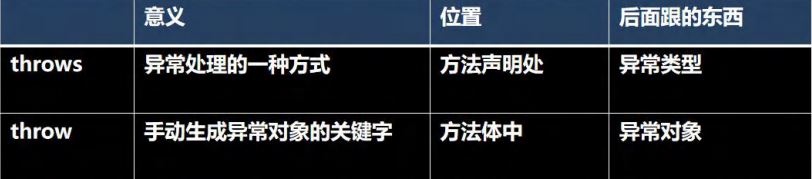
异常的理解学习

Deep learning (II) takes you to understand neural networks and activation functions
随机推荐
【单片机仿真项目】 外部中断0控制发光二极管亮灭
Physical layer of network
Bigder:38/100 一个误操作的问题解决了
Conference OA project
Branch and loop statements
Architecture (I) what is architecture
MySQL JDBC programming
MySQL join and index
[database] addition, deletion, modification and query of MySQL table (basic)
日期类的理解学习
DOM operation of JS -- prevent event bubbling and block default events
[Digital IC] understand Axi protocol in simple terms
impdp content=data_only 当存在记录时可否选择跳过还是覆盖选项?
Allegro如何导入高清Logo、二维码、防静电标识等图片以及汉字
postgreSQL数据库部署在linux服务器上,本机查询ms级,用windows上安装的pgadmin查询超级慢20s左右,是网络的问题还是数据库配置问题?
MySQL series article 4: execution plan
Vscode failed to install tools
impdp content=data_ Only can you choose to skip or overwrite when there are records?
MySQL series 3: Function & Index & View & error code number meaning
Deep learning (II) takes you to understand neural networks and activation functions