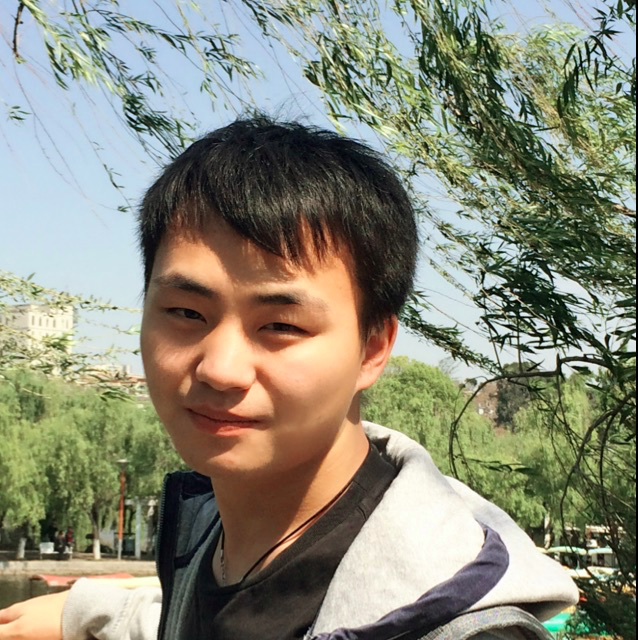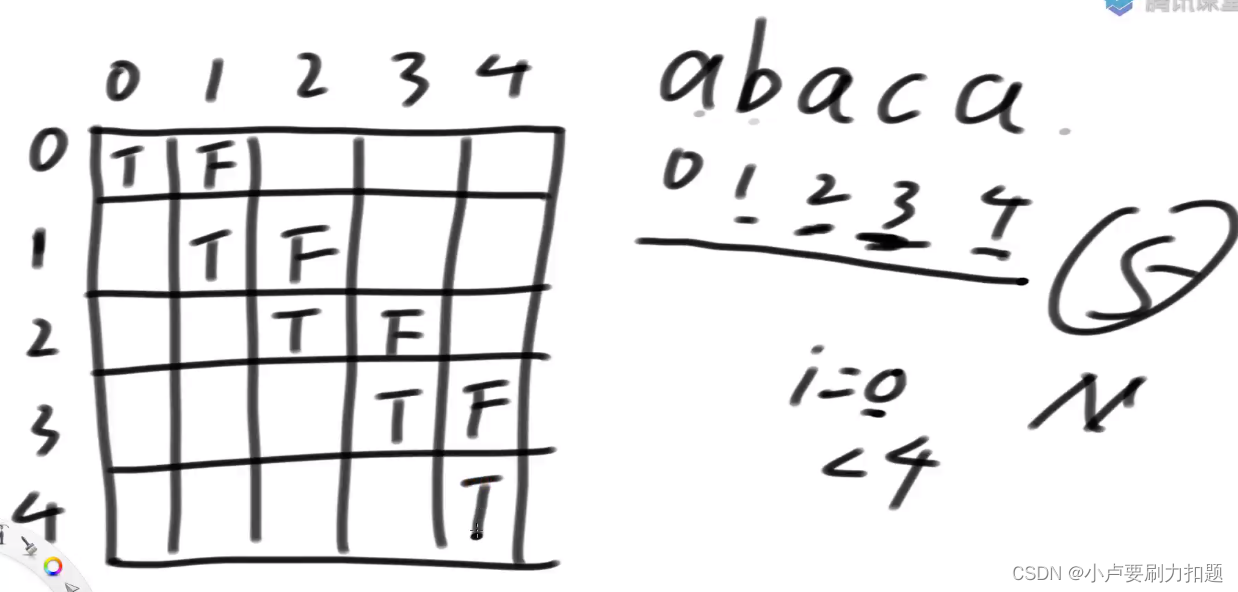当前位置:网站首页>DOM operation of JS -- prevent event bubbling and block default events
DOM operation of JS -- prevent event bubbling and block default events
2022-07-22 17:32:00 【M78_ Domestic 007】
When learning to prevent events from bubbling , Let's think about a problem :
addEventListener The third parameter of is true Is it to prevent the transmission of events or false?
answer : Will not prevent the transmission of events , because true Capture phase triggers false The bubbling phase triggers ; To prevent event delivery The only way is to stop the event from bubbling : The event object calls stopPropagation()
Direct code description :
<style>
body{
margin: 0px;
}
.box1 {
width: 400px;
height: 300px;
background-color: brown;
cursor: pointer;
position: relative;
left: 100px;
top: 20px;
}
.box2{
width: 200px;
height: 200px;
background-color: red;
cursor: pointer;
position: absolute;
left: 500px;
top: 20px;
}
.box3{
width: 100px;
height: 100px;
background-color: gold;
cursor: pointer;
margin: 10px;
padding: 5px;
border: 3px solid saddlebrown;
}
</style>
<div class='box1'>
<div class="box2">
<div class="box3">
</div>
</div>
</div>
<script>
//addEventListener The third parameter true Capture phase triggers false The bubbling phase triggers
var box1=document.querySelector(".box1")
var box2=document.querySelector(".box2")
var box3=document.querySelector(".box3")
box1.addEventListener("click",(e)=>{
console.log("box111111111a",e)
},false)
box2.addEventListener("click",(e)=>{
console.log("box22222")
},false)
box3.addEventListener("click",(e)=>{
// Stop the event from bubbling
e.stopPropagation()
console.log("box33333")
})
</script>Running results :

Click on box3, You can see that only box3 Triggered , because box1,box2 It's triggered in the bubbling phase , However, in box3 Event object called stopPropagation(), Prevented the incident from bubbling , therefore box1,box2 The event of no longer triggers .
Be careful : Only the bubbling stage can be prevented , The capture phase cannot be prevented .
Take the above example box1 Of addEventListener The third parameter of the listener is changed to true to glance at
<style>
body{
margin: 0px;
}
.box1 {
width: 400px;
height: 300px;
background-color: brown;
cursor: pointer;
position: relative;
left: 100px;
top: 20px;
}
.box2{
width: 200px;
height: 200px;
background-color: red;
cursor: pointer;
position: absolute;
left: 500px;
top: 20px;
}
.box3{
width: 100px;
height: 100px;
background-color: gold;
cursor: pointer;
margin: 10px;
padding: 5px;
border: 3px solid saddlebrown;
}
</style>
<div class='box1'>
<div class="box2">
<div class="box3">
</div>
</div>
</div>
<script>
//addEventListener The third parameter true Capture phase triggers false The bubbling phase triggers
var box1=document.querySelector(".box1")
var box2=document.querySelector(".box2")
var box3=document.querySelector(".box3")
box1.addEventListener("click",(e)=>{
console.log("box111111111a",e)
},true)
box2.addEventListener("click",(e)=>{
console.log("box22222")
},false)
box3.addEventListener("click",(e)=>{
// Stop the event from bubbling
e.stopPropagation()
console.log("box33333")
})
</script>Running results :

Click on box3, You can see box1 and box3 The event triggered , however box2 There is no trigger , Therefore, the transmission of capture phase cannot be affected .
There is another way to prevent the event from bubbling stopImmediatePropagation(), This method will not only prevent bubbling to ancestor elements , It also blocks other event handlers for the same event on the same node .
Modify the above code , to box3 Add another click event .
<style>
body{
margin: 0px;
}
.box1 {
width: 400px;
height: 300px;
background-color: brown;
cursor: pointer;
position: relative;
left: 100px;
top: 20px;
}
.box2{
width: 200px;
height: 200px;
background-color: red;
cursor: pointer;
position: absolute;
left: 500px;
top: 20px;
}
.box3{
width: 100px;
height: 100px;
background-color: gold;
cursor: pointer;
margin: 10px;
padding: 5px;
border: 3px solid saddlebrown;
}
</style>
<div class='box1'>
<div class="box2">
<div class="box3">
</div>
</div>
</div>
<script>
//addEventListener The third parameter true Capture phase triggers false The bubbling phase triggers
var box1=document.querySelector(".box1")
var box2=document.querySelector(".box2")
var box3=document.querySelector(".box3")
box1.addEventListener("click",(e)=>{
console.log("box111111111a",e)
},true)
box2.addEventListener("click",(e)=>{
console.log("box22222")
},false)
box3.addEventListener("click",(e)=>{
// Stop the event from bubbling
e.stopImmediatePropagation()
console.log("box33333")
})
box3.addEventListener("click",(e)=>{
console.log("box33333bbb")
})
</script>Running results :

It can be seen that there is no printing box33333bbb, So prove it stopImmediatePropagation() Block other event handlers of the same event on the same node
special IE browser , use cancelBubble() Methods to stop bubbling ,event.cancelBubble=true when , Stop the event from bubbling Apply to ie8 And ie8 following .
Default event
The official provides us with many default events , Such as form submission ,a Tag jump , Right click menu and so on .
For default events, we cannot pass stopPropagation() To cancel its trigger , For this purpose, the official provides an exclusive method preventDefault().
Write a small example : Aim at a The link of the tag jumps
<a href="http://www.baidu.com" id="a1">baidu</a>
<script>
var a1=document.getElementById("a1")
a1.addEventListener("click",(e)=>{
console.log(66666)
// Block system default Events
e.preventDefault()// Can block default Events
})
</script>After running, the console prints 66666, Will not jump to Baidu homepage .
special IE:event.returnValue=false To prevent default events .
边栏推荐
- Add asynchronous task processing model task to flask framework
- How to reinstall win11 system online with one click?
- mysql约束之_自增长约束_auto_increment
- Solidworks基础特征你了解多少?| 拉伸特征的4种方法
- PlayBook introduction
- Go language learning diary [XXXI] interaction between golang and PgSQL
- MVC mode and three-tier architecture
- Sql语言(基础一)
- Unity postprocess screen post-processing
- Playbook 介绍
猜你喜欢
随机推荐
This article introduces you to the workflow of Redux - action/reducer/store
pytorch
STL map
【外部排序】归并思想完成外部排序
Castor realizes high-throughput analysis of large-scale cloud assembly through polygonica 3D engine, and hoops exchange helps it read CAD data files
Pytorch deep learning practice-b station Liu erden-day1
Go language learning diary [XXXI] interaction between golang and PgSQL
PlayBook introduction
Solidworks基础特征你了解多少?| 拉伸特征的4种方法
Reading papers [6] autoassembly: learning augmentation strategies from data
NFTFi赛道版图概览
牛客网 Fibonacci数列
Share our first otherside trip
LCD notes (3) write out the basic LCD driver framework
Overview of nftfi track layout
一个注解实现方法返回数据写入缓存(切面、Redis实现)
浅谈不可转让的声誉积分NFT SBTs面临的困境
Playbook 介绍
LCD笔记(1)不同接口的LCD硬件操作原理
FPGA之红外遥控