当前位置:网站首页>MySQL JDBC programming
MySQL JDBC programming
2022-07-22 17:38:00 【Naion】
We learned about mysql Command line programming for , Now learn about using java Language to connect the database for programming , This method is the mainstream method in actual development . Use here mysql5 Version of . Then encapsulate the code .
Some prerequisites for database programming , Like programming languages , What language to develop , Here it is java. Database usage mysql. Database driver package is also required between the two . Different databases , Different database driver packages are provided for different programming languages ,MySQL Provides Java Driver package mysql-connector-java, Need to be based on Java operation MySQL That is, you need the driver package . This database driver package needs to go mysql Download from the official website . Different versions correspond to different packets .
mysql5.1.47 Database driver package  https://pan.baidu.com/s/1-en3mb1NuWLpmQU0hbk0SQ?pwd=1111 Extraction code :1111.
https://pan.baidu.com/s/1-en3mb1NuWLpmQU0hbk0SQ?pwd=1111 Extraction code :1111.
Java Database programming JDBC,java Database connection . It's one for execution SQL Of the statement Java API, It is Java Database connection specification in . This API from java.sql.*,javax.sql.* Some classes and interfaces in the package , It's for Java A standard way for developers to manipulate databases is provided API, It can provide unified access for a variety of relational databases .
Use JDBC With his advantages :
(1) Operation database is completely oriented to abstract interface programming ;
(2) The development of database applications is not limited to the specific database manufacturers API;
(3) The portability of the program is greatly enhanced .
Jar Package import
stay idea Create a project , After project creation , Create a... In the project root directory lib Folder , Download the jar Package is copied to the lib Under the folder . Then right-click jar package , find add as library Then click , Click the pop-up box OK that will do .

Click when finished jar package , You'll see jar Interfaces and methods in the package .
Connect to the database and release resources
Before connecting , We first in mysql Create a table , such as student surface , This table only contains id int,name varcahr(20).
create table student
(
id int,
name varchar(20)
);Next, connect to the database . Create a java After the file, in main Method . To operate the database , You need to connect to the database server first , Describe the location of the cleanup server . stay JDBC Inside , Connect to database , Then use DataSource This class describes the location of the database .
public static void main(String[] args) {
DataSource dataSource = new MysqlDataSource();
}

DataSource It's an interface , Cannot instantiate directly , Use MysqlDataSource Implemented this interface . This process is upward transformation . This class is from the driver package , The package is imported correctly , To display properly . To connect to the database , Need to know the database server url, User and password . Yes mysql Come on ,url The format is as follows :
//MySQL Data connection URL The parameter format is as follows :
jdbc:mysql:// Server address : port / Database name ? Parameter name = Parameter values public static void main(String[] args) throws SQLException {
//1、 To operate the database , First connect , Describe the server location
// Use dataSource describe MySQL Location of the server
//DataSource It's an interface , Cannot instantiate directly
// This interface comes from the driver package
// Upward transformation
DataSource dataSource = new MysqlDataSource();
// Describe the server location -- url
//jdbc:mysql:// The name of the agreement This web site jdbc Connect mysql Use
//127.0.0.1 IP Address , Describe the host location on the Internet , Use a string to describe
//3306 Port number Distinguish which program on the current host
//blog Database name
//? The following parameters set the character set used by the client to connect to the server
//characterEncoding Character set
//useSSL Is it encrypted
((MysqlDataSource) dataSource).setUrl("jdbc:mysql://127.0.0.1:3306/blog?characterEncoding=utf8&useSSL=false");
// User name and password
((MysqlDataSource) dataSource).setUser(" Your username ");
((MysqlDataSource) dataSource).setPassword(" Your password ");
//2、 Establish a connection with the database server
// Use getConnection Establishing a connection , Use java.sql Of
//SQLException Common exceptions in database programming , By checked exception
// When the connection fails , It throws an exception
Connection connection = dataSource.getConnection();
// A result similar to this [email protected] --> Successful connection
//access denied Description user name / Wrong password
System.out.println(connection);
//3、 structure sql sentence
//4、 disconnect , Release resources
// Those created later should be disconnected first
connection.close();
}
1、 Describe the server location . In this process, we need to make an upward transformation first , Then transition down . To do so , The data source obtained is DataSource type , It's a generic type , It can refer to any database . If the database needs to be replaced later , Only a small change is needed . Be careful url Be sure to input carefully , Or directly copy and paste and modify the location of your own database .
2、 Establish a connection with the database server . In network communication , There are two ways to connect :“ There is a connection ” and “ There is no connection ”. The database is connected , The advantage of this is to check whether the communication link is unblocked , But remember that different connections must be released in time .
There are two ways to connect databases :
(1) adopt DriverManager( Driver management ) Static method to get
// load JDBC The driver
Class.forName("com.mysql.jdbc.Driver");
// Create database connection Connection connection = DriverManager.getConnection(url);
(2) adopt DataSource( data source ) Object acquisition . It will be used in practical application DataSource object
DataSource ds = new MysqlDataSource(); ((MysqlDataSource) ds).setUrl("jdbc:mysql://localhost:3306/test"); ((MysqlDataSource) ds).setUser("root"); ((MysqlDataSource) ds).setPassword("root"); Connection connection = ds.getConnection();
DriverManager Class to get Connection Connect , Can't be reused , Release resources after each use when , adopt connection.close() Is to close the physical connection .
DataSource Provide connection pool support . When the connection pool is initialized, a certain number of database connections will be created , These connections It can be reused , Every time you use the database connection , Release resource call connection.close() Are all the Conncetion Connection object recycling . This is the most common way .
Use dataSource Of getConnection Method connection , Be sure to import the correct package , come from java.sql. meanwhile alt+enter Throw an exception .

3、 structure sql sentence , This will be explained later .
4、 disconnect , Release resources . Use close() Method .
structure sql sentence

Above sql Statement performs an insert operation . Be careful not to insert repeatedly (1, Zhang San ), It comes with a primary key .
In order to sql Statements are sent to the database ,JDBC Three objects are provided :
(1)Statement, Execute simple without parameters sql sentence ;
(2)PreparedStatement, Execute with or without parameters sql sentence .sql Statements are automatically precompiled in the database system , Faster than statement object , The most commonly used .
(3)CallableStatement, Execute the call of database stored procedure .
If we want to input in the console , So in the picture sql The writing is not very good . Placeholders need to be used in actual development ?.

public static void main(String[] args) throws SQLException {
DataSource dataSource = new MysqlDataSource();
((MysqlDataSource) dataSource).setUrl("jdbc:mysql://127.0.0.1:3306/blog?characterEncoding=utf8&useSSL=false");
((MysqlDataSource) dataSource).setUser("root");
((MysqlDataSource) dataSource).setPassword("123456");
Connection connection = dataSource.getConnection();
System.out.println(connection);
Scanner scanner = new Scanner(System.in);
System.out.println(" Please enter your student number ");
int id = scanner.nextInt();
System.out.println(" Please enter your name ");
String name = scanner.next();
String sql = "insert into student values(?, ?)";
PreparedStatement statement = connection.prepareStatement(sql);
statement.setInt(1, id);
statement.setString(2, name);
long num = statement.executeLargeUpdate();
System.out.println(num);
statement.close();
connection.close();
}Addition, deletion and modification are applicable to this grammar and format .
executeUpdate() The return value of the method is an integer , Indicates the number of lines affected , Usually used for update、insert、delete sentence .
The syntax and format of query are different from that of addition, deletion and modification .

The query method is executeQuery() Method returns the of a single result set after execution , Usually used for select sentence , Its result does not return a value , It is ResultSet object .
ResultSet Objects are called result sets , Represents compliance with SQL All lines of the statement condition , And through a set getXXX Method provides access to the data in these rows . ResultSet The data in the are arranged row by row , Each row has multiple fields , And there is a record pointer , The data row indicated by the pointer is called the current data row , We can only manipulate the current data row . If we want to get a record , Then use ResultSet Of next() Method , If we want to get ResultSet All the records in the , You should use while loop .
JDBC encapsulation
Create a new one Jdbc package , Create a new class as shown in the following figure . The structure of the whole package is shown in the figure .

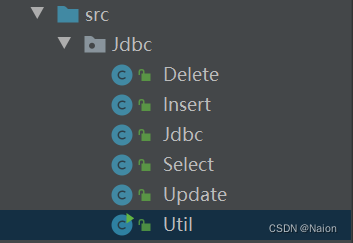
The watch used is student(id int, name varchar(20)).
Util class
One connection is enough , So turn this class into a static class .
package Jdbc;
import com.mysql.jdbc.jdbc2.optional.MysqlDataSource;
import javax.sql.DataSource;
import java.sql.*;
/**
* @author: Naion
* @create: 2022-07-18 11:11
* @Description:
**/
// This class is essentially a static class , There is no need to instantiate
public class Util {
// Static and immutable
private static final DataSource dataSource = new MysqlDataSource();
// Static code block , There is no need to connect more than once
static {
((MysqlDataSource) dataSource).setUrl("jdbc:mysql://127.0.0.1:3306/blog?characterEncoding=utf8&useSSL=false");
((MysqlDataSource) dataSource).setUser(" Your username ");
((MysqlDataSource) dataSource).setPassword(" Your password ");
}
public static void main(String[] args) {
System.out.println(getConnection());
}
// Database connection
public static Connection getConnection() {
try {
return dataSource.getConnection();
} catch (SQLException e) {
throw new RuntimeException(" Failed to get database connection ", e);
}
}
// Release resources
public static void close(Statement statement, Connection connection, ResultSet resultSet) {
try {
if (statement != null) {
statement.close();
}
if (connection != null) {
connection.close();
}
if (resultSet != null) {
resultSet.close();
}
} catch (SQLException e) {
throw new RuntimeException(" Database operation exception ", e);
}
}
}Insert class
package Jdbc;
import java.sql.Connection;
import java.sql.PreparedStatement;
import java.sql.SQLException;
import java.util.Scanner;
/**
* @author: Naion
* @create: 2022-07-18 11:23
* @Description:
**/
public class Insert {
public void insert() {
Connection connection = null;
PreparedStatement preparedStatement = null;
try {
connection = Util.getConnection();
Scanner scanner = new Scanner(System.in);
System.out.println(" Please enter the new id");
int id = scanner.nextInt();
System.out.println(" Please enter the new name");
String name = scanner.next();
String sql = "insert into student values(?, ?)";
preparedStatement = connection.prepareStatement(sql);
preparedStatement.setInt(1, id);
preparedStatement.setString(2, name);
int result = preparedStatement.executeUpdate();
System.out.println(" Returns the number of entries : " + result);
} catch (SQLException e) {
throw new RuntimeException(" Failed to get database connection ", e);
} finally {
Util.close(preparedStatement, connection, null);
}
}
}Delete class
package Jdbc;
import java.sql.Connection;
import java.sql.PreparedStatement;
import java.sql.SQLException;
import java.util.Scanner;
/**
* @author: Naion
* @create: 2022-07-18 15:16
* @Description:
**/
public class Delete {
public void delete() {
Connection connection = null;
PreparedStatement preparedStatement = null;
try {
connection = Util.getConnection();
Scanner scanner = new Scanner(System.in);
System.out.println(" Please enter the to delete id");
int id = scanner.nextInt();
String sql = "delete from student where id = ?";
preparedStatement = connection.prepareStatement(sql);
preparedStatement.setInt(1, id);
int result = preparedStatement.executeUpdate();
System.out.println(" Returns the number of entries : " + result);
} catch (SQLException e) {
throw new RuntimeException(" Failed to get database connection ", e);
} finally {
Util.close(preparedStatement, connection, null);
}
}
}Update class
package Jdbc;
import java.sql.Connection;
import java.sql.PreparedStatement;
import java.sql.SQLException;
import java.util.Scanner;
/**
* @author: Naion
* @create: 2022-07-18 11:52
* @Description:
**/
public class Update {
public void update() {
Connection connection = null;
PreparedStatement preparedStatement = null;
try {
connection = Util.getConnection();
Scanner scanner = new Scanner(System.in);
System.out.println(" Please enter the... To be modified id");
int id = scanner.nextInt();
System.out.println(" Please enter the modified name");
String name = scanner.next();
String sql = "update student set name = ? where id = ?";
preparedStatement = connection.prepareStatement(sql);
preparedStatement.setString(1, name);
preparedStatement.setInt(2, id);
int result = preparedStatement.executeUpdate();
System.out.println(" Returns the number of entries : " + result);
} catch (SQLException e) {
throw new RuntimeException(" Failed to get database connection ", e);
} finally {
Util.close(preparedStatement, connection, null);
}
}
}Select class
package Jdbc;
import java.sql.Connection;
import java.sql.PreparedStatement;
import java.sql.ResultSet;
import java.sql.SQLException;
/**
* @author: Naion
* @create: 2022-07-18 12:04
* @Description:
**/
public class Select {
public void select() {
Connection connection = null;
PreparedStatement preparedStatement = null;
ResultSet resultSet = null;
try {
connection = Util.getConnection();
String sql = "select * from student";
preparedStatement = connection.prepareStatement(sql);
resultSet = preparedStatement.executeQuery();
while (resultSet.next()) {
int id = resultSet.getInt("id");
String name = resultSet.getString("name");
System.out.println("id: " + id + " name: " + name);
}
} catch (SQLException e) {
throw new RuntimeException(" Failed to get database connection ", e);
} finally {
Util.close(preparedStatement, connection, resultSet);
}
}
}Jdbc class
package Jdbc;
/**
* @author: Naion
* @create: 2022-07-18 11:57
* @Description:
**/
public class Jdbc {
public void insert() {
new Insert().insert();
}
public void update() {
new Update().update();
}
public void select() {
new Select().select();
}
public void delete() {
new Delete().delete();
}
}Instantiate directly when using Jdbc Class to use . This package is simple , The table used is also a relatively simple table . If you need more complex functions, you can modify and supplement them yourself . Encapsulating functions can also be regarded as a small project , The whole process , The difficulty lies in how to write a framework , Once the framework is written , What we need to do is to supplement and improve .
边栏推荐
猜你喜欢

Critical path implementation
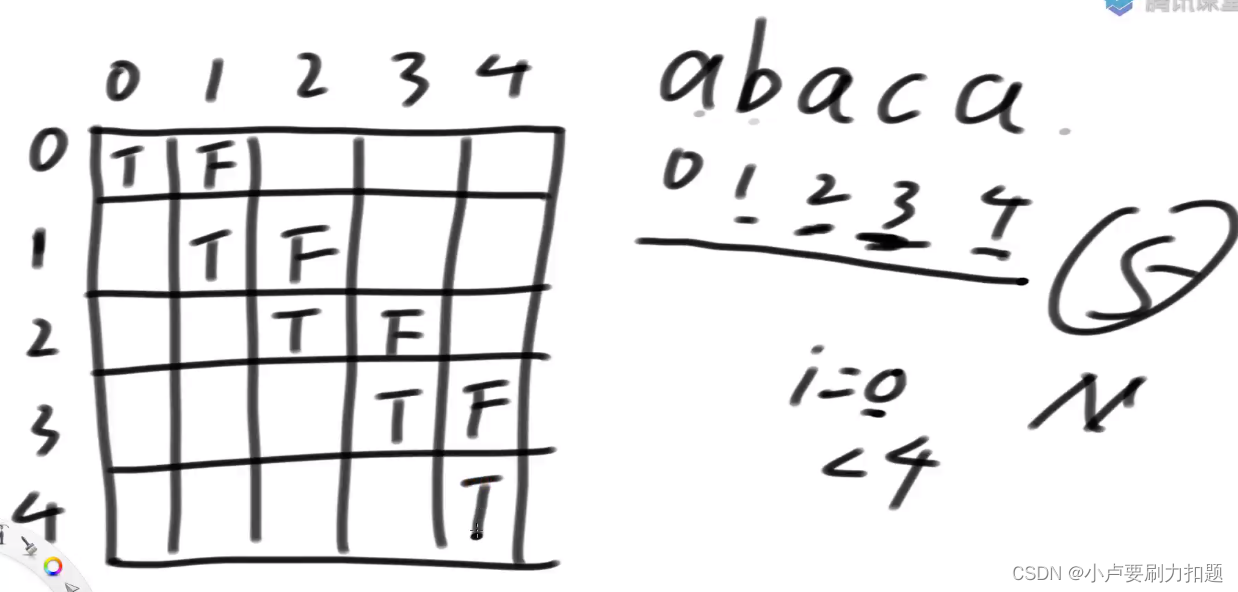
132. Split palindrome string II

Breadth first search

【数字IC】深入浅出理解AXI协议

buu-misc进阶

NFS Shared Storage Service
![[pictures and texts] detailed tutorial of online one click reinstallation of win7 system](/img/7c/b63e4a94eb1a9a1417d641276d73cc.png)
[pictures and texts] detailed tutorial of online one click reinstallation of win7 system

DOM operation of JS -- prevent event bubbling and block default events
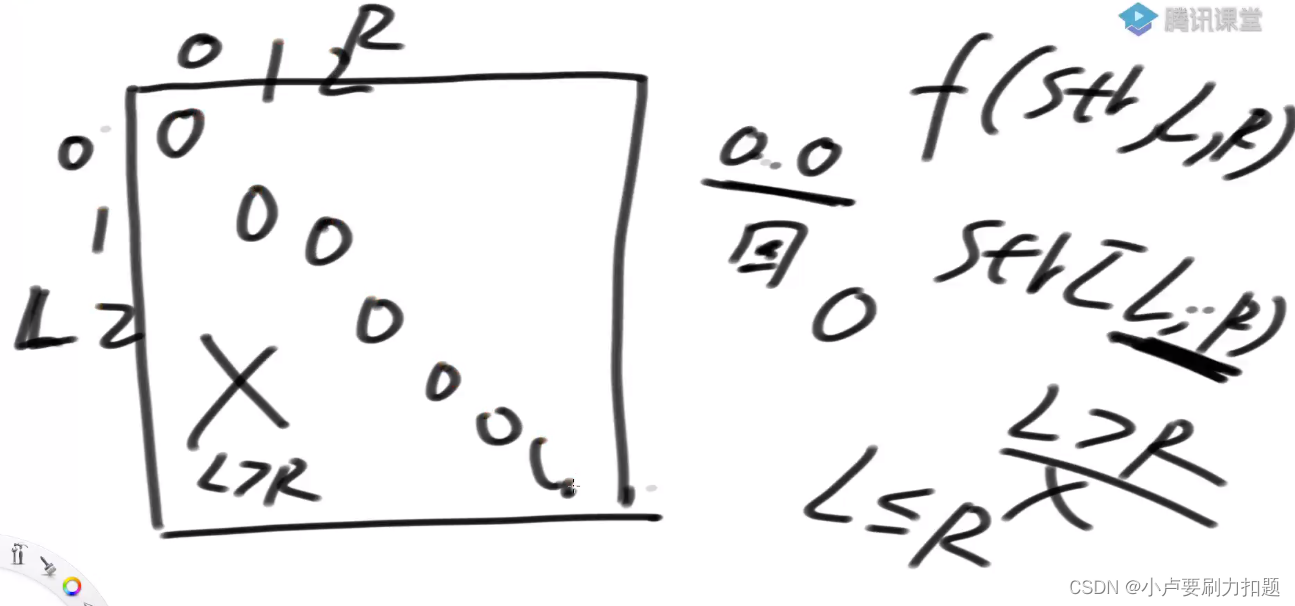
1312. Minimum number of inserts to make a string a palindrome string

2022年暑假ACM热身练习3(部分题目总结)
随机推荐
备战攻防演练,这里有一张腾讯安全重保布防图!
DP subsequence series problem
网络安全学习(千锋网络安全笔记)5--NTFS安全权限
Report design tool FastReport online designer v2022.1 full introduction to new changes
Cans (kuangbin topic)
Sparse array (sparse)
Openeuler is ambitious, open source huizhichuang future | 2022 open atom global open source summit openeuler sub forum is about to open
Mongodb query statement >, & gt;=、& lt;、& lt;=、=、!=、 In, not in usage introduction
mysql约束之默认约束default
《PyTorch深度学习实践》-B站 刘二大人-day2
PlayBook introduction
[matrix multiplication] external matrix multiplication
MySQL 增删改查(进阶)
Chery Xingtu's product plan was exposed, and the 2.0T turbocharged engine was launched at the end of the year
LCD notes (1) LCD hardware operation principle of different interfaces
深度解决npm WARN config global `--global`, `--local` are deprecated. Use `--location=global` instead.
mysql约束之_唯一约束
家庭琐事问题
"New capabilities" of rongyun Super Group
pytorch