当前位置:网站首页>二十四、TF坐标变换(四):多坐标变换及坐标系关系查看
二十四、TF坐标变换(四):多坐标变换及坐标系关系查看
2022-07-22 07:33:00 【摇滚马侬】
一、引言
在父级坐标系world下,有两个子级坐标系son1,son2,已知两个子级坐标系相对于父级坐标系的关系,求出son1相对于son2的坐标原点的关系,以及son1中的一点相对于son2中的关系。
这时,我们就可以先发布son1,son2相对于world的坐标关系,然后创建TF订阅对象,通过tf2功能包完成坐标转换
二、C++实现
- 功能包依赖:tf2、tf2_ros、tf2_geometry_msgs、roscpp rospy std_msgs geometry_msgs
1.发布方实现
<launch>
<!-- 通过命令参数发布 -->
<node pkg="tf2_ros" type="static_transform_publisher" name="son1" args="0.2 0.3 0.4 0 0 0 /world /son1" output="screen" />
<node pkg="tf2_ros" type="static_transform_publisher" name="son2" args="0.5 0.7 0.7 0 0 0 /world /son2" output="screen" />
</launch>
2.订阅方实现
// 1.包含头文件
#include"ros/ros.h"
#include"tf2_ros/transform_listener.h"
#include"tf2_geometry_msgs/tf2_geometry_msgs.h"
#include"geometry_msgs/TransformStamped.h"
#include"geometry_msgs/PointStamped.h"
int main(int argc, char *argv[]){
setlocale(LC_ALL,"");
// 2.初始化ros节点
ros::init(argc,argv,"sub_frames");
// 3.创建ros句柄
ros::NodeHandle nh;
// 4.创建TF订阅对象
tf2_ros::Buffer buffer;//存储订阅消息
tf2_ros::TransformListener listener(buffer);
// 5.解析订阅信息中获取son1坐标原点在son2中的坐标
ros::Rate r(1);
while (ros::ok())
{
try
{
// ros::Time(0):表示取son1,son2最近的关系作为参考量 son2:父级坐标系,目标坐标系 son1:子级坐标系
geometry_msgs::TransformStamped tfs = buffer.lookupTransform("son2","son1",ros::Time(0));
ROS_INFO("父级坐标系:%s\n,子级坐标系:%s\n,偏移量:x=%.2f,y=%.2f,z=%.2f\n",
tfs.header.frame_id.c_str(),
tfs.child_frame_id.c_str(),
tfs.transform.translation.x,
tfs.transform.translation.y,
tfs.transform.translation.z
);
// 坐标点解析
geometry_msgs::PointStamped ps;
ps.header.frame_id = "son1";
ps.header.stamp = ros::Time::now();
ps.point.x = 1.0;
ps.point.y = 2.0;
ps.point.z = 3.0;
geometry_msgs::PointStamped ps_at_son2;
ps_at_son2 = buffer.transform(ps,"son2");
ROS_INFO("在son2中的坐标:x=%.2f,y=%.2f,z=%.2f\n",
ps_at_son2.point.x,
ps_at_son2.point.y,
ps_at_son2.point.z
);
}
catch(const std::exception& e)
{
// std::cerr << e.what() << '\n';
ROS_INFO("异常信息:%s",e.what());
}
r.sleep();
// 6.spin
ros::spinOnce();
}
return 0;
}
- 运行结果
[ INFO] [1658377161.418557965]: 父级坐标系:son2 ,子级坐标系:son1 ,偏移量:x=-0.30,y=-0.40,z=-0.30 [ INFO] [1658377161.418658173]: 在son2中的坐标:x=0.70,y=1.60,z=2.70
三、Python实现
1.发布方实现
<launch>
<!-- 通过命令参数发布 -->
<node pkg="tf2_ros" type="static_transform_publisher" name="son1" args="0.2 0.3 0.4 0 0 0 /world /son1" output="screen" />
<node pkg="tf2_ros" type="static_transform_publisher" name="son2" args="0.5 0.7 0.7 0 0 0 /world /son2" output="screen" />
</launch>
2.订阅方实现
#!/usr/bin/env python
# 1.导包
import rospy
import tf2_ros
from geometry_msgs.msg import TransformStamped
from tf2_geometry_msgs import PointStamped
if __name__ == "__main__":
# 2.初始化ROS节点
rospy.init_node("frames_sub_p")
# 3.创建TF订阅对象
buffer = tf2_ros.Buffer()
listener = tf2_ros.TransformListener(buffer)
rate = rospy.Rate(1)
while not rospy.is_shutdown():
try:
# 4.调用API求出son1相对于son2的相对坐标关系
# lookup_transform(target_frame,source_frame,time)
# rospy.Time(0)指son1,son2相对于world坐标系的最新关系
tfs = buffer.lookup_transform("son2","son1",rospy.Time(0))
rospy.loginfo("son1与son2的相对关系:")
rospy.loginfo("父级坐标系:%s,子级坐标系:%s",tfs.header.frame_id,tfs.child_frame_id)
rospy.loginfo("相对坐标:x=%.2f,y=%.2f,z=%.2f",
tfs.transform.translation.x,
tfs.transform.translation.y,
tfs.transform.translation.z
)
# 5.创建一个son1中的坐标点,求出该点在son2中的坐标
ps = PointStamped()
ps.header.frame_id = "son1"
ps.header.stamp = rospy.Time.now()
ps.point.x = 1
ps.point.y = 1
ps.point.z = 1
ps_target = buffer.transform(ps,"son2",rospy.Duration(0.5))
rospy.loginfo("ps_target所属坐标系:%s",ps_target.header.frame_id)
rospy.loginfo("相对于son2的坐标点:(%.2f,%.2f,%.2f)",
ps_target.point.x,
ps_target.point.y,
ps_target.point.z
)
except Exception as e:
rospy.logerr("错误提示:%s",e)
rate.sleep()
# 6.spin
# rospy.spin()
- 运行结果
[INFO] [1658395990.515741]: son1与son2的相对关系: [INFO] [1658395990.517491]: 父级坐标系:son2,子级坐标系:son1 [INFO] [1658395990.519920]: 相对坐标:x=-0.30,y=-0.40,z=-0.30 [INFO] [1658395990.522142]: ps_target所属坐标系:son2 [INFO] [1658395990.524224]: 相对于son2的坐标点:(0.70,0.60,0.70)
四、坐标系关系查看
在ros系统中,可以通过相应的功能包生成树形结构的坐标系图谱
- 准备
查看是否安装对应功能包:rospack find tf2_tools
若没有安装:sudo apt install ros-noetic-tf2-tools - 使用
rosrun tf2_tools view_frames.py
会在命令运行目录下生成一个PDF文件,并输出如下信息:rosrun tf2_tools view_fram es.py Unable to register with master node [http://localhost:11311]: master may not be running yet. Will keep trying. [INFO] [1658400722.910123]: Listening to tf data during 5 seconds... [INFO] [1658400727.919585]: Generating graph in frames.pdf file...
边栏推荐
- Conference OA project introduction & Conference release
- [harmony OS] [ark UI] [demo] loading animation
- 数据高效治理如何开展,指标管理与数据溯源来帮忙!
- MySQL系列文章之四:执行计划
- Branch and loop statements
- Conference OA project
- UART communication experiment (query mode)
- 使用 Abp.Zero 搭建第三方登录模块(三):网页端开发
- 分布式(一)分布式系统,BASE,CAP是何方神圣?
- [Digital IC] understand Axi protocol in simple terms
猜你喜欢

日期类的理解学习

Bigder: common business terms in 36/100 report testing

Bigder:36/100 报表测试中常见的业务名词

bokeh参数设置详解
![[micro Service ~ remote call] integrate resttemplate, webclient, feign](/img/3f/0a118f7055a85b09131bb14422a84a.png)
[micro Service ~ remote call] integrate resttemplate, webclient, feign

Take CRM system as an example to explain data analysis (importance introduction and analysis method)

DOM operation of JS -- prevent event bubbling and block default events
![[cloud native] docker deployment database persistence](/img/a8/21e4288c8cf1d0d0c4084aa3716021.png)
[cloud native] docker deployment database persistence
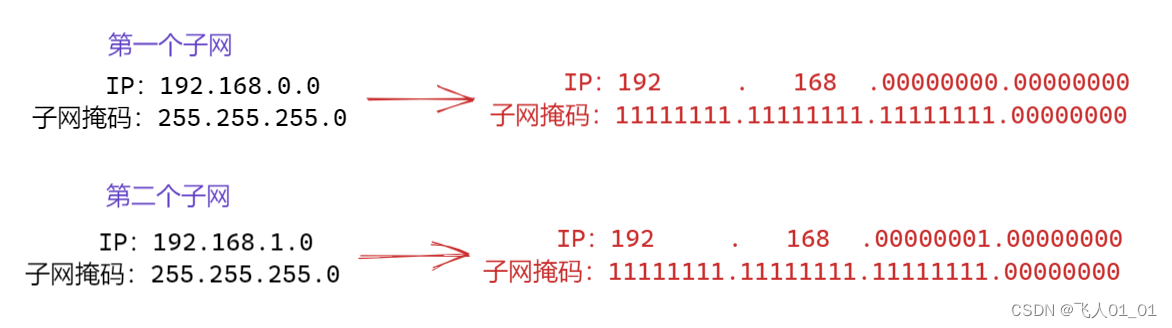
【计网】(三)超网、路由、NAT协议

Discussion on the path of Chinese enterprise management software towards globalization and internationalization
随机推荐
毕业985,工作996,也躲不开中年危机
【FPGA教程案例35】通信案例5——基于FPGA的16QAM调制信号产生,通过matlab测试其星座图
[HMS core] [FAQ] [account kit] typical problem set 1
Request message details (request header, get, post, request body)
Boss直聘怎么写出优秀的简历?
ieee下载文献的方法
【HMS core】【FAQ】In-App Purchases 常见问题分享
Win11 Beta 22621.436和22622.436有什么区别?
数据湖(十八):Flink与Iceberg整合SQL API操作
Android interview question: what is the difference between pendingintent and intent?
【云原生】Docker部署数据库的持久化
[must see for developers] [push kit] collection of typical problems of push service 1
Misc进阶
Data Lake (18): Flink and iceberg integrate SQL API operations
Bigder:36/100 报表测试中常见的业务名词
vscode 安装 tools失败
Replace spaces in niuke.com
QWidget add right-click menu
网络之物理层
关键路径问题