当前位置:网站首页>Building and visualizing decision tree with Python
Building and visualizing decision tree with Python
2020-11-06 01:28:00 【Artificial intelligence meets pioneer】
author |Nikhil Adithyan compile |VK source |Towards Data Science

Decision tree
Decision trees are part of the most powerful supervised learning approach today . The decision tree is basically a flow chart of a binary tree , Each node splits a set of observations according to a characteristic variable .
The goal of a decision tree is to divide data into groups , Each element in such a group belongs to the same category . Decision trees can also be used to approximate continuous target variables . under these circumstances , The tree will be split , The mean square error of each group is minimized .
An important feature of decision trees is that they are easy to explain . You don't need to be familiar with machine learning technology to understand what a decision tree is doing . The decision tree is easy to explain .
Pros and cons
The advantage of the decision tree method is :
-
Decision trees can generate understandable rules .
-
Decision trees are classified without a lot of computation .
-
Decision trees can handle continuous variables and categorical variables .
-
The decision tree provides a clear indication , Which fields are the most important .
The disadvantage of the decision tree method is :
-
Decision trees are not suitable for tasks where the goal is to predict continuous attribute values .
-
The decision tree has more classes 、 It is easy to make mistakes in the classification problem with few training samples .
-
Training decision trees can be computationally expensive . The process of generating a decision tree is computationally expensive . On each node , Each candidate split field must be sorted , To find the best split . In some algorithms , Use field combinations , You have to search for the best combination weight . Pruning algorithms can also be expensive , Because many candidate subtrees have to be formed and compared .
Python Decision tree
Python It's a universal programming language , It provides powerful machine learning packages and tools for data scientists . In this paper , We will use python The most famous machine learning package scikit-learn To build a decision tree model . We will use scikit learn Provided “DecisionTreeClassifier” Algorithms create models , And then use “plot_tree” Function visualization model .
step 1: Import package
The main software package that we build the model is pandas、scikit learn and NumPy. According to the code in python Import the required package from .
import pandas as pd # Data processing
import numpy as np # Using arrays
import matplotlib.pyplot as plt # visualization
from matplotlib import rcParams # Picture size
from termcolor import colored as cl # Text customization
from sklearn.tree import DecisionTreeClassifier as dtc # Tree algorithm
from sklearn.model_selection import train_test_split # Split data
from sklearn.metrics import accuracy_score # Model accuracy
from sklearn.tree import plot_tree # Tree diagram
rcParams['figure.figsize'] = (25, 20)
After importing all the packages needed to build our model , It's time to import the data and do something about it EDA 了 .
step 2: Import data and EDA
In this step , We will use python Provided in “Pandas” Package to import and do something on it EDA. We will build our decision tree model , The data set is a drug data set , It's a prescription for patients based on specific criteria . Let's use it python Import data !
Python Realization :
df = pd.read_csv('drug.csv')
df.drop('Unnamed: 0', axis = 1, inplace = True)
print(cl(df.head(), attrs = ['bold']))
Output :
Age Sex BP Cholesterol Na_to_K Drug
0 23 F HIGH HIGH 25.355 drugY
1 47 M LOW HIGH 13.093 drugC
2 47 M LOW HIGH 10.114 drugC
3 28 F NORMAL HIGH 7.798 drugX
4 61 F LOW HIGH 18.043 drugY
Now we have a clear idea of datasets . After importing data , Let's use “info” Function to get some basic information about the data . The information provided by this function includes the number of entries 、 Reference no. 、 Name 、 Non null count 、 Attribute type, etc .
Python Realization :
df.info()
Output :
<class 'pandas.core.frame.DataFrame'>
RangeIndex: 200 entries, 0 to 199
Data columns (total 6 columns):
# Column Non-Null Count Dtype
--- ------ -------------- -----
0 Age 200 non-null int64
1 Sex 200 non-null object
2 BP 200 non-null object
3 Cholesterol 200 non-null object
4 Na_to_K 200 non-null float64
5 Drug 200 non-null object
dtypes: float64(1), int64(1), object(4)
memory usage: 9.5+ KB
step 3: Data processing
We can see things like Sex, BP and Cholesterol Such properties are classified and object typed in nature . The problem is ,scikit-learn The decision tree algorithm in does not support X Variable ( features ) yes “ object ” type . therefore , It is necessary to integrate these “object” Value to “binary” value . Let's use it python To achieve
Python Realization :
for i in df.Sex.values:
if i == 'M':
df.Sex.replace(i, 0, inplace = True)
else:
df.Sex.replace(i, 1, inplace = True)
for i in df.BP.values:
if i == 'LOW':
df.BP.replace(i, 0, inplace = True)
elif i == 'NORMAL':
df.BP.replace(i, 1, inplace = True)
elif i == 'HIGH':
df.BP.replace(i, 2, inplace = True)
for i in df.Cholesterol.values:
if i == 'LOW':
df.Cholesterol.replace(i, 0, inplace = True)
else:
df.Cholesterol.replace(i, 1, inplace = True)
print(cl(df, attrs = ['bold']))
Output :
Age Sex BP Cholesterol Na_to_K Drug
0 23 1 2 1 25.355 drugY
1 47 1 0 1 13.093 drugC
2 47 1 0 1 10.114 drugC
3 28 1 1 1 7.798 drugX
4 61 1 0 1 18.043 drugY
.. ... ... .. ... ... ...
195 56 1 0 1 11.567 drugC
196 16 1 0 1 12.006 drugC
197 52 1 1 1 9.894 drugX
198 23 1 1 1 14.020 drugX
199 40 1 0 1 11.349 drugX
[200 rows x 6 columns]
We can observe all the “object” Values are processed as “binary” Value to represent categorical data . for example , In cholesterol properties , Show “ low ” The value of is processed as 0,“ high ” It is treated as 1. Now we're ready to create dependent and independent variables from the data .
step 4: Split data
After processing our data into the right structure , We now set up “X” Variable ( The independent variables ),“Y” Variable ( The dependent variable ). Let's use it python To achieve
Python Realization :
X_var = df[['Sex', 'BP', 'Age', 'Cholesterol', 'Na_to_K']].values # The independent variables
y_var = df['Drug'].values # The dependent variable
print(cl('X variable samples : {}'.format(X_var[:5]), attrs = ['bold']))
print(cl('Y variable samples : {}'.format(y_var[:5]), attrs = ['bold']))
Output :
X variable samples : [[ 1. 2. 23. 1. 25.355]
[ 1. 0. 47. 1. 13.093]
[ 1. 0. 47. 1. 10.114]
[ 1. 1. 28. 1. 7.798]
[ 1. 0. 61. 1. 18.043]]
Y variable samples : ['drugY' 'drugC' 'drugC' 'drugX' 'drugY']
We can now use scikit learn Medium “train_test_split” The algorithm divides the data into training set and test set , It includes what we define as X and Y Variable . According to the code in python Split data in .
Python Realization :
X_train, X_test, y_train, y_test = train_test_split(X_var, y_var, test_size = 0.2, random_state = 0)
print(cl('X_train shape : {}'.format(X_train.shape), attrs = ['bold'], color = 'black'))
print(cl('X_test shape : {}'.format(X_test.shape), attrs = ['bold'], color = 'black'))
print(cl('y_train shape : {}'.format(y_train.shape), attrs = ['bold'], color = 'black'))
print(cl('y_test shape : {}'.format(y_test.shape), attrs = ['bold'], color = 'black'))
Output :
X_train shape : (160, 5)
X_test shape : (40, 5)
y_train shape : (160,)
y_test shape : (40,)
Now we have all the components for building a decision tree model . therefore , Let's continue to use python Building our model .
step 5: Building models and Forecasting
stay scikit The learning package provides “DecisionTreeClassifier” With the help of algorithm , It is feasible to build a decision tree . after , We can use our trained models to predict our data . Last , The accuracy of our prediction results can be used “ Accuracy ” Evaluate indicators to calculate . Let's use it python To complete the process !
Python Realization :
model = dtc(criterion = 'entropy', max_depth = 4)
model.fit(X_train, y_train)
pred_model = model.predict(X_test)
print(cl('Accuracy of the model is {:.0%}'.format(accuracy_score(y_test, pred_model)), attrs = ['bold']))
Output :
Accuracy of the model is 88%
In the first step of the code , We have defined a system called “model” Variables of variables , We store... In it DecisionTreeClassifier Model . Next , We will use our training set to fit and train the model . after , We defined a variable , be called “pred_model” Variable , We store all the values predicted by the model on the data . Last , We calculated the accuracy of our predicted and actual values , The accuracy is 88%.
step 6: Visualization model
Now we have a decision tree model , Let's take advantage of python in scikit learn Provided by the package “plot_tree” Function to visualize it . From code python The decision tree model in generates a beautiful tree graph .
Python Realization :
feature_names = df.columns[:5]
target_names = df['Drug'].unique().tolist()
plot_tree(model,
feature_names = feature_names,
class_names = target_names,
filled = True,
rounded = True)
plt.savefig('tree_visualization.png')
Output :

Conclusion
There are many techniques and other algorithms for optimizing decision trees and avoiding over fitting , Like pruning . Although decision trees are usually unstable , This means that small changes in the data can lead to huge changes in the structure of the optimal tree , But its simplicity makes it a powerful candidate for widespread use . Before neural networks became popular , Decision tree is the most advanced algorithm in machine learning . Other integration models , Like the random forest model , More powerful than ordinary decision tree models .
Decision trees are very powerful because of their simplicity and interpretability . Decision tree and random forest modeling in user registration 、 Credit score 、 Failure prediction 、 Medical diagnosis and other fields have a wide range of applications . I've provided the complete code for this article .
Complete code :
import pandas as pd # Data processing
import numpy as np # Using arrays
import matplotlib.pyplot as plt # visualization
from matplotlib import rcParams # Picture size
from termcolor import colored as cl # Text customization
from sklearn.tree import DecisionTreeClassifier as dtc # Tree algorithm
from sklearn.model_selection import train_test_split # Split data
from sklearn.metrics import accuracy_score # Model accuracy
from sklearn.tree import plot_tree # Tree diagram
rcParams['figure.figsize'] = (25, 20)
df = pd.read_csv('drug.csv')
df.drop('Unnamed: 0', axis = 1, inplace = True)
print(cl(df.head(), attrs = ['bold']))
df.info()
for i in df.Sex.values:
if i == 'M':
df.Sex.replace(i, 0, inplace = True)
else:
df.Sex.replace(i, 1, inplace = True)
for i in df.BP.values:
if i == 'LOW':
df.BP.replace(i, 0, inplace = True)
elif i == 'NORMAL':
df.BP.replace(i, 1, inplace = True)
elif i == 'HIGH':
df.BP.replace(i, 2, inplace = True)
for i in df.Cholesterol.values:
if i == 'LOW':
df.Cholesterol.replace(i, 0, inplace = True)
else:
df.Cholesterol.replace(i, 1, inplace = True)
print(cl(df, attrs = ['bold']))
X_var = df[['Sex', 'BP', 'Age', 'Cholesterol', 'Na_to_K']].values # The independent variables
y_var = df['Drug'].values # The dependent variable
print(cl('X variable samples : {}'.format(X_var[:5]), attrs = ['bold']))
print(cl('Y variable samples : {}'.format(y_var[:5]), attrs = ['bold']))
X_train, X_test, y_train, y_test = train_test_split(X_var, y_var, test_size = 0.2, random_state = 0)
print(cl('X_train shape : {}'.format(X_train.shape), attrs = ['bold'], color = 'red'))
print(cl('X_test shape : {}'.format(X_test.shape), attrs = ['bold'], color = 'red'))
print(cl('y_train shape : {}'.format(y_train.shape), attrs = ['bold'], color = 'green'))
print(cl('y_test shape : {}'.format(y_test.shape), attrs = ['bold'], color = 'green'))
model = dtc(criterion = 'entropy', max_depth = 4)
model.fit(X_train, y_train)
pred_model = model.predict(X_test)
print(cl('Accuracy of the model is {:.0%}'.format(accuracy_score(y_test, pred_model)), attrs = ['bold']))
feature_names = df.columns[:5]
target_names = df['Drug'].unique().tolist()
plot_tree(model,
feature_names = feature_names,
class_names = target_names,
filled = True,
rounded = True)
plt.savefig('tree_visualization.png')
Link to the original text :https://towardsdatascience.com/building-and-visualizing-decision-tree-in-python-2cfaafd8e1bb
Welcome to join us AI Blog station : http://panchuang.net/
sklearn Machine learning Chinese official documents : http://sklearn123.com/
Welcome to pay attention to pan Chuang blog resource summary station : http://docs.panchuang.net/
版权声明
本文为[Artificial intelligence meets pioneer]所创,转载请带上原文链接,感谢
边栏推荐
- Python基础数据类型——tuple浅析
- What to do if you are squeezed by old programmers? I don't want to quit
- Deep understanding of common methods of JS array
- Vue 3 responsive Foundation
- Analysis of react high order components
- [JMeter] two ways to realize interface Association: regular representation extractor and JSON extractor
- EOS创始人BM: UE,UBI,URI有什么区别?
- Save the file directly to Google drive and download it back ten times faster
- Can't be asked again! Reentrantlock source code, drawing a look together!
- How to use Python 2.7 after installing anaconda3?
猜你喜欢
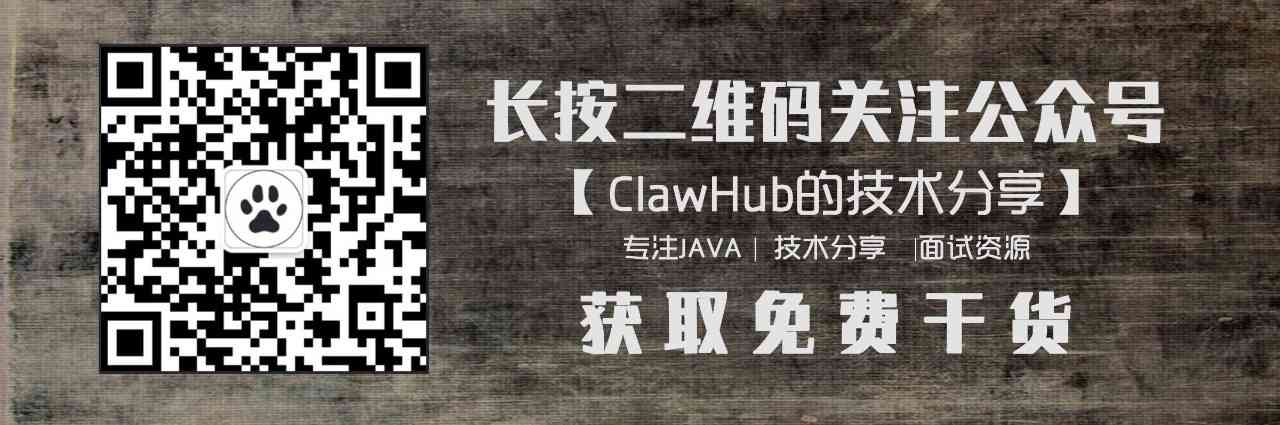
Thoughts on interview of Ali CCO project team

TRON智能钱包PHP开发包【零TRX归集】

数字城市响应相关国家政策大力发展数字孪生平台的建设

一篇文章带你了解HTML表格及其主要属性介绍
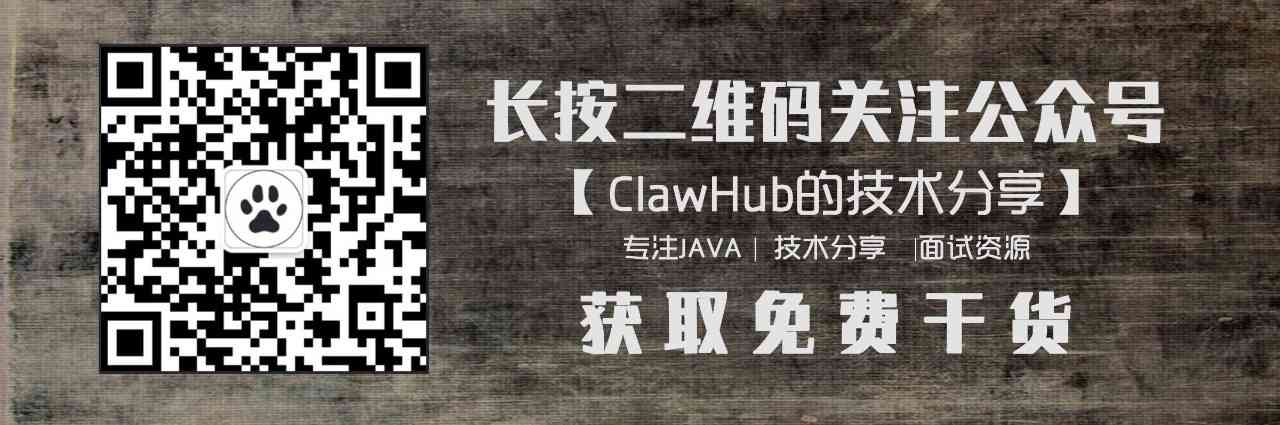
Architecture article collection

Mac installation hanlp, and win installation and use

PN8162 20W PD快充芯片,PD快充充电器方案

Mongodb (from 0 to 1), 11 days mongodb primary to intermediate advanced secret

vue-codemirror基本用法:实现搜索功能、代码折叠功能、获取编辑器值及时验证

axios学习笔记(二):轻松弄懂XHR的使用及如何封装简易axios
随机推荐
Swagger 3.0 天天刷屏,真的香嗎?
What to do if you are squeezed by old programmers? I don't want to quit
What problems can clean architecture solve? - jbogard
Group count - word length
嘗試從零開始構建我的商城 (二) :使用JWT保護我們的資訊保安,完善Swagger配置
Save the file directly to Google drive and download it back ten times faster
Python3 e-learning case 4: writing web proxy
NLP model Bert: from introduction to mastery (1)
(2)ASP.NET Core3.1 Ocelot路由
Filecoin的经济模型与未来价值是如何支撑FIL币价格破千的
Natural language processing - BM25 commonly used in search
Linked blocking Queue Analysis of blocking queue
100元扫货阿里云是怎样的体验?
2019年的一个小目标,成为csdn的博客专家,纪念一下
ES6学习笔记(四):教你轻松搞懂ES6的新增语法
一篇文章带你了解CSS3图片边框
IPFS/Filecoin合法性:保护个人隐私不被泄露
Python基础数据类型——tuple浅析
Thoughts on interview of Ali CCO project team
Flink的DataSource三部曲之二:内置connector