当前位置:网站首页>【网页性能优化】-—— 关于图片懒加载
【网页性能优化】-—— 关于图片懒加载
2022-07-22 04:50:00 【樱丸小桃子啊】
前言
提示:这里可以添加本文要记录的大概内容:
懒加载是一种网页性能优化的方式,它能极大的提升用户体验。就比如说图片,图片一直是影响网页性能的主要元凶,现在一张图片超过几兆已经是很经常的事了。如果每次进入页面就请求所有的图片资源,那么可能等图片加载出来用户也早就走了。所以,我们需要懒加载,进入页面的时候,只请求可视区域的图片资源。
总结出来就两点:
- 全部加载的话会影响用户的体验
- 浪费用户的流量,有些用户并不想全部看完,全部加载会耗费大量流量
提示:以下是本篇文章正文内容,下面案例可供参考
实现方式
html实现
最简单的实现方式是给 img 标签加上 loading="lazy"' ,比如
<img src="./example.jpg" loading="lazy">
该属性的兼容性还行,大家生产环境可以使用
js实现
我们通过js监听页面的滚动也能实现。
使用js实现的原理主要是判断当前图片是否到了可视区域:
- 拿到所有的图片 dom
- 遍历每个图片判断当前图片是否到了可视区范围内
- 如果到了就设置图片的 src 属性
- 绑定 window 的 scroll 事件,对其进行事件监听
在页面初始化的时候,<img> 图片的 src 实际是放在 data-src 属性上的,当元素处于可视范围内的时候,就把 data-src 赋值给 src 属性,完成图片懒加载。
// 在一开始加载的时候
<img data-src="http://xx.com/xx.png" src="" />
// 在进入可视范围内时
<img data-src="http://xx.com/xx.png" src="http://xx.com/xx.png" />
<div> 使用背景图来实现,原理也是一样的,把 background-image 放在可视范围时,就把 data-src 赋值给src属性,完成图片加载
// 在一开始加载的时候
<div data-src="http://xx.com/xx.png" style="background-image: none; background-size: cover;" ></div>
// 在进入可视范围内时
<div data-src="http://xx.com/xx.png" style="background-image: url(http://xx.com/xx.png); background-size: cover;" ></div>
下面展示一个demo:
<html lang="en">
<head>
<meta charset="UTF-8" />
<title>Lazyload</title>
<style> img{
display: block; margin-bottom: 50px; height: 200px; width: 400px; } </style>
</head>
<body>
<img src="./img/default.png" data-src="./img/1.jpg" />
<img src="./img/default.png" data-src="./img/2.jpg" />
<img src="./img/default.png" data-src="./img/3.jpg" />
<img src="./img/default.png" data-src="./img/4.jpg" />
<img src="./img/default.png" data-src="./img/5.jpg" />
<img src="./img/default.png" data-src="./img/6.jpg" />
<img src="./img/default.png" data-src="./img/7.jpg" />
<img src="./img/default.png" data-src="./img/8.jpg" />
<img src="./img/default.png" data-src="./img/9.jpg" />
</body>
</html>
(关于判断可视区域相关内容介绍放在文末)
先获得所有图片的 dom ,通过 document.body.clientHeight 获得可视区高度,再使用 element.getBoundingClientRect() API直接得到元素相对浏览器的 top值,遍历每个图片判断当前图片是否到了可视区范围内。代码如下:
function lazyload() {
let viewHeight = document.body.clientHeight //获取可视区高度
let imgs = document.querySelectorAll('img[data-src]')
imgs.forEach((item, index) => {
if (item.dataset.src === "") return
// 用于获得整个页面中某个元素的左,上,右和下分别相对浏览器视窗的位置
let rect = item.getBoundingClientRect()
if (rect.bottom >= 0 && rect.top < viewHeight) {
item.src = item.dataset.src
item.removeAttribute('data-src')
}
})
}
最后给 window 绑定 onscroll 事件
window.addEventListener('scroll', lazyload)
这样就完成了一个图片懒加载的操作了。但是这样存在较大的性能问题,因为 scroll 事件会在很短时间内触发多次,严重影响页面性能,我们需要一个节流函数来控制函数的多次触发,在一段时间内(如 200ms) 只执行一次回调。
下面实现一个节流函数
function throttle(fn, delay) {
let timer
let prevTime
return function (...args) {
const currTime = Date.now()
const context = this
if(!prevTime) prevTime = curTime
clearTimeout(timer)
if(currTime - preTime > delay) {
prevTime = currTime
fn.apply(context, args)
clearTimeout(timer)
return
}
timer = setTimeout(function () {
prevTime = Date.now()
timer = null
fn.apply(context, args)
}, delay)
}
}
然后修改一下 scroll 事件
window.addEventListener('scroll', throttle(lazyload, 200))
拓展:IntersectionObserver
通过上面例子的实现,我们要实现懒加载都需要去监听 scroll 事件,尽管我们可以通过函数节流的方式来阻止高频率的执行函数,但是我们还是需要去计算 scrollTop,offsetHeight 等属性,有没有简单的不需要计算这些属性的方式呢,答案就是 IntersectionObserver。
IntersectionObserver 是一个比较新的 API,可以自动"观察"元素是否可见,Chrome 51+ 已经支持。由于可见(visible)的本质是,目标元素与视口产生一个交叉区,所以这个 API 叫做"交叉观察器"。我们来看一下它的用法:
var io = new IntersectionObserver(callback, option)
// 开始观察
io.observe(document.getElementById('example'))
// 停止观察
io.unobserve(element)
// 关闭观察器
io.disconnect()
IntersectionObserver 是浏览器原生提供的构造函数,接受两个参数:callback 是可见性变化时的回调函数,option 是配置对象(该参数可选)。
目标元素的可见性变化时,就会调用观察器的回调函数 callback。callback 一般会触发两次。一次是目标元素刚刚进入视口(开始可见),另一次是完全离开视口(开始不可见)。
下面我们用 IntersectionObserver 实现图片懒加载
const imgs = document.querySelectorAll('img[data-src]')
const config = {
rootMargin: '0px',
threshold: 0,
}
let observer = new IntersectionObserver((entries, self) => {
entries.forEach((entry) => {
if (entry.isIntersecting) {
let img = entry.target
let src = img.dataset.src
if (src) {
img.src = src
img.removeAttribute('data-src')
}
// 解除观察
self.unobserve(entry.target)
}
})
}, config)
imgs.forEach((image) => {
observer.observe(image)
})
可视区域的判断

如上图所示,让在浏览器可视区域的图片显示,可视区域外的不显示。
这里介绍几个api函数:
页可见区域宽:
document.body.clientWidth;
网页可见区域高:document.body.clientHeight;
网页可见区域宽:document.body.offsetWidth(包括边线的宽);
网页可见区域高:document.body.offsetHeight(包括边线的宽);
网页正文全文宽:document.body.scrollWidth
网页正文全文高:document.body.scrollHeight
网页被卷去的高:document.body.scrollTop
网页被卷去的左:document.body.scrollLeft
网页正文部分上:window.screenTop
网页正文部分左:window.screenLeft
屏幕分辨率的高:window.screen.height
屏幕分辨率的宽:window.screen.width
屏幕可用工作区高度:window.screen.availHeightgetBoundingClientRect()用于获得页面中某个元素的左,上,右和下分别相对浏览器视窗的位置。HTMLElement.offsetTop为只读属性,它返回当前元素相对于其offsetParent元素的顶部的距离。window.innerHeight浏览器窗口的视口(viewport)高度(以像素为单位);如果有水平滚动条,也包括滚动条高度。
边栏推荐
- 力扣每日一題-第41天-125. 驗證回文串
- AT1225 かかし
- UE4 设置夜晚(根据DirectionalLight方向更新SkySphere)
- [leetcode array -- sorting + rolling division maximum common divisor] 6122. The minimum number of deletions that make the array divisible
- GD32F470之can0收发+接收中断配置以及波特率计算(详细)
- 左耳朵耗子:云原生时代的开发者应具备这5大能力
- When the win10 system is turned on, the response is slower than usual. How to solve it by turning around and waiting for 1 minute?
- How to connect Youxuan database on this computer
- Informatics Olympiad all in one 1977: [08noip popularization group] stereogram | Luogu p1058 [noip2008 popularization group] stereogram
- Execute function semicolon immediately
猜你喜欢

UE4 钥匙开门
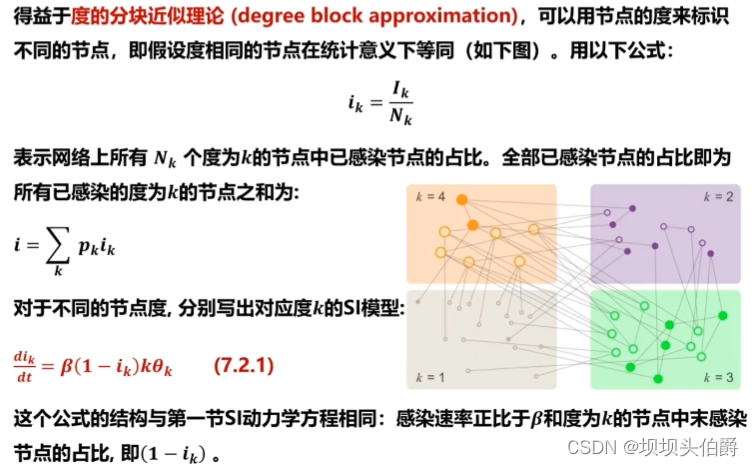
Complex network modeling (propagation phenomenon on the network)

Dc-4-range practice

UE4 用灰度图构建地形

Win10系统打开什么都是反应比平时慢,转圈等待1分钟如何解决?

Yuanqi Digitalization: existing mode or open source innovation Lixia action
![[leetcode string -- string subscript sorting] 6121. Query the number with the smallest k after cutting the number](/img/94/9003a52115cccbc676b171799335ec.png)
[leetcode string -- string subscript sorting] 6121. Query the number with the smallest k after cutting the number

QDataStream
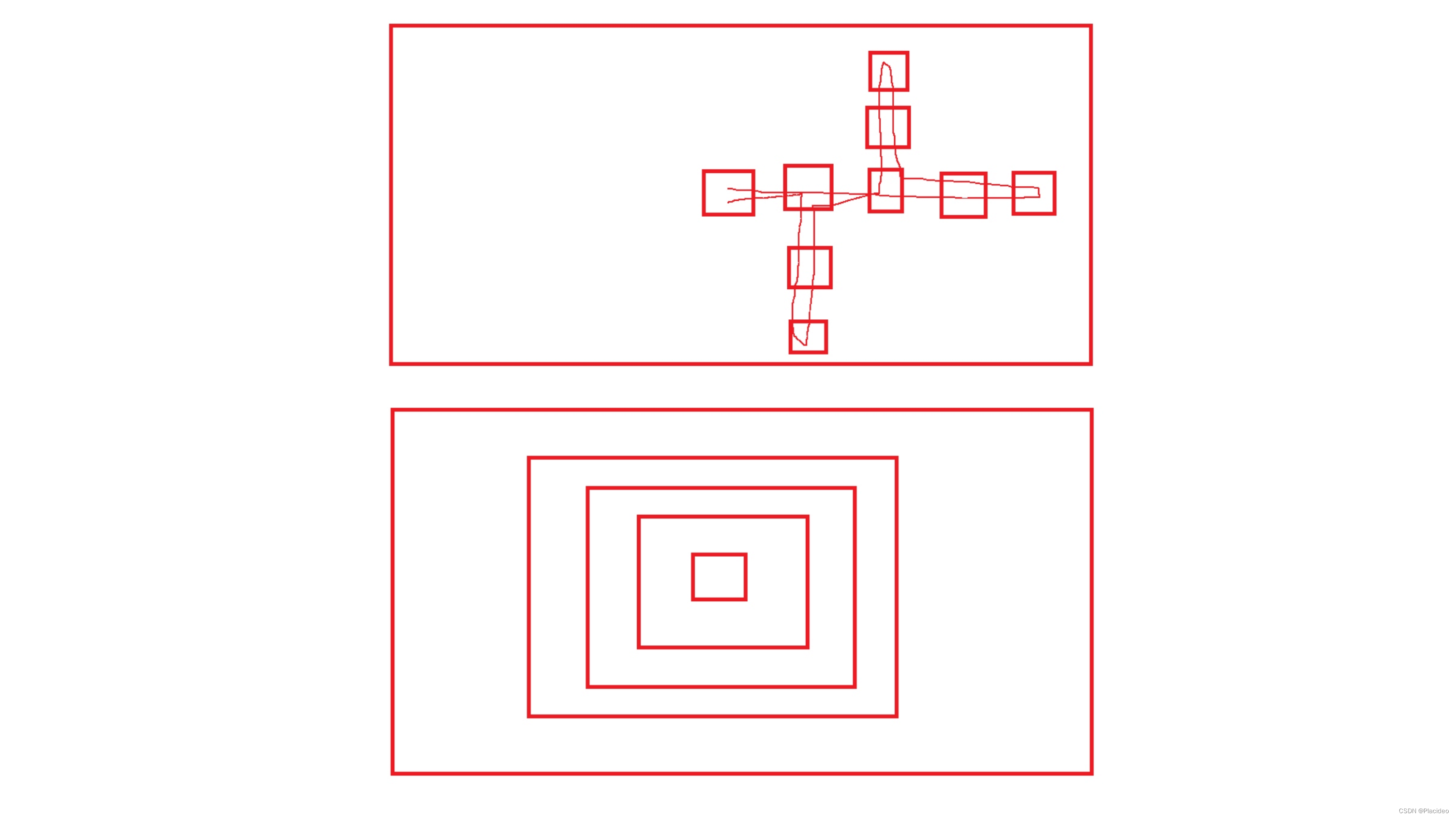
Sequence traversal BFS (breadth first)

ERROR: Could not build wheels for pycocotools which use PEP 517 and cannot be installed directly
随机推荐
AcWing_11. 背包问题求方案数_dp
Screen command use
PHP二维码解码QrReader类|二维码图片转字符串
模型压缩、加速及移动端部署
TensorFlow 各优化器在鸢尾花分类任务中的应用
高数_第3章重积分
Jincang database kmonitor user guide --3. deployment
AT4379 [AGC027E] ABBreviate
UE4 用灰度图构建地形
GD32F470之串口空闲中断+DMA篇
Li Kou daily question - day 41 -645. Wrong collection
[leetcode stack and queue -- minimum stack] 155. Minimum stack
Analyzing the upsurge of participating in robot education competition
UE4 设置碰撞体
AT4162 [ARC099C] Independence
左耳朵耗子:云原生时代的开发者应具备这5大能力
信息学奥赛一本通 1977:【08NOIP普及组】立体图 | 洛谷 P1058 [NOIP2008 普及组] 立体图
Grasp the development trend of robot education towards AI intelligence
[leetcode weekly race -- hash table number pairs] 6164. Maximum sum of digit and equal number pairs
Binary tree OJ question, IO question