当前位置:网站首页>浅谈Excel文件解析
浅谈Excel文件解析
2022-07-19 05:16:00 【酷酷的头发】
日常生活中,我们经常会遇到一些Excel文件,一般我们只会去用,不会去想他到底是怎样进行数据导入和导出的,今天,我们看看在java应用开发过程中,Excel文件的解析过程。
1. 使用-XSSF解析Excel文件
HSSF通常用于解析旧版本(*.xls) Excel文件,由于旧版本只能存储65535行数据,现在已经基本不用。目前主要采用XSSF进行新版本(*.xlsx)的Excel文件解析。
(注意:对Excel文件的解析需要导入第三方的jar包 )
1.1 创建Excel文件
Workbook接口代表一个Excel文件,常常用于解析创建Excel文件。常用的实现类是XSSFWorkbook。
//创建Excel文件对象
try(Workbook workbook = new XSSFWorkbook();
//通过输出流进行写入
FileOutputStream out = new FileOutputStream("D:\\JavaTest\\20220717.xlsx")){
workbook.write(out);
}catch (IO exception e){
e.printStackTrace();
}1.2 解析Excel文件
//输入流读取本地文件
FileInputStream fis = new FileInputStream("D:\\JavaTest\\20220717.xlsx");
//Excel文件对象
Workbook workbook = new XSSFWorkbook(fis);1.3 创建工作簿(Sheet)
通过Workbook来创建Sheet(工作簿)对象。
//按照默认的名称创建工作簿
Sheet sheet01 = workbook.createSheet();
//按照自定义名称创建工作簿
Sheet sheet02 = workbook.createSheet("工作簿2");
1.4 获取工作簿
// 按照下标获取Sheet
Sheet sheet01 = workbook.getSheetAt(0);
// 按照名称获取Sheet
Sheet sheet02 = workbook.getSheet("Sheet0");
//获取工作簿数量
int n = workbook.getNumberOfSheets();1.5 创建Row(数据行)
通过Sheet来获取(Row)数据行
Row row = sheet.createRow(0);1.6 获取
//获取首行下标
int first = sheet.getFirstRowNum();
//获取尾行下标
int last = sheet.getLastRowNum();
//根据下标获取指定行
Row row = sheet.getRow(0);
//遍历所有行
for(Row row : sheet) {
System.out.println(row);
}
遍历指定区域行
for (int i = 1; i <= sheet.getLastRowNum(); i++) {
Row row = sheet.getRow(i);
System.out.println(row);
}1.7 创建Cell(单元格)
通过Row来进行Cell(单元格)创建
Cell cell0 = row.createCell(0);1.8 设置单元格
//设置单元格的值
cell0.setCellValue(UUID.randomUUID().toString());
//设置单元格样式
DataFormat dataFormat = workbook.createDataFormat();
Short formatCode = dataFormat.getFormat("yyyy-MM-dd HH:mm:ss");
CellStyle cellStyle = workbook.createCellStyle();
cellStyle.setDataFormat(formatCode);
// 为当前行创建单元格
Cell cell1 = row.createCell(1);
cell1.setCellStyle(cellStyle); // 设置单元格样式
cell1.setCellValue(new Date()); // 保存当前日期时间至本单元格
//设置单元格对齐
CellStyle cellStyle = workbook.createCellStyle();
//设置单元格的水平对齐类型。 此时水平居中
cellStyle.setAlignment(HorizontalAlignment.CENTER);
// 设置单元格的垂直对齐类型。 此时垂直靠底边
cellStyle.setVerticalAlignment(VerticalAlignment.BOTTOM);1.9 获取
//根据下标获取单元格
Cell cell = row.getCell(1);
//遍历所有单元格
for(Cell cell : row) {
}
//获取单元格类型
CellType type = cell.getCellType();2. -超大Excel文件的读写
对于一些超大Excel文件的读写,一般使用SXSSFWorkbook进行写入,通过设置构造参数可以设置每次在内存中保存的行数,当达到这个数值时,会把这些数据一次性flush到磁盘上,这样就不会出现内存不够的情况。
try (Workbook workbook = new SXSSFWorkbook(100);
FileOutputStream fos = new FileOutputStream("c:\\test\\temp.xlsx")) {
Sheet sheet1 = workbook.createSheet();
for (int i = 0; i <= 1000000; i++) {
Row row = sheet1.createRow(i);
Cell cell0 = row.createCell(0);
cell0.setCellValue(UUID.randomUUID().toString());
Cell cell1 = row.createCell(1);
cell1.setCellValue(new Date());
}
workbook.write(fos);
} catch (IOException e) {
e.printStackTrace();
}(注:下载alibaba-easyexcel的相关jar包)
例:写入100w条数据和读取100w条数据
1. 准备一个实体类(订单类)
public class Order {
@ExcelProperty("订单编号")
private String orderId; // 订单编号
@ExcelProperty("支付金额")
@NumberFormat("¥#,###")
private Double payment; // 支付金额
@ExcelProperty(value = "创建日期",converter = LocalDateTimeConverter.class)
private LocalDateTime creationTime; // 创建时间
public Order() {
this.orderId = LocalDateTime.now().format(DateTimeFormatter.ofPattern("yyyyMMddhhmmss"))
+ UUID.randomUUID().toString().substring(0, 5);
this.payment = Math.random() * 10000;
this.creationTime = LocalDateTime.now();
}
public String getOrderId() {
return orderId;
}
public void setOrderId(String orderId) {
this.orderId = orderId;
}
public Double getPayment() {
return payment;
}
public void setPayment(Double payment) {
this.payment = payment;
}
public LocalDateTime getCreationTime() {
return creationTime;
}
public void setCreationTime(LocalDateTime creationTime) {
this.creationTime = creationTime;
}
@Override
public String toString() {
return "Order [orderId=" + orderId + ", payment=" + payment + ", creationTime=" + creationTime + "]";
}
}2. 准备日期时间转换类
public class LocalDateTimeConverter implements Converter<LocalDateTime> {
@Override
public Class<LocalDateTime> supportJavaTypeKey() {
return LocalDateTime.class;
}
@Override
public CellDataTypeEnum supportExcelTypeKey() {
return CellDataTypeEnum.STRING;
}
@Override
public LocalDateTime convertToJavaData(CellData cellData, ExcelContentProperty contentProperty,
GlobalConfiguration globalConfiguration) {
return LocalDateTime.parse(cellData.getStringValue(), DateTimeFormatter.ofPattern("yyyy-MM-dd HH:mm:ss"));
}
@Override
public CellData<String> convertToExcelData(LocalDateTime value, ExcelContentProperty contentProperty,
GlobalConfiguration globalConfiguration) {
return new CellData<>(value.format(DateTimeFormatter.ofPattern("yyyy-MM-dd HH:mm:ss")));
}
}3. 写入100w条数据
public class Demo {
public static void main(String[] args) {
// 写入100w
EasyExcel.write("c:\\test\\run\\easy.xlsx", Order.class)
.sheet("订单列表")
.doWrite(data());
}
// 创建100w条订单数据
private static List<Order> data() {
List<Order> list = new ArrayList<Order>();
for (int i = 0; i < 1000000; i++) {
list.add(new Order());
}
return list;
}
}4. 读取100w条数据
EasyExcel.read("c:\\test\\run\\easy.xlsx", Order.class,new AnalysisEventListener<Order>() {
@Override
public void invoke(Order order, AnalysisContext arg1) {
// 读取每条数据
orderList.add(order);
}
@Override
public void invokeHeadMap(Map<Integer, String> headMap, AnalysisContext context) {
// 读取到列头
System.out.println(headMap);
}
@Override
public void doAfterAllAnalysed(AnalysisContext arg0) {
// 读取完毕
System.out.println("END");
}
}).sheet().doRead();边栏推荐
- 2021-09-30
- 2022-7-8 Group 8 Gu Yujia's Outward Bound Training
- 详细讲解JS中的加法(+)运算,基本数据类型相加,引用数据类型相加底层的运算规则,[]+{},{}+[]
- Cible vulnhub jangow: 1.0.1
- Leetcode:905. 按奇偶排序数组【双指针+三种语言实现】
- 南京大学计算方法(数值分析)期末复习笔记
- 关于在终端下使用npm命令,安装错误问题解决(自身经历)
- Experience of installing ROS in Jetson nano (failed)
- (data and electricity) summary of various triggers - FPGA octet (1)
- 网络安全学习(二十三)防火墙
猜你喜欢

关于在终端下使用npm命令,安装错误问题解决(自身经历)
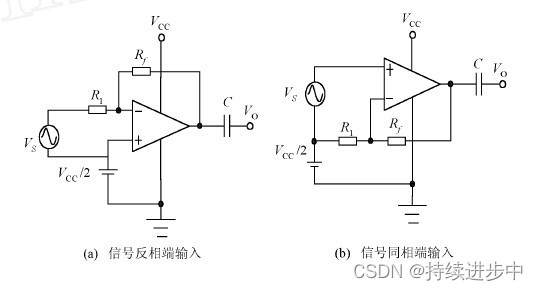
Precautions for the selection and conversion of single power supply operational amplifier and dual power supply operational amplifier and their power supply mode

Log access development with one person per day and nine people per day -- project development practice based on instruction set Internet of things operating system
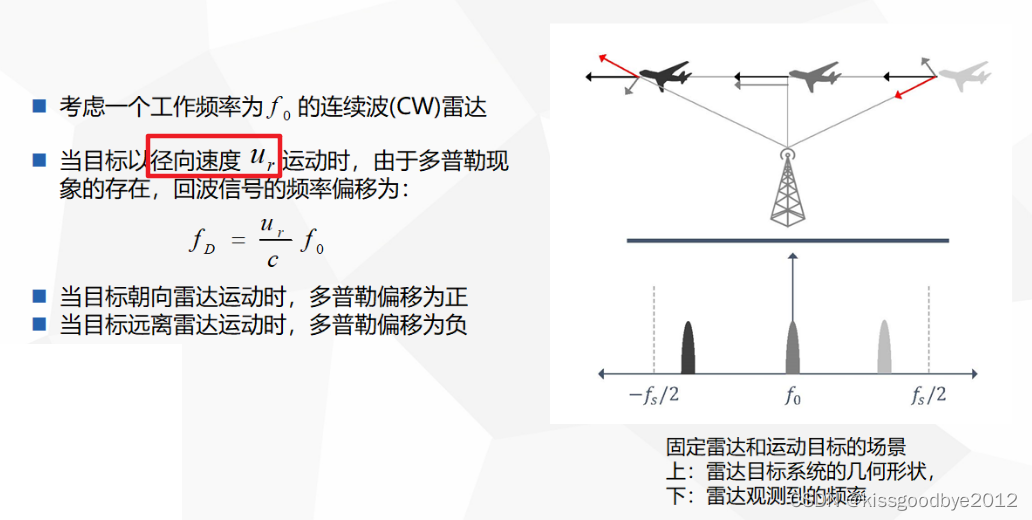
雷达基础系列文章之五:雷达调制样式的功能

Detailed explanation of multiresolution decomposition and reconstruction of wavelet analysis

网络安全学习(十六)
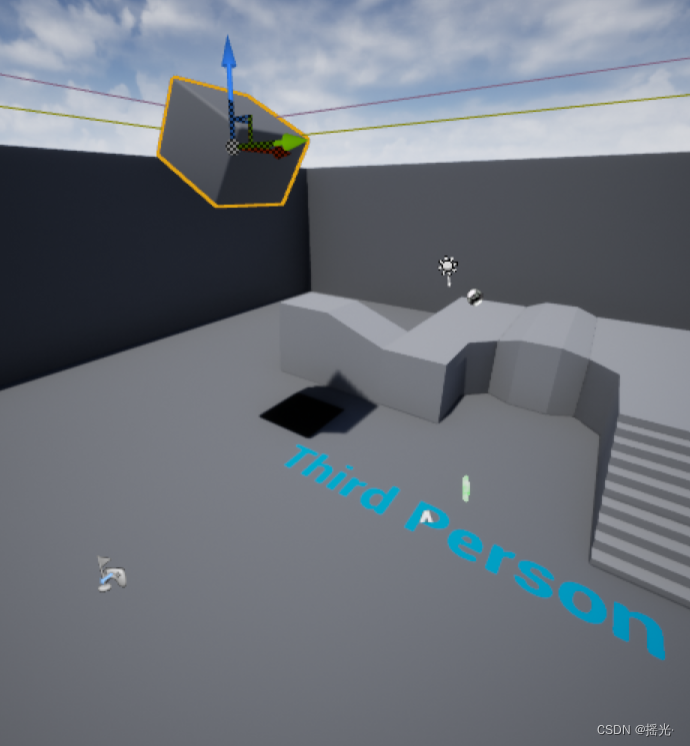
虚幻引擎学习(一)

第三届“传智杯”全国大学生IT技能大赛(初赛B组题解)
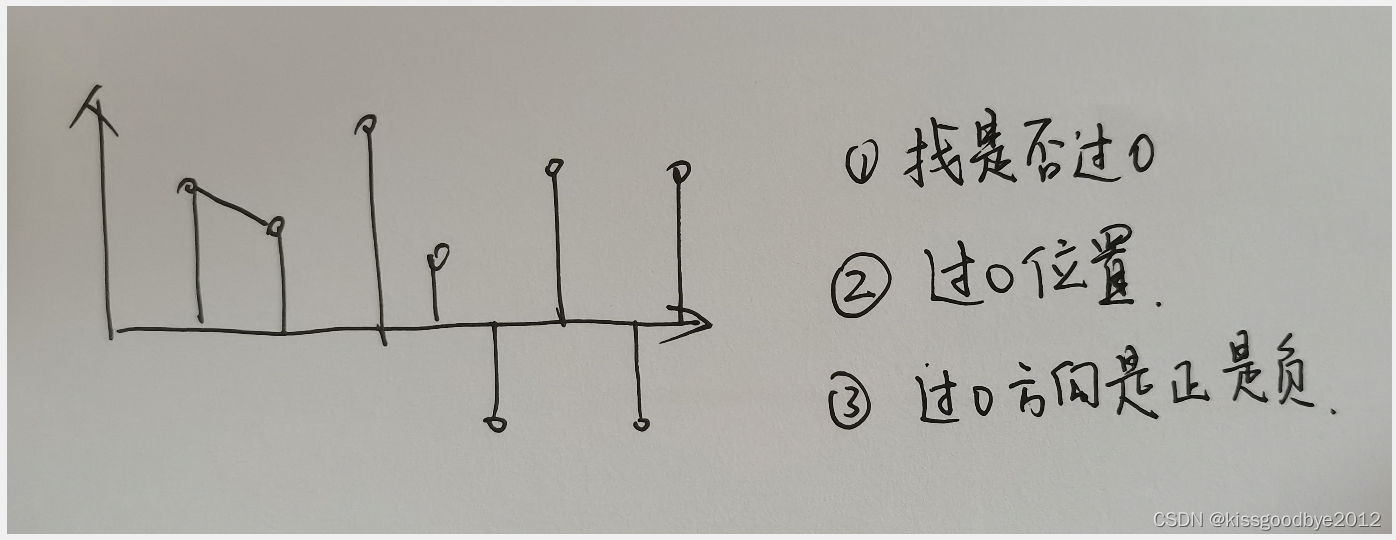
离散数据(数组)的过零位置搜索

CA gem5 stats.txt 统计信息
随机推荐
PCL基本操作大全
Leshan normal programming competition 2020-e: divide stones [01 backpacks]
FPGA skimming p1:1-out-of-4 multiplexer, asynchronous reset Series T trigger, parity check, shift splicing multiplication
Mid value overflow of binary search
网安学习(二十四)传输层协议
乐山师范程序设计大赛2020-B: 设计网页【判素数】
CA运行fft版本
TCP three handshakes and four swings
网安学习(二一)NAT 动态路由
使用google cloud部署基于flask的网站
Generics of typescript
乐山师范程序设计大赛2020-E: 分石头【01背包】
2022-7-11 第八小组 顾宇佳 学习笔记(Js)
Unity实用框架(一)场景管理框架
网安学习(二十二)搭建公司和分公司虚拟专线
leetcode-序列和为K的数量-对前缀和和哈希代码的分析
Solution of STM32 cubeide breakpoint failure
网络安全学习(十二)OSI与TCP
vulnhub 靶机 Jangow: 1.0.1
UltraEdit line break / tab settings