当前位置:网站首页>Opencv: how to remove the seal on the bill
Opencv: how to remove the seal on the bill
2022-07-22 02:53:00 【wzw12315】
Recently, I encountered some problems in the coding of bill recognition , That is, there are often some red seals on the bill, covering some important information areas , For example, some invoicers stamp at will , Easy, some key areas are obscured , This makes the next bill identification difficult , therefore , We must first preprocess the bill image to remove the interference of the seal , Then carry out character recognition , In this way, the recognition accuracy can be guaranteed .
Let's start with a simple example , For example, we have the following note , It has a red seal on it , Although the seal does not block key information , But we're still going to remove it , So what do we do? ? The first thought is to remove the red pixels , This method needs to find the color range of red , Then traverse the pixels of the whole picture , Pixels in the range set it to white . This method is actually not very good to use , After all, this “ Red range ” It's still a difficult thing to set . Now let me talk about my method , Remove the red seal with a few lines of code .
Original picture

Graying

Two valued

To do bill recognition, we generally need to convert the bill into a binary image , We can see from the binary image above , There are still large seal marks on the bill , Our task now is , Remove it from the ticket !
In fact, the implementation method is very simple , The key is Separate the color channels + Threshold segmentation . Steps are as follows :
- Separate channels for color map , Get the red channel map
- Perform threshold segmentation
Let's take a look at it first split Function to separate the three channel image
the red channel

Green channel

Blue channel

From the images of the above channels , The image of each channel is slightly different , The difference lies in the sensitivity to different colors . Look at the picture of the red channel , We found that the red color in the original picture was basically missing ! So in summary , The closer the color in the original picture is to red, the closer the red channel is to white . In the place of pure red, pure white will appear in the red channel . green 、 The same goes for blue .
But look carefully, there are still some seal marks in the bill image , At this time, some seal marks can be removed by using threshold segmentation technology .

The above is the image after threshold segmentation , It can be seen that , The binary image has completely lost the trace of the seal , At this time, we can say that it is better to remove the interference of seals .
Code
#include "opencv2/imgproc.hpp"
#include "opencv2/highgui.hpp"
using namespace cv;
int main()
{
Mat src = imread("100.bmp");
//resize(src, src, Size(700, 500));
Mat gray;
cvtColor(src, gray, CV_RGB2GRAY);
if (src.empty())
{
printf("fail to open image!\n");
return -1;
}
// Global binarization
int th = 180; // The threshold should be adjusted according to the actual situation
Mat binary;
threshold(gray, binary, th, 255, CV_THRESH_BINARY);
vector<Mat> channels;
split(src, channels);
Mat red = channels[2];
Mat blue = channels[0];
Mat green = channels[1];
Mat red_binary;
threshold(red, red_binary, th, 255, CV_THRESH_BINARY);
imshow("src", src);
imshow("gray", gray);
imshow("binary", binary);
imshow("red channel", red);
imshow("blue channel", blue);
imshow("green channel", green);
imshow("red+binary", red_binary);
waitKey();
return 0;
}
python edition
import cv2
image = cv2.imread("9.png",cv2.IMREAD_COLOR)
red_channel = image[:,:,2]
green_channel = image[:,:,1]
blue_channel = image[:,:,0]
# Or use cv2 Self contained function , But it takes a lot of time
#channels = cv2.split(image)
gray = cv2.cvtColor(image,cv2.COLOR_BGR2GRAY)
_,binary = cv2.threshold(gray,127,255,cv2.THRESH_BINARY)
ret,red_binary = cv2.threshold(red_channel,160,255,cv2.THRESH_BINARY)
# Merge functions of various channels
merge = cv2.merge([blue_channel,green_channel,red_channel])
cv2.imshow("red_binary",red_binary)
cv2.imshow("red_channel",red_channel)
cv2.imshow("binary",binary)
cv2.waitKey(0)
Let's have a few more invoices to see the effect
Before removal


After removing

Before removal


After removing

The following situation is classic , Because the seal just puts some key areas ( amount of money ) Covered , Now it is difficult for human eyes to distinguish its specific number , Can the machine recognize correctly ? If nothing is done , There is no way to recognize the machine , But after pretreatment , The machine can recognize its numbers accurately .
Before removal


After removing

Of course , This separation channel + The method of threshold segmentation can also be used in other occasions , For example, in the detection of traffic lights , This method can also be used for reference . I found a photo of a traffic light on the Internet to test , Let's see the effect ~
Detect the red light

Detect green light

边栏推荐
- Nature | Yang 祎 et al. Revealed that the evolution within the host may lead to the pathogenesis of intestinal symbiotic bacteria
- [sklearn] data set split sklearn moduel_ selection. train_ test_ split
- Why can redis single thread be so fast
- There are 8778 authors in a paper: each person writes 5 words, and the signature takes 17 pages
- 复旦大学白悦辰课题组诚聘博士后、科研助理
- unity3d-EventSystem(事件)
- Educational Codeforces Round 70 A题 You Are Given Two Binary Strings...
- Bootloader series 4 - clock initialization
- 函数之递归[通俗易懂]
- Construction practice of pipeline engine of engineering efficiency ci/cd
猜你喜欢

bootloader系列四——时钟初始化

It takes only 10 pictures to figure out how the coupon architecture evolved!

quartz簡單用法及其es-job
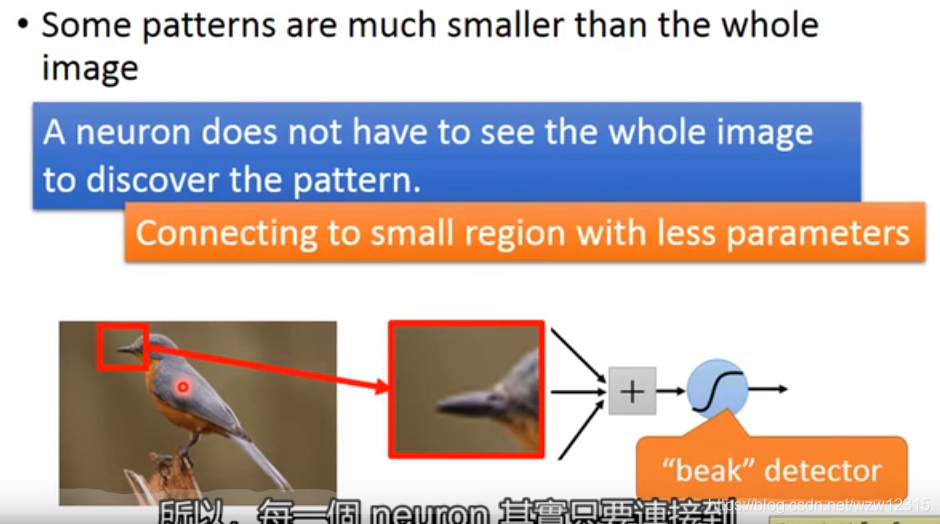
李宏毅深度学习课程笔记 -卷积神经网络

Depthwise Separable Convolution详解

Flink应用案例统计实现TopN的两种方式

力扣 1260. 二维网格迁移

bootloader系列三——核心初始化

Why can redis single thread be so fast

Transplant tslib-1.4 to mini2440 development board
随机推荐
函数 之装饰器
Baiyuechen research group of Fudan University is looking for postdoctoral and scientific research assistants
pyorch 通过前三个数预测后一个数的模型代码demo
Bootloader series I -- Analysis of ARM processor startup process
[H3C device networking configuration]
微信小程序-that.setData({})设置复杂字段数据
OpenMMLAB系列框架解读(基于PyTorch)
2019牛客暑期多校训练营(第七场)B-Irreducible Polynomial 【数论】
Codeforces Round #579 (Div. 3) A 、B、E
博士申请 | 香港城市大学刘晨老师组招收机器学习方向全奖博士/博后/硕士/RA...
Web Monitoring - mjpg streamer migration
Nature | Yang 祎 et al. Revealed that the evolution within the host may lead to the pathogenesis of intestinal symbiotic bacteria
shared_ PTR shared smart pointer
leetcode:169. Most elements
2019牛客暑期多校训练营(第六场)D-Move 【暴力枚举】
bootloader系列四——时钟初始化
图像矫正 + 文本矫正 技术深入探讨
Redis单线程为什么还能这么快
一篇论文8778个作者:人均写5个字,署名用了17页
Codeforces Round #580 (Div. 2) C- Almost Equal【规律】