当前位置:网站首页>记录封装组件和项目中防抖的使用
记录封装组件和项目中防抖的使用
2022-07-20 13:27:00 【潘潘同学】
封装组件
需求:
封装一个组件,如果小于999正常显示,大于1000就显示1,000 / 29,088 , 如果是交易金额的话大于10000的时候显示¥1.00万元 / ¥24.32万元

用到的知识:父子传值,计算属性,slot插槽(具名插槽和作用域插槽)
封装的showTitleNumber组件:
<template>
<div class="containier">
<!-- 标题 -->
<div class="title">
<slot name="title"></slot>
</div>
<!-- 数字 -->
<div class="bottom">
<span>
<span class="momeny" v-if="showmoney">
<slot name="momeny" :momeny="momeny"></slot>
</span>
<span v-else></span>
</span>
<span class="number">{
{
computedNum}}</span>
<span>
<span class="Wanji" v-if="showmoney">
<slot name="Wanji" :Wanji="Wanji"></slot>
</span>
<span v-else></span>
</span>
</div>
</div>
</template>
<script>
export default {
data() {
return {
momeny: "¥",
Wanji: "万元"
};
},
props: {
showmoney: Boolean, number: Number },
computed: {
computedNum() {
if (this.number < 1000) {
return this.number;
} else if (this.number >= 1000 && this.number <= 9999) {
return this.number.toLocaleString("en-US");
} else if (this.number >= 10000 && this.showmoney) {
return Math.round((this.number / 10000) * 100) / 100;
} else if (this.number >= 10000) {
return this.number.toLocaleString("en-US");
}
}
},
created() {
console.log(this.showmoney);
}
};
</script>
<style lang="scss" scoped>
.title {
width: 220px;
color: #626262;
font-size: 14px;
line-height: 14px;
text-align: center;
}
.bottom {
text-align: center;
width: 220px;
margin-top: 10px;
.number {
font-weight: 900;
font-size: 30px;
line-height: 30px;
color: #626262;
margin-top: 10px;
}
.momeny {
font-weight: normal;
font-size: 14px;
line-height: 14px;
}
.Wanji {
font-weight: normal;
font-size: 14px;
line-height: 14px;
}
}
</style>
App.vue调用的时候,先引入,在注册,在调用
<showTitleNumber :number="你显示的number是多少" > <!--如果需要显示¥和万元传递 :showmoney="showmoney" 即可-->
<template v-slot:title> <!-- 需要data里面定义一个showmoney:true-->
<div>{
{
你要显示的title是什么}}</div>
</template>
<template v-slot:momeny="info">
{
{
info.momeny}}
</template>
<template v-slot:Wanji="info">
{
{
info.Wanji}}
</template>
</showTitleNumber>
防抖使用
需求:有一个按钮,用户点提交,将数据发送给后端,放了防止用户多次提交用了防抖。
- 首先在utils里,建一个js文件
//防抖函数
export const DebounceBy = (fn, t) => {
let delay = t || 500
let timer
return function () {
let args = arguments;
if (timer) {
clearTimeout(timer)
}
let callNow = !timer
timer = setTimeout(() => {
timer = null
}, delay)
if (callNow) fn.apply(this, args)
}
}
- 在组件里引入
import {
DebounceBy } from "../../utils/btn";
- 然后调用
//html
<el-button type="primary" :plain="true" class="btn" @click="savaDataIndicator(form)">保存</el-button> //当我点击的时候触发这个方法
//vue文件
methods: {
//当我点击保存按钮的时候,触发DebounceBy函数,DebounceBy函数接受一个处理函数 和 wait
savaDataIndicator: DebounceBy(function() {
//todosomeing
console.log(arguments)
//如果我两秒以内,一直点击按钮,那么他只会打印一次arguments,
}, 2000)
}
谈一谈用到的知识点:
computed计算属性 和 watch
computed:一个数据受多个数据的影响 //使用场景 购物车总价
watch:一个数据影响多个数据 //使用场景 监听xx变化,变化了我就干嘛干嘛
slot插槽
之前一直迷迷糊糊的,现在用了感觉挺简单的
为什么要用插槽?
比如你封装了一个组件吧,你在app.vue里面调用了这个组件,显示出了你封装好的组件内容。但是你现在想要扩展一下,比如我要加一行字,我不能说去封装好的组件里面加吧,那我每次文字都不一样呢?那么就要在封装好的组件里面写一个插槽,,然后调用这个组件的时候,我们直接在组件里面写我们想要加的字就可以了,当然如果封装的组件不加插槽,那么你在组件里面写的那一行字,也不会显示。就这么简单
再来说说具名插槽吧
为什么要用具名插槽,比如有时候,你要定义两个插槽,显示不同的内容,你就可以用具名插槽,怎么写呢
//伪代码
<slot name="a"></slot>
<slot name="b"></slot>
//你在用的时候
<div>
<template v-slot:a>
<div>我是a内容</div>
</template>
<template v-slot:b>
<div>我是b内容</div>
</template>
</div>
注意 具名插槽需要在slot上面写name属性,然后在template模板上写v-slot:namexx ,他的位置是由slot来定义的,假设我把div里面的内容换了个位置,b放上面 a放下面,那么我显示出来的不是b在上面,a在下面,因为他不是根据这个来定义位置的额,是看slot的位置来定义的。查不多这样吧,但是表诉的有点问题,希望你懂
在来说一说作用域插槽
简单来说就是你在父组件里面,想要显示子组件的数据,那么你直接那是拿不到的。需要在子组件里面写<slot name="a" :data="msg"></slot>
父组件的模板上
<template v-slot:a="info"><!-- 用作用域槽口 直接拿不到msg -->
<div>移动卡1</div> {
{
info.data}}<!-- info拿到是一个对象,要在组件上绑定一个属性 -->
<div>移动卡2</div>
</template>
这个info可以随意起名字,info是个对象,通过info.data,就可以在父组件里面获取到子组件的数据了。。 msg是子组件数据,将他赋值给了data 。
边栏推荐
- rsync 结合 inotify 实现文件实时同步(一)
- Simple enumeration / enumeration arrangement
- Clip based pornographic image recognition; The latest ml course collection of tubing; Write shell pipes interactively; Incremental perception data set of robot warehouse environment; Latest AI paper |
- 软件测试技术之可用性测试之WhatsApp Web
- The replay block of canoe still needs to be combined with CAPL script to make it clear
- 三.uni-app配置文件[全局配置、底部导航栏配置、文件配置]
- MySQL Foundation (multi table query, transaction)
- 在CANoe中通过Panel面板控制Test Module 运行(高级)
- HJ14 字符串排序
- Redis - 管理工具 redis-cli 详解
猜你喜欢

When will the moon appear
![IV Uni app component [view component, basic content (official self-contained, such as form class), UI component library, pit of component library]](/img/5a/10902cbd3f77ebac5f5e57473d3cf4.png)
IV Uni app component [view component, basic content (official self-contained, such as form class), UI component library, pit of component library]

4. Storage NFS
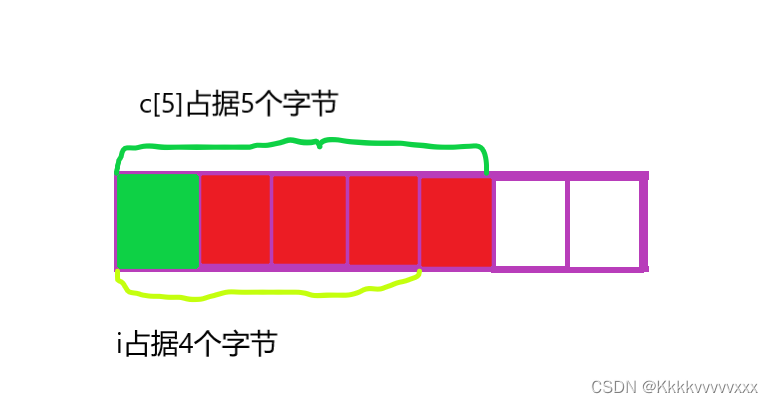
自定义类型

7天交付沈阳方舱医院项目,这就是鸿雁速度
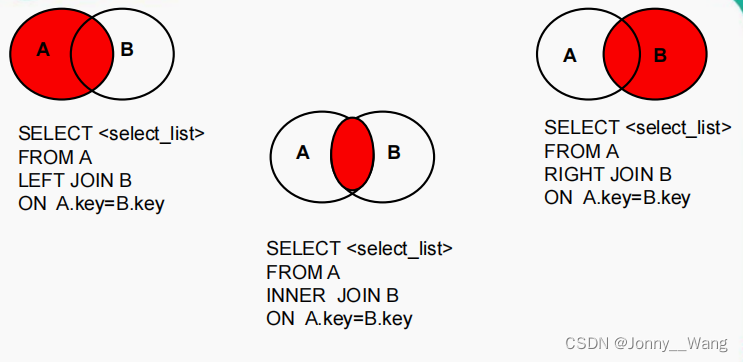
MySQL基礎(多錶查詢、事務)

在CANoe中通过Panel面板控制Test Module 运行(高级)

网易游戏 Flink SQL 平台化实践
![六.uniapp[闪屏页加载方式、闪屏页设置]](/img/f0/369e39638f1f0b85260b98906a876a.png)
六.uniapp[闪屏页加载方式、闪屏页设置]
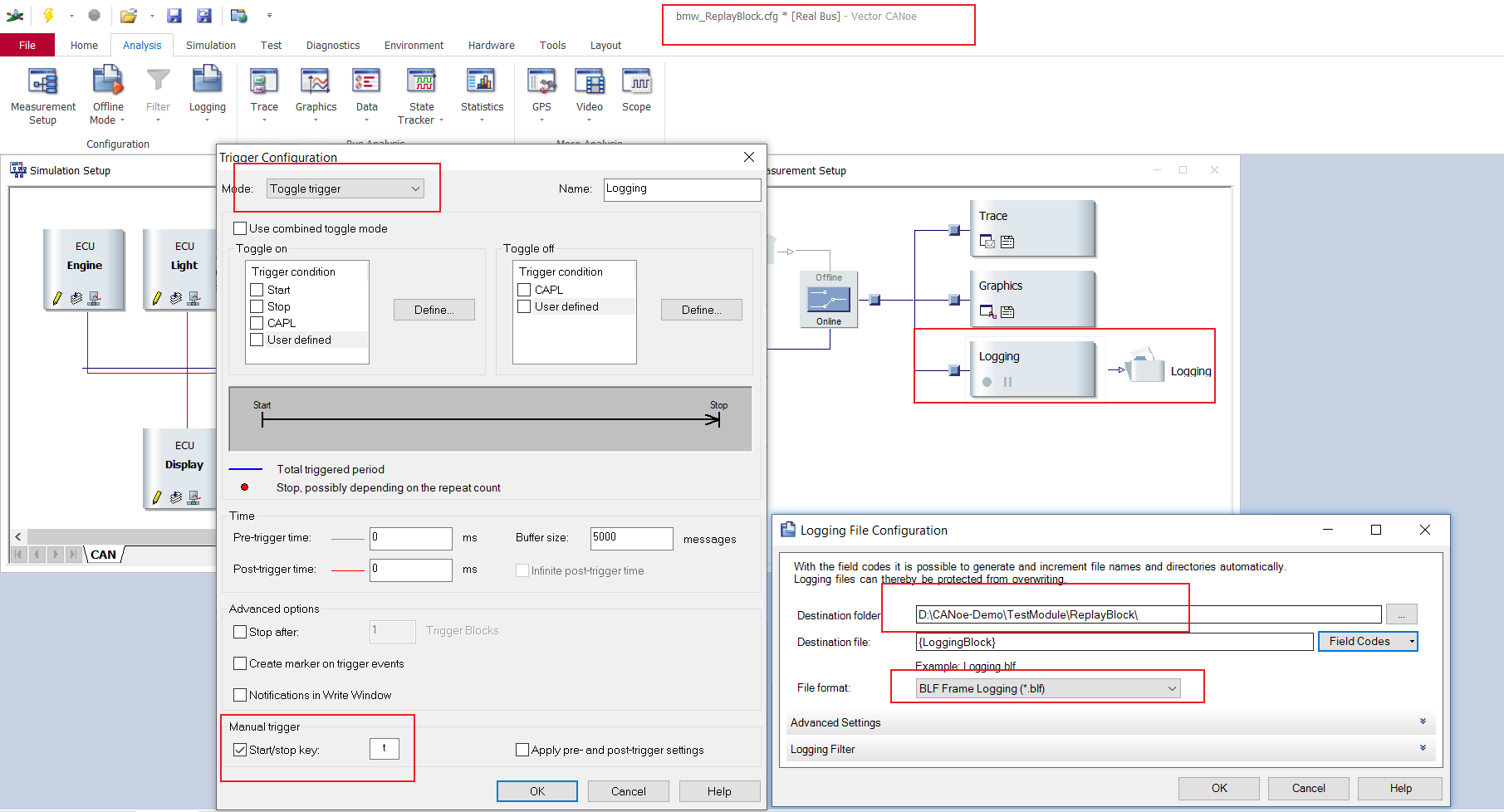
The replay block of canoe still needs to be combined with CAPL script to make it clear
随机推荐
Control the operation of the test module through the panel in canoe (Advanced)
路径寻找问题(状态空间搜索)
罗敏成不了董宇辉
Canoe cannot automatically identify serial port number? Then encapsulate a DLL so that it must work
Highlight first! 2022 open atom global open source summit is scheduled to be held in Beijing on July 25-29
Google kicked off another "man grabbing war" for core making, and Intel's 17 year veteran joined it
7天交付沈阳方舱医院项目,这就是鸿雁速度
MySQL基础篇(概念、常用指令)
What do you think of CV transformer
MySQL Foundation (multi table query, transaction)
Arrow 之 builder
[upload range 17-21] secondary rendering, conditional competition, black and white list bypass
Adresse de téléchargement Canoe et téléchargement et activation de Can Demo 16, avec toutes les versions logicielles Canoe jointes
Klocwork部署的安全最佳实践
你怎么看CV-Transformer【秋招面经分享】
Web vulnerability security - invalid access control
程序员老王给自己的孩子取名字
Download address of canoe, download and activation of can demo 16, and appendix of all canoe software versions
Limit the input type and length in the input box
HJ18 识别有效的IP地址和掩码并进行分类统计