当前位置:网站首页>Compose实现webView文件选择
Compose实现webView文件选择
2022-07-20 05:42:00 【LiePy】
最近在用compose重构公司的主要APP,由于compose的一些独特设计理念,开发中也遇到很多问题,大多数甚至网上找不到相关资料,只好自己查阅有些晦涩难懂的官方文档,摸索着解决,并记录下来,有需要的可以提供参考。
以前实现webView文件选择都是用Activity.startActivityForResult 和 onActivityResult回调,但是这两个方法由于存在安全问题,现在官方准备弃用,不推荐使用了,推荐使用registerForActivityResult 和 ActivityResultLauncher.lauch()方法来实现
一、compose中使用webView
这部分内容不是本篇文章重点,就不展开介绍了,可以参考网上其他文章,例如:Jetpack Compose - WebView 使用方法,或者直接看wanAndroid大佬的compose版wanAndroid的源码,文章地址:Compose+MVI+Navigation实现wanAndroid客户端,结构非常清楚
二、配置webSettings
注意要开启javaScriptEnabled
@SuppressLint("SetJavaScriptEnabled")
private fun setWebSettings() {
val webSettings = webView.settings
//如果访问的页面中要与Javascript交互,则webview必须设置支持Javascript
webSettings.javaScriptEnabled = true
//设置自适应屏幕,两者合用
webSettings.useWideViewPort = true //将图片调整到适合webview的大小
webSettings.loadWithOverviewMode = true // 缩放至屏幕的大小
//缩放操作
webSettings.setSupportZoom(true) //支持缩放,默认为true。是下面那个的前提。
webSettings.builtInZoomControls = true //设置内置的缩放控件。若为false,则该WebView不可缩放
webSettings.displayZoomControls = false //隐藏原生的缩放控件
webSettings.domStorageEnabled = true // 开启 DOM storage API 功能
//其他细节操作
webSettings.cacheMode = WebSettings.LOAD_CACHE_ELSE_NETWORK //关闭webview中缓存
webSettings.allowFileAccess = true //设置可以访问文件
webSettings.javaScriptCanOpenWindowsAutomatically = true //支持通过JS打开新窗口
webSettings.loadsImagesAutomatically = true //支持自动加载图片
webSettings.defaultTextEncodingName = "UTF-8"//设置编码格式
}
三、配置WebViewChromeClient
注意:重写onShowFileChooser()方法,该方法在Android5.0以前还有两个老版本,但是我项目minSDK > 23所以就重写这一个版本就好了
private var uploadMessageAboveL: ValueCallback<Array<Uri>>? = null
inner class ProgressWebViewChromeClient : WebChromeClient() {
override fun onProgressChanged(view: WebView?, newProgress: Int) {
super.onProgressChanged(view, newProgress)
progressBar.progress = newProgress
}
override fun onReceivedTitle(view: WebView?, title: String?) {
super.onReceivedTitle(view, title)
}
override fun onShowFileChooser(
webView: WebView?,
filePathCallback: ValueCallback<Array<Uri>>?,
fileChooserParams: FileChooserParams?
): Boolean {
uploadMessageAboveL = filePathCallback
MyApp.imageResultLauncher.launch("image/*") return true } } 四、注册ResultLauncher
我是在Application中创建和持有,在Activity的onCreate中注册
由于框架结构性能等原因,compose推荐只有一个Activity,我的项目中因为需要集成微信登陆,所以只有一个WxEntryActivity作为主Activity
@HiltAndroidApp
class MyApp: Application() {
companion object {
@SuppressLint("StaticFieldLeak")
lateinit var CONTEXT: Context
//创建ActivityResultLauncher,用于接收onActivityResult的回调信息
lateinit var imageResultLauncher: ActivityResultLauncher<String>
//将ActivityResultLauncher的回调信息传递给MutableLiveData,并在web组件中监听该LiveData
val imageResult: MutableLiveData<List<Uri>> = MutableLiveData()
}
override fun onCreate() {
super.onCreate()
CONTEXT = this
}
}
@AndroidEntryPoint
class WXEntryActivity : ComponentActivity() {
companion object {
const val TAG = "WXEntryActivity"
//因为只有这一个Activity,所以可以作为全局的lifeCycleOwner
lateinit var instant: WXEntryActivity
}
override fun onCreate(savedInstanceState: Bundle?) {
super.onCreate(savedInstanceState)
setContent {
...
}
instant = this
//注册图片选择器
imageResultLauncher = registerForActivityResult(ActivityResultContracts.GetMultipleContents()) {
//获取到了图片,传递给LiveData
LogUtils.i("WXEntryActivity", "resultLauncher: $it")
imageResult.value = it
}
}
}
五、创建result的LiveData或者flow来设置(发送)和观察(接受)数据
在上一步代码中可以看到,我也是在Application中创建和持有imageResult这个LiveData
然后在注册的图片选择器结果回调中更新数据
最后在webViewCtrl中监听数据变化,并调用uploadMessageAboveL 的 onReceiveValue 回调。其中uploadMessageAboveL 是啥不清楚的见第三步,在onShowFileChooser中将filePathCallBack引用给它
private fun initObserver() {
LogUtils.d("WebViewCtrl", "initObserver")
MyApp.imageResult.observe(WXEntryActivity.instant){
LogUtils.d("WebViewCtrl", "observe: $it")
uploadMessageAboveL?.onReceiveValue(it.toTypedArray())
}
}
边栏推荐
- uni-app打包后不发请求的原因
- WordPress 6.0.1 新版已经发布,建议全部更新。
- 学习记录十
- Play with the one-stop plan of cann target detection and recognition [introduction]
- HashCode详解
- STM32CubeMX的Flash读写问题
- 力扣总结之链表题目
- After xshell is installed, an error is reported when starting: mfc110 cannot be found DLL, unable to continue code execution. Reinstalling the program may fix this problem
- 微信H5记录
- Keras调用plot_model报错解决方案
猜你喜欢

Qu'est - ce qu'un tuyau de rendu et comment dessiner un objet 3D
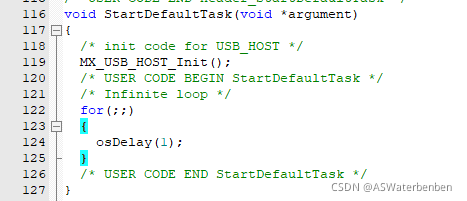
STM32CubeMX通过FatFS读写U盘
![Play with the one-stop plan of cann target detection and recognition [basic]](/img/81/09fafa1ecdf184230609ec2ebe93bf.png)
Play with the one-stop plan of cann target detection and recognition [basic]
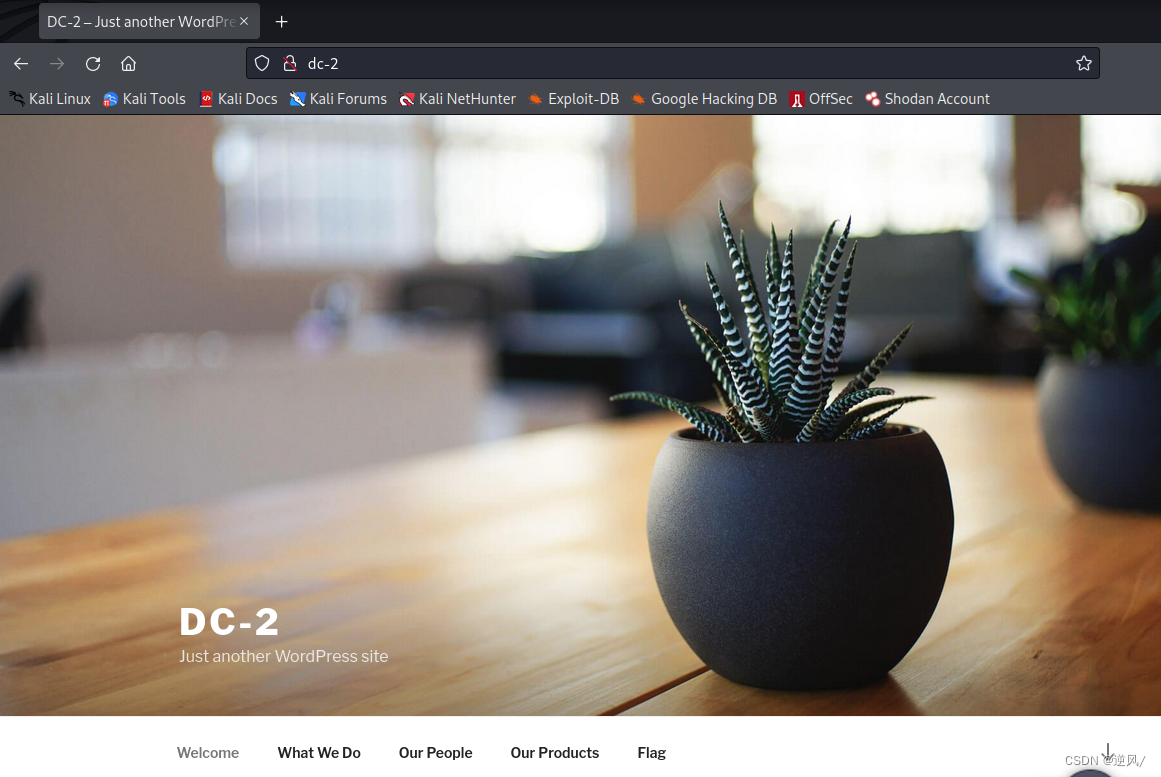
DC-2-靶场实践
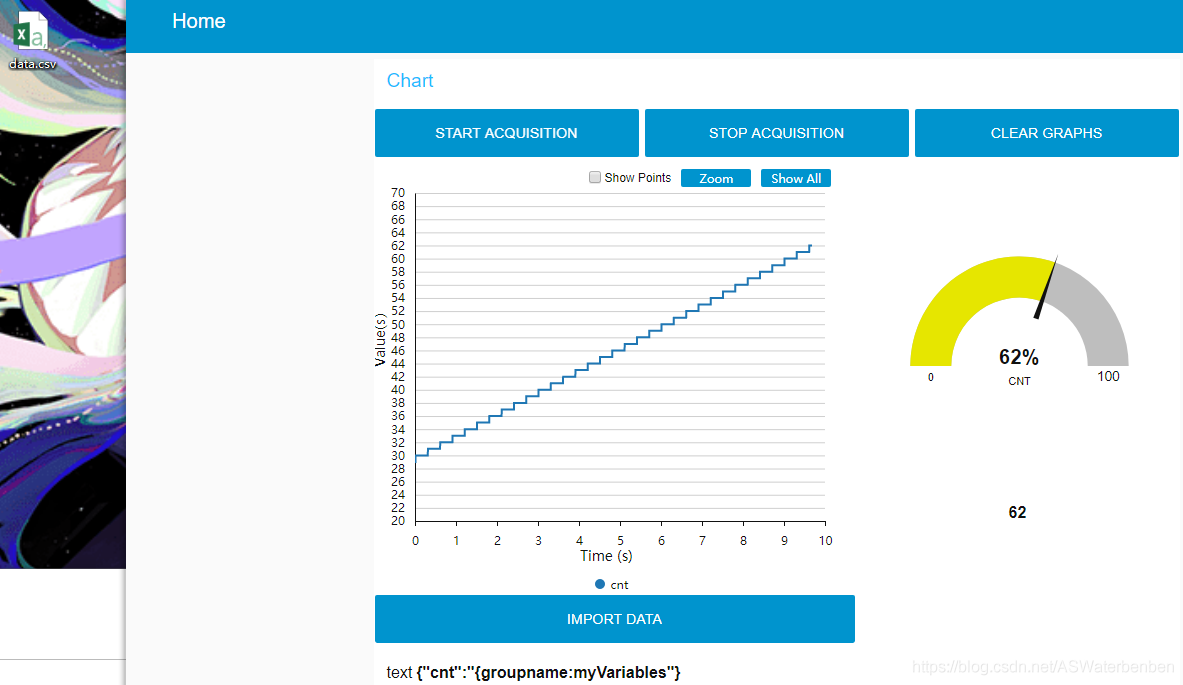
STM32CubeMonitor的使用第二部分-历史数据存储以及网络访问
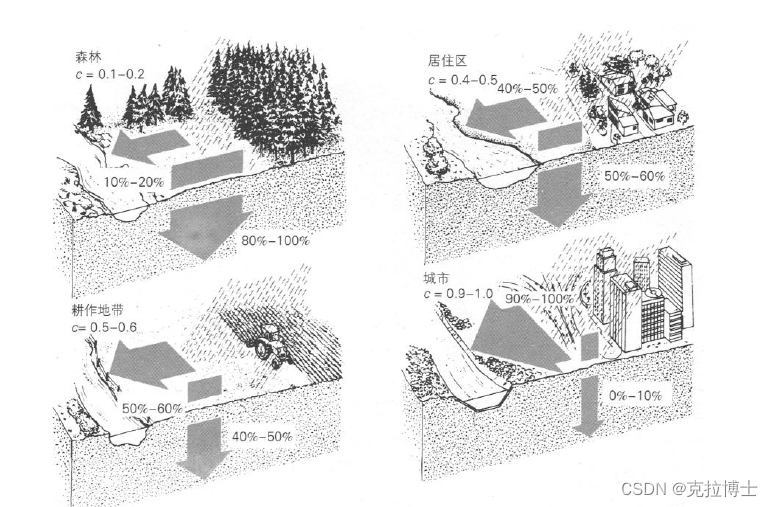
Model thesis of urban planning and design

RIoTBoard开发板系列笔记(六)—— buildroot构建系统镜像
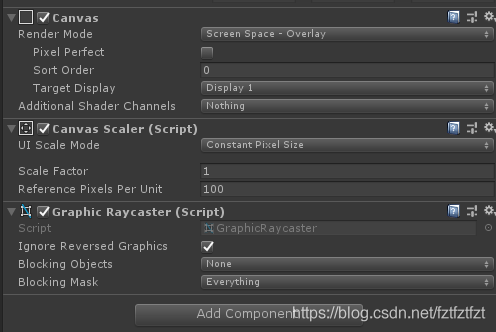
UGUI——EventSystems和射线检测

WordPress开启sitemap.xml,一段代码解决。
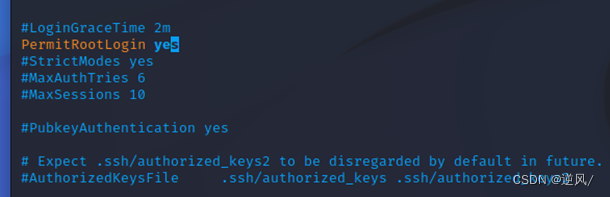
【kali的sshd服务开启】
随机推荐
Pytorch realizes handwritten digit recognition | MNIST data set (fully connected neural network)
HPDC Huawei partners and Developers Conference 2022 essay
Model thesis of urban planning and design
实验四 CTF实践
使用libwebp解码webp静态图片
[Unity脚本优化]Optimizing scripts in Unity games——2019以下
UGUI——Text和TextEffect
WordPress 6.0.1 新版已经发布,建议全部更新。
UGUI——LayoutGroup
uni-app - App 平台内嵌网页物理手机自带返回键失效解决方案(内嵌的 webview 网页 H5 打包后手机物理返回键无效直接退出应用了)
石油工程毕业论文范文
Chapter003 FPGA learning PWM LED breathing lamp
什麼是渲染管道,怎麼繪制3D物體
From buying servers to building personal blog websites | detailed process of graphics and text (Tencent cloud | pagoda panel | WordPress | argon)
RIoTBoard开发板系列笔记(七)—— Framebuffer的使用
交通安全管理毕业论文范文
Title of graduation thesis on Thermal Power Engineering
园林专业毕业论文范文
FPGA学习准备
Model graduation thesis of Landscape Architecture