当前位置:网站首页>Win10系统安装ISE14.7后出现软件闪退及驱动不能正常安装问题
Win10系统安装ISE14.7后出现软件闪退及驱动不能正常安装问题
2022-07-19 05:13:00 【wkonghua】
一、ISE14.7版本软件在Win10(64位)系统上安装后出现闪退现象:
在Win10系统上安装完ISE14.7版本的软件后,在打开ISE软件后,新建工程的时候会出现闪退现象,这是由于Win10系统和ISE14.7不能完全兼容造成的,解决这个问题的方法步骤如下:
1、找到程序安装路径下的这两个文件夹:
X:\Xilinx\14.7\ISE_DS\ISE\lib\nt64
X:\Xilinx\14.7\ISE_DS\common\lib\nt64
首先在第一个文件夹中,重命名libPortability.dll为libPortability.dll.orig,然后复制 libPortabilityNOSH.dll 的一个副本并重命名为libPortability.dll,这样就又有一个libPortability.dll文件了。

然后在第二个文件夹,将之前得到的新的libPortability.dll覆盖到这个文件夹中。当操作完以上的步骤后,现在打开64位就不会崩溃了。
一、ISE14.7版本软件在Win10(64位)系统上安装后驱动不正常问题:
软件安装完成以后,连接下载器,在设备管理器中找不到Xilinx USB Cable或者前面出现感叹号“!”,这时说明驱动安装不正常,此时可以重新更新驱动程序,也可以手动安装。正常情况下,连接下载器后在设备管理器中不同的下载器会出现下面两种显示:


如果更新驱动程序后还不正常,那就按照Xilinx官方提供的解决方案在重新安装一遍,步骤如下:
1. Connect cable to PC/Laptop.
2. In device manager if cable is detected uninstall and delete driver of cable.
3. Now after connecting cable, it should show unidentified device.
4. Remove platform USB cable
5. Navigate to "C:\Xilinx\14.7\ISE_DS\common\bin\nt64" for 64-bit installs or "C:\Xilinx\14.7\ISE_DS\common\bin\\nt" on 32-bit installs. (using Command Prompt in administrator mode)
6. Run wdreg -compat -inf %cd%\windrvr6.inf uninstall
7. Run wdreg -compat -inf %cd%\windrvr6.inf install
8. Connect the Xilinx USB cable.
其中第5~7步操作如下图:


按照以上步骤,重新更新一遍即可。
边栏推荐
- Research progress of pathological pictures based on deep learning [including papers and overview]
- Opencv (1) image reading, display, save, color conversion
- [mindspire] [mindir] how does mindspire conduct mindir reasoning
- Spin process
- [mindspore] [installation] there is no available ascend 910 AI processor software package
- VIBE流程
- XHR error in vs code installation plug-in solution
- 论文解读《Beyond Self-attention: External Attention using Two Linear Layers for Visual Tasks》
- i.MX8MP开发板移植USBWIFI RTL8192EU驱动
- [mindspore1.1] [batchnorm / gradoperation] test module infer_ Backward, find the answer
猜你喜欢
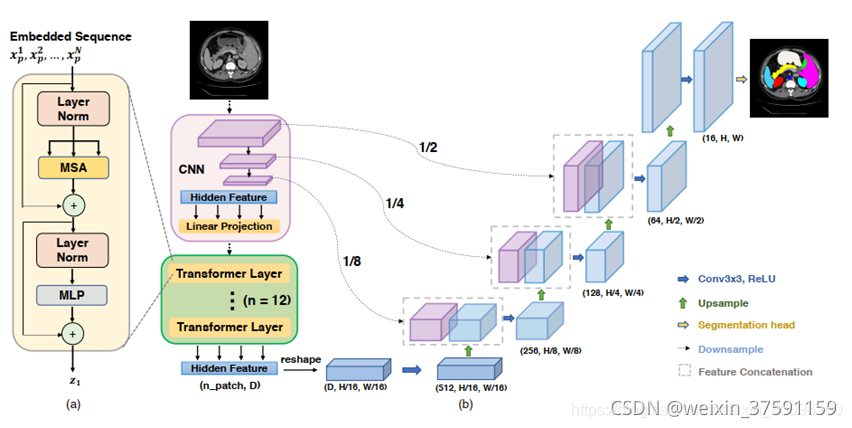
论文解读《TransUNet: Transformers Make Strong Encoders for Medical Image Segmentation》

基於linux操作系統安裝oracle 11g及建庫(centos7x無圖形)

硬核实力!飞凌 TI Sitara AM62X 系列-335x经典再续

G2L系列 核心板 -RZ/G2L 處理器簡介|框架圖|功耗|原理圖及硬件設計指南

Jupyter was successfully installed but cannot be used

opencv学习(3)之颜色表操作 逻辑操作 通道分离,合并,混合

Attention mechanism in deep learning
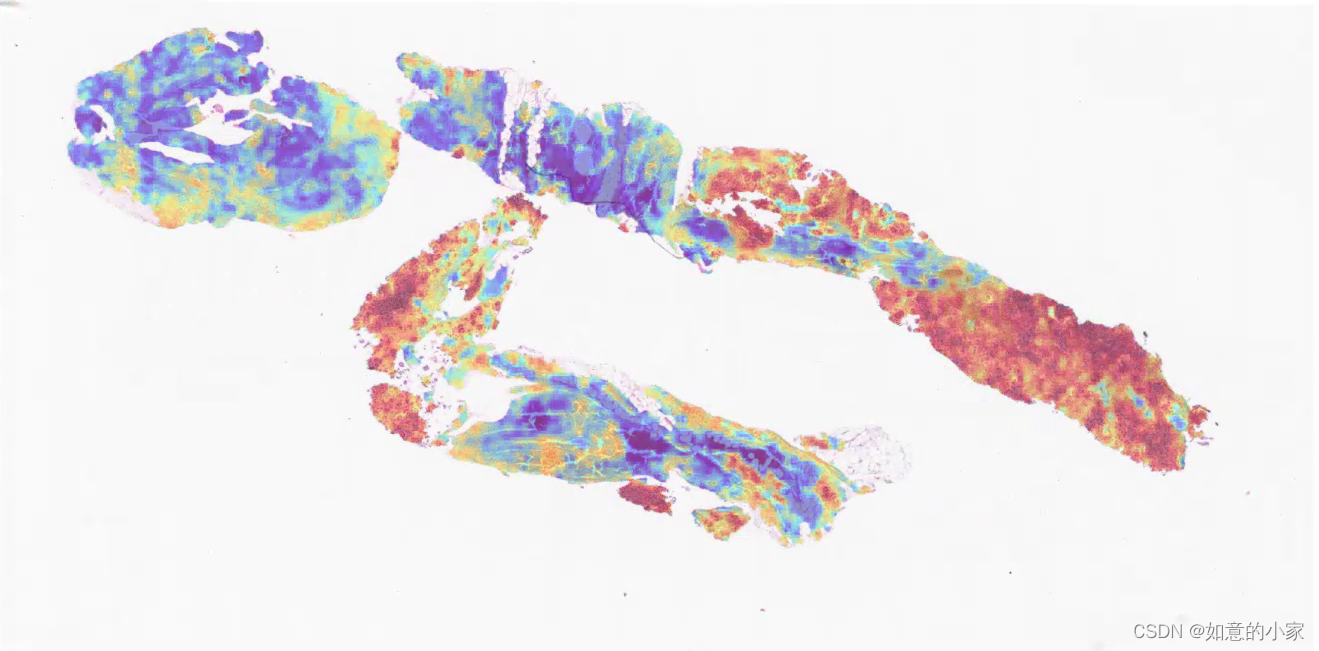
Thermogram display of pathological tissue section (floating on the surface of tissue section)

Vsftp server setup

Instructions for torch use
随机推荐
Redis详解(2)基础入门(1)安装与压测
虚拟主机的搭建(多个站点)
Opencv (1) image reading, display, save, color conversion
测评瑞萨RZ/G2L存储读写速度与网络
Opencv learning (3) color table operation logic operation channel separation, merging, mixing
FPGA刷题P2:多功能数据处理器、求两个数的差值、使用generate...for语句简化代码、使用子模块实现三输入数的大小比较、使用函数实现数据大小端转化
用LS1028A开发板输出PWM方波
G2L系列 核心板 -RZ/G2L 处理器简介|框架图|功耗|原理图及硬件设计指南
smplify
SMPL模型
How to understand the freezing network parameters in the mindscore official website tutorial? Can you explain it?
Opencv learning (2) image pixel operation pixel operation scroll keyboard
RTOS——RT-Thread Studio
This paper interprets "PSCL hdeep: image-based protein localization using subcellular prediction integrated in human tissue"
Thermogram display of pathological tissue section (floating on the surface of tissue section)
基于ARM核心板实现的核酸自动提取仪
Interpretation of the paper: Transformers make strong encoders for medical image segmentation
论文解读《Text Compression-aided Transformer Encoding》
Weakly supervised Semantic Segmentation by Pixel-to-Prototype Contrast
有趣的torch.einsum