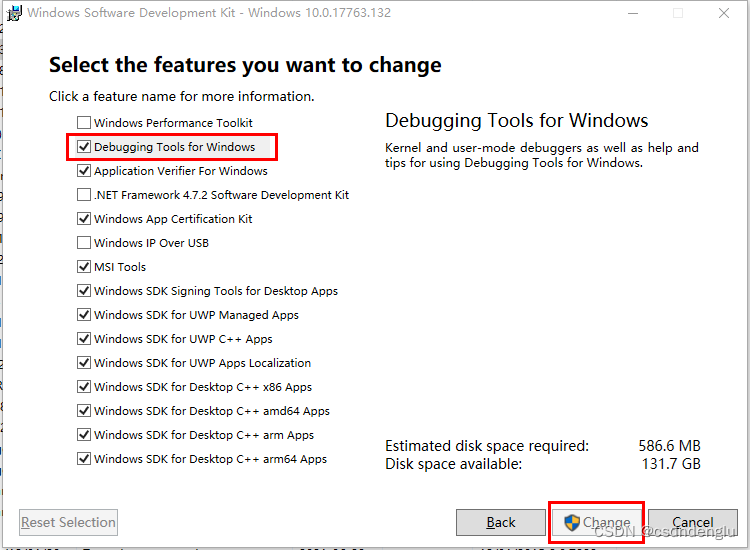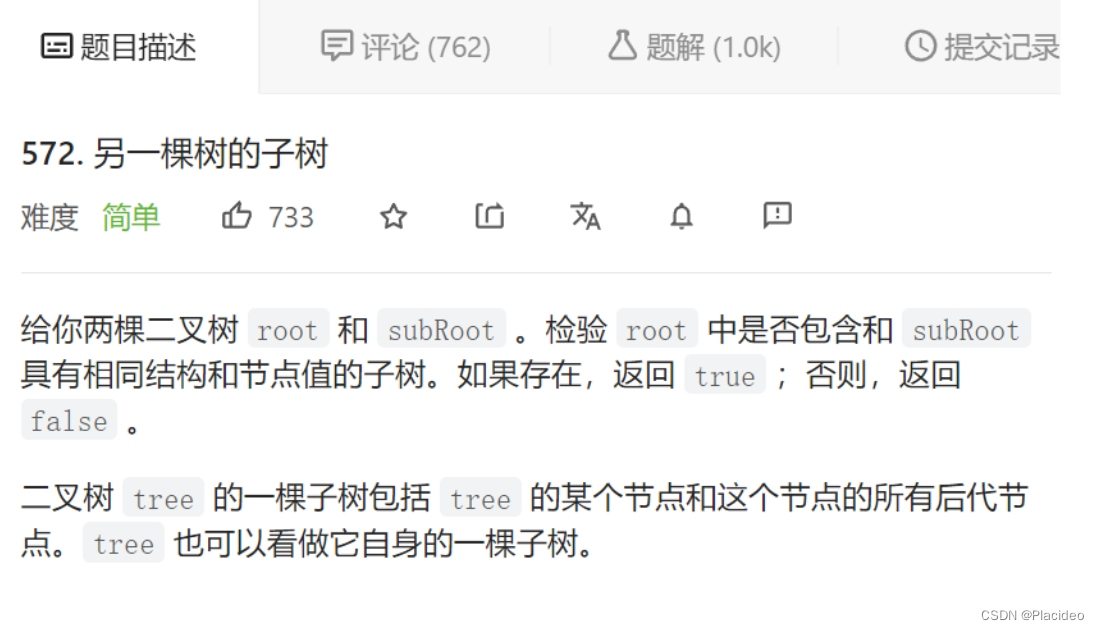当前位置:网站首页>5. SSH Remote Service
5. SSH Remote Service
2022-07-22 16:55:00 【Do baa ~】
SSH Remote services
ssh service
1.ssh Is a remote connection service , Running on the Linux The background of the server , Default listening 22 port , Usually Linux Will start the service .
ssh Client tools :
ssh command ( adopt ssh Protocol connection ssh Server side )
ssh [email protected]
ssh Login as which user @IP Address
scp command ( Remote copy command Full copy , Basics ssh Agreed , It means safer .)
PUSH : scp /tmp/test.txt [email protected]:/tmp
PULL :scp [email protected]:/tmp/test.txt /mnt/
-rp
-r recursive copying , Simply put, it's copying directories
-p Keep attributes .
-l Speed limited transmission
The speed limit :scp -rl 20000 /tmp/data [email protected]:/tmp
Limit transmission per second 20000 byte , That is about equal to transmission per second 2M The data of
linux Connect to the server based on the secret key
Secret key based approach
take 10.0.0.10 As the server logging in to each node
take 10.0.0.20 10.0.0.30 As the logged in node
Realization 10.0.0.10 land 20 perhaps 30 Avoid secret landing
1.10.0.0.10 Generate a pair of secret key pairs ( Public and private keys ) Send the public key to 20 perhaps 30 ( At the beginning, you need to enter 20 or 30 Password )ssh-keygen
Will be in /.ssh/ Generate public and private keys under the directory 
2. send out 10 Public key to each server
ssh-copy-id -i ~/.ssh/id_rsa.pub [email protected]
ssh-copy-id -i ~/.ssh/id_rsa.pub [email protected]
3.10 Log in through password free 20 or 30
ssh [email protected]
ssh [email protected]
macOS Generate public key
and Linux It's the same , Issue the public key to the server and Linux The operation is the same , unchanged .
Windows Generate public key

1. stay PowerShell Execute the following instructions in
ssh-keygen -t rsa
# The key generated by this command is through rsa Generated by algorithm encryption
# It can also be used. -C Parameters , Specify comments
2. During the generation process, press enter by default
3. Generated public key / Private key , Are saved in (C:\Users\xxx/.ssh/) Under the path
among id_rsa.pub It's the public key ,id_rsa It's the private key
4. Copy the public key to the server where you want to log in without secret
scp C:\Users\xxx\.ssh/id_rsa.pub [email protected]:~/.ssh
Server side
5. modify ssh The configuration file "/etc/ssh/sshd_config" The following contents of , Take out the comments below
RSAAuthentication yes # Enable RSA authentication
PubkeyAuthentication yes # Enable public key private key pairing authentication mode
AuthorizedKeysFile .ssh/authorized_keys # Public key file path
6. Add the contents of the public key file just passed to authorized_keys file
cat id_rsa.pub >> ~/.ssh/authorized_keys
7. Restart the server SSH service
service sshd restart
8. You don't need to enter a password when connecting again
6. be based on SSH Springboard machine , Only the function of so-called springboard connection is supported .
1. It won't record how many hosts at the back end are exempt from secret .
2. There is no behavioral audit .
3. No video playback .
Self developed springboard machine 、 Open source 、jumpserver、teleport、 Alibaba cloud springboard
Premise : We must first carry out secret free .
ssh Security
Not all machines need to be configured , Only for individual hosts ( Use the public network IP The host ). All other hosts are intranet , No corresponding operation is required
1、SSH Server port Default 22 It is amended as follows 6666 *****
vim /etc/ssh/sshd_config
Port 6666
2 、 prohibit root Direct landing ( After prohibition, you can choose to use ordinary users to log in , then su - Switch to root)
PermitRootLogin no
Remember to restart after the configuration is modified SSH service
systemctl restart sshd
3 、 Use firewalls to limit sources IP******
have access to Firewalld、IPtables、 Alicloud security group
The physical machine : firewalld、iptables、 Hardware firewall
Virtual machine : cloud above Safety products
4、 Important services don't use the public network IP
5、 Password authentication is changed to key authentication
边栏推荐
猜你喜欢
随机推荐
GD32F470之can0收发+接收中断配置以及波特率计算(详细)
解析优化机器人课程体系与教学策略
Qt warning: C4819: 该文件包含不能在当前代码页(936)中表示的字符。请将该文件保存为 Unicode 格式以防止数据丢失
How to write update set a= (select) in PostgreSQL?
Analyzing and optimizing robot course system and teaching strategy
Kingbasees Security Guide for Jincang database -- 2.1. about database security threats
I, AI doctoral student, online crowdfunding research topic
The function and application of tostring() and rewriting
Problems encountered in taking over RN project and solutions for self use
oracle存储过程参数理解
立即执行函数 分号问题
UE4 植被工具的使用
Leetcode daily question 814. Binary tree pruning
Cartopy绘图入门指南
UE4 创建一个工程
UE4 关卡蓝图实现开关门
PHP二维码解码QrReader类|二维码图片转字符串
pygame 电子战模拟效果
numpy.random.seed()
tensorflow 神经网络实现鸢尾花分类



![[JS] scope and scope chain](/img/d0/f5cd3ca744dd9bfa3914f8b7afd2ae.png)