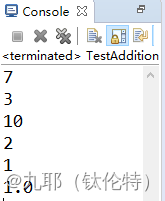当前位置:网站首页>Winform窗体使用Assembly实例化及传参
Winform窗体使用Assembly实例化及传参
2022-07-20 20:48:00 【I Can -Jiang】
类似于把窗体实例化的函数进行封装,其实就是一个C#自带的函数,当时用的时候在网上查了好久。
这个函数结合数据库来使用效果很好,就是不用重复的对窗体进行实例化,提高代码的简洁度。
我这里比较繁琐了些,因为想登陆界面不显示NarBarControl,我又多做了一层
这篇主要讲NarBarControl和XtraTabControl和Assembly实例化窗体的结合使用

NarBarControl结合数据库自动添加Group和Item的实例前面已有讲过,但是这里有一点小改动,这里把Item的URL换成了窗体的名称。这样做的目的就是接下来结合Assembly实例化窗体
数据库结构:
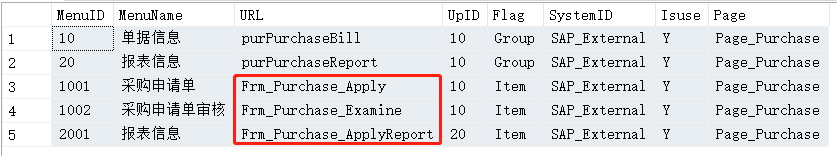
RibbonControl焦点页切换的时候给NarBarControl添加组
private void RBControl_SelectedPageChanged(object sender, EventArgs e)
{
if (RBControl.SelectedPage != null && RBControl.SelectedPage.Name.ToString().Trim() != "")
{
Frm_Split = Frm_Split.CreateFrom(this);
Frm_Split.TopLevel = false;
Frm_Split.Parent = Panel;
Frm_Split.Dock = DockStyle.Fill;
Frm_Split.Show();
page = RBControl.SelectedPage.Name.ToString().Trim();
Frm_Split.Menu.Groups.Clear();
DetailReportGroup(page, Frm_Split);
}
}这里的Frm_Split实际上就是NarBarControl和XtraTabControl的窗体,加了一个SplitContainerControl的控件实现NarBarControl的左收缩。


循环动态添加NarBarControl的Group和Item
//循环添加组
private void DetailReportGroup(string pageName, Frm_Split frm)
{
string sql = "select isAdmin from UserInf where userID='" + lbl_userID.Caption.Trim().ToLower() + "' and isUse='Y'";
DataTable dt;
if (!DB.AF.execSql(sql, sqlconnks, out dt))
{
MessageBox.Show("连接服务器错误,请检查网络是否正常!");
return ;
}
if (dt.Rows.Count == 0)
{
MessageBox.Show("该用户账号不存在或已停用,请输入正确的用户!");
return ;
}
if (dt.Rows[0]["isAdmin"].ToString().Trim() == "Y")
{
sql = "select MenuID,MenuName from Sys_Menu where Flag = 'Group' and Isuse = 'Y' and Page = '" + pageName + "'";
}
else sql = "select a.MenuID MenuID,b.MenuName MenuName from sys_Menu_User a left join sys_Menu b on a.MenuID = b.MenuID where Flag = 'Group' and a.Isuse = 'Y' and b.Isuse = 'Y' and Page = '" + pageName + "' and userID = '" + lbl_userID.Caption.Trim() + "'";
dt.Clear();
if (!DB.AF.execSql(sql, sqlconn, out dt))
{
MessageBox.Show("查询菜单组失败!");
return;
}
if (dt.Rows.Count > 0)
{
for (int i = 0; i < dt.Rows.Count; i++)
{
NavBarGroup nbGroup = new NavBarGroup();
nbGroup.Name = dt.Rows[i]["MenuID"].ToString();
nbGroup.Caption = dt.Rows[i]["MenuName"].ToString();
frm.Menu.Groups.Add(nbGroup);
DetailReportItem(nbGroup, pageName);//这里调用Item的函数
}
}
}
//对组循环添加Item
private void DetailReportItem(NavBarGroup GroupName, string pageName)
{
string sql = "select isAdmin from UserInf where userID='" + lbl_userID.Caption.Trim().ToLower() + "' and isUse='Y'";
DataTable dt;
if (!DB.AF.execSql(sql, sqlconnks, out dt))
{
MessageBox.Show("连接服务器错误,请检查网络是否正常!");
return;
}
if (dt.Rows.Count == 0)
{
MessageBox.Show("该用户账号不存在或已停用,请输入正确的用户!");
return;
}
if (dt.Rows[0]["isAdmin"].ToString().Trim() == "Y")
{
sql = "select URL,MenuName from Sys_Menu where Flag = 'Item' and upID = '" + GroupName.Name + "' and Isuse = 'Y' and Page = '" + pageName + "'";
}
else sql = "select b.URL URL,b.MenuName MenuName from sys_Menu_User a left join sys_Menu b on a.MenuID = b.MenuID where Flag = 'Item' and upID = '" + GroupName.Name + "' and a.Isuse = 'Y' and b.Isuse = 'Y' and Page = '" + pageName + "' and userID = '"+lbl_userID.Caption.Trim()+"'";
dt.Clear();
if (!DB.AF.execSql(sql, sqlconn, out dt))
{
MessageBox.Show("查询菜单失败!");
return;
}
if (dt.Rows.Count > 0)
{
for (int i = 0; i < dt.Rows.Count; i++)
{
NavBarItem nbItem = new NavBarItem();
nbItem.Name = dt.Rows[i]["URL"].ToString();
nbItem.Caption = dt.Rows[i]["MenuName"].ToString();
nbItem.LinkClicked += Item_Click;
GroupName.ItemLinks.Add(nbItem);
}
}
}我这里还涉及到了账户菜单权限的一小部分内容,只需要看Admin的那部分就行。
接下来是Item的点击事件和Assembly窗体实例化的部分:
#region 窗体实例化
private void Item_Click(object sender, NavBarLinkEventArgs e)
{
FormName = MidStrEx(e.Link.Item.Name,"_","_");
if (FormName.Length > 0)
{
bool bzj = false;
if (Frm_Split.tabs.Controls.Count != 0)
{
foreach (XtraTabPage page in Frm_Split.tabs.TabPages)
{
if (page.Name == e.Link.Item.Name)
{
bzj = true;
Frm_Split.tabs.SelectedTabPage = page;
return;
}
}
}
if (bzj == false)
{
XtraTabPage tabFrmLog = new XtraTabPage();
tabFrmLog.Text = e.Link.Caption;
tabFrmLog.Name = e.Link.Item.Name;
//初始化登录界面
CreateForm(namespaceName + "." + FormName + "." + e.Link.Item.Name, namespaceName, tabFrmLog, Frm_Split, lbl_userID.Caption.Trim(), btn_UserName.Caption.Trim());
//子窗体大小设置为选项卡大小
Frm_Split.tabs.TabPages.Add(tabFrmLog);
Frm_Split.tabs.SelectedTabPage = tabFrmLog;
}
}
}
/// <summary>
/// 打开新的子窗体
/// </summary>
/// <param name="strName">窗体的类名</param>
/// <param name="AssemblyName">窗体所在类库的名称</param>
public static void CreateForm(string strName, string AssemblyName , XtraTabPage tabFrmLog,Frm_Split Frm_Split,string userID,string UserName)
{
string path = AssemblyName;//项目的Assembly选项名称
string name = strName; //类的名字
//XtraMessageBox.Show(path + ";" + name);
object[] args = new object[3];
args[0] = Frm_Split;
args[1] = userID;
args[2] = UserName;
Form doc = (Form)Assembly.Load(path).CreateInstance(name, true, System.Reflection.BindingFlags.Default, null, args, null, null);
doc.TopLevel = false;
doc.Dock = DockStyle.Fill;
doc.FormBorderStyle = FormBorderStyle.None;
tabFrmLog.Controls.Add(doc);
doc.Show();
}
public static string MidStrEx(string sourse, string startstr, string endstr)
{
string result = string.Empty;
int startindex, endindex;
try
{
startindex = sourse.IndexOf(startstr);
if (startindex == -1)
return result;
string tmpstr = sourse.Substring(startindex + startstr.Length);
endindex = tmpstr.IndexOf(endstr);
if (endindex == -1)
return result;
result = tmpstr.Remove(endindex);
}
catch (Exception ex)
{
XtraMessageBox.Show("MidStrEx Err:" + ex.Message);
}
return result;
}我这里需要用到MidStrEx()函数的原因是因为我把窗体放在了文件夹下面,如果直接放在项目下则不需要这个函数

边栏推荐
- SAP 电商云 Spartacus UI Store 相关的设计明细
- 金仓数据库KingbaseES数据库管理员指南--14索引的管理
- mysql数据900W+从17s到300ms是怎么做到的?sql优化的魅力(荣耀典藏版)
- 【无标题】
- Header files referencing different packages in the same workspace
- 从去IOE到CIPU,中国云计算要走出自己的路径
- Kingbasees database administrator's Guide -- 12 management of schema objects
- Oufeiguang: optical lenses / image modules such as sports cameras and smart homes have been deployed, and some products have been mass produced
- Web3流量聚合平臺Starfish OS,詮釋真正商業的“P2E”生態
- Web3 traffic aggregation platform starfish OS gives players a new paradigm experience of metauniverse
猜你喜欢
随机推荐
Mysql的主键UUID、自增ID、雪花算法到底该怎么选择?(荣耀典藏版)
How much do you know about the real results if you don't calibrate before the test?
Advanced Mathematics (Seventh Edition) Tongji University exercises 3-1 personal solutions
Kingbasees database administrator's Guide -- 17 database scheduling concept
调研报告之——可见光通信与可见光定位
软链接和硬链接的区别以及文件系统如何取文件
Web3 traffic aggregation platform starfish OS gives players a new paradigm experience of metauniverse
service和systemctl的区别/修改PATH的方法/一条命令查看IP地址和网关以及DNS服务器
mysql数据900W+从17s到300ms是怎么做到的?sql优化的魅力(荣耀典藏版)
光栅化全面解析
[untitled]
HVV蓝队之入侵排查
PLC的通信模式
测试前不校准,真实结果知多少?
DAMA-第十章(参考数据与主数据)
Methods for JS object to obtain attributes (. And [] methods)
From fail to pass, what did DDR debugging go through?
Functions of the machine room dynamic loop monitoring system and main functions of the dynamic loop monitoring system
受众分析与卸载分析全面升级,HMS Core分析服务6.6.0版本上新
IDEA 导入项目中文注释乱码如何解决