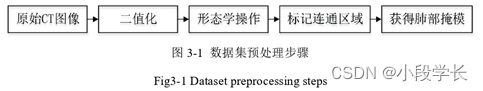当前位置:网站首页>Server check fail, please check server 192.168.11.13 ,port 9848 is available , error ={}
Server check fail, please check server 192.168.11.13 ,port 9848 is available , error ={}
2022-07-19 09:45:00 【行云的逆袭】
nacos在192.168.11.13服务器启动着,访问正常
本地服务器在192.168.11.11启动,启动日志报错
Server check fail, please check server 192.168.11.13 ,port 9848 is available , error ={}
2021-10-09 17:33:16.178 ERROR 21512 --- [ main] c.a.n.c.remote.client.grpc.GrpcClient : Server check fail, please check server 192.168.11.13 ,port 9848 is available , error ={
}
java.util.concurrent.TimeoutException: Waited 3000 milliseconds (plus 731800 nanoseconds delay) for com.alibaba.nacos.shaded.io.grpc.stub.ClientCalls$GrpcFuture@157ec23b[status=PENDING, info=[GrpcFuture{
clientCall={
delegate={
delegate=ClientCallImpl{
method=MethodDescriptor{
fullMethodName=Request/request, type=UNARY, idempotent=false, safe=false, sampledToLocalTracing=true, requestMarshaller=com.alibaba.nacos.shaded.io.grpc.protobuf.lite.ProtoLiteUtils$MessageMarshaller@60d6fdd4, responseMarshaller=com.alibaba.nacos.shaded.io.grpc.protobuf.lite.ProtoLiteUtils$MessageMarshaller@66f28a1f, schemaDescriptor=com.alibaba.nacos.api.grpc.auto.RequestGrpc$RequestMethodDescriptorSupplier@60a19573}}}}}]]
at com.alibaba.nacos.shaded.com.google.common.util.concurrent.AbstractFuture.get(AbstractFuture.java:508)
at com.alibaba.nacos.common.remote.client.grpc.GrpcClient.serverCheck(GrpcClient.java:146)
at com.alibaba.nacos.common.remote.client.grpc.GrpcClient.connectToServer(GrpcClient.java:268)
at com.alibaba.nacos.common.remote.client.RpcClient.start(RpcClient.java:395)
at com.alibaba.nacos.client.config.impl.ClientWorker$ConfigRpcTransportClient.ensureRpcClient(ClientWorker.java:924)
at com.alibaba.nacos.client.config.impl.ClientWorker$ConfigRpcTransportClient.getOneRunningClient(ClientWorker.java:1087)
at com.alibaba.nacos.client.config.impl.ClientWorker$ConfigRpcTransportClient.queryConfig(ClientWorker.java:979)
at com.alibaba.nacos.client.config.impl.ClientWorker.getServerConfig(ClientWorker.java:407)
at com.alibaba.nacos.client.config.NacosConfigService.getConfigInner(NacosConfigService.java:166)
at com.alibaba.nacos.client.config.NacosConfigService.getConfig(NacosConfigService.java:94)
at com.alibaba.cloud.nacos.client.NacosPropertySourceBuilder.loadNacosData(NacosPropertySourceBuilder.java:85)
at com.alibaba.cloud.nacos.client.NacosPropertySourceBuilder.build(NacosPropertySourceBuilder.java:73)
at com.alibaba.cloud.nacos.client.NacosPropertySourceLocator.loadNacosPropertySource(NacosPropertySourceLocator.java:199)
at com.alibaba.cloud.nacos.client.NacosPropertySourceLocator.loadNacosDataIfPresent(NacosPropertySourceLocator.java:186)
at com.alibaba.cloud.nacos.client.NacosPropertySourceLocator.loadNacosConfiguration(NacosPropertySourceLocator.java:158)
at com.alibaba.cloud.nacos.client.NacosPropertySourceLocator.loadSharedConfiguration(NacosPropertySourceLocator.java:116)
at com.alibaba.cloud.nacos.client.NacosPropertySourceLocator.locate(NacosPropertySourceLocator.java:101)
at org.springframework.cloud.bootstrap.config.PropertySourceLocator.locateCollection(PropertySourceLocator.java:52)
at org.springframework.cloud.bootstrap.config.PropertySourceLocator.locateCollection(PropertySourceLocator.java:47)
at org.springframework.cloud.bootstrap.config.PropertySourceBootstrapConfiguration.initialize(PropertySourceBootstrapConfiguration.java:98)
at org.springframework.boot.SpringApplication.applyInitializers(SpringApplication.java:623)
at org.springframework.boot.SpringApplication.prepareContext(SpringApplication.java:367)
at org.springframework.boot.SpringApplication.run(SpringApplication.java:311)
at org.springframework.boot.builder.SpringApplicationBuilder.run(SpringApplicationBuilder.java:140)
at org.springblade.core.launch.BladeApplication.run(BladeApplication.java:50)
at com.ht.bms.custom.CustomApplication.main(CustomApplication.java:31)
虽然报错,但是服务可以正常启动,问题在于本地服务器调用注册在nacos的其他服务时,超时无法调用
但是其他同事在他们的电脑上启动服务,没有报错。
问题已解决:
检查nacos服务器8848,8849,9848,9849是否开放这几个端口,如果是docker启动,需要暴露端口
在端口已经暴露并开放的情况下,依然有问题,我修改了一下idea的配置问题解决:
修改前配置:
修改后:
jre改为了自己本地安装的jre,而不是idea自带的jre
另外把Shorten command line也修改了下
重新启动就不报错了,正常了,但是配置改回去,重新启动依然不报错,很奇怪
可能是缓存原因吧!
祝大家工作愉快!
边栏推荐
- Write "Hello, china." for domestic smart watches with C #
- How to implement dynamic submission of SQL jobs and control of startup and shutdown?
- NVIDIA开源了基于PyTorch的3D深度学习的综合库
- 構建工具
- 读书笔记-《购物中心》
- WIN11安装visual studio2019出现“无法下载安装文件,请检查Internet连接,然后重试”
- Detailed explanation of feign custom configuration
- [untitled] understand DNET application domain
- The SQL seen here will be truncated. Is there any way to see the complete SQL?
- OSPF的优化----汇总及特殊区域
猜你喜欢
随机推荐
零编码制作报表真地可能吗?
【数据库】概念设计、逻辑设计、关系数据库设计理论
关于部署ogg 微服务的一些疑问
postgresql 两个月份,如何计算一共有几个月?
.NET 7 新增速率限制 (Rate Limiting) 功能,轻松限制请求数量
Panda3D绘制立方体
Supply chain attacks are becoming increasingly serious. Microsoft's open source SBOM generation tool Salus
手写一个js工具库并且发布到npm上,并且添加eslint和jest单元测试详细教程和解决方案
Automatic pixel level multipledamagedetectionofconcrete structure using fullyconvolutionalnetwork notes
Build tools
How to implement dynamic submission of SQL jobs and control of startup and shutdown?
Basic use of argparse Library
kmeans手写实现与sklearn接口
【数据库】索引
实验3 MGRE 综合实验
动态内存管理
聊一聊 C# 后台GC 到底是怎么回事?
Wechat applet_ 18. Communication between parent and child components
Feign的自动装配以及熔断降级
Discussion on segment tree · number of ordinary segments | number of multiplicative segments | chairman tree