当前位置:网站首页>HCIP第二天综合实验
HCIP第二天综合实验
2022-07-21 05:18:00 【土尔奇酱】
实验题

实验分析:
通过分析题大概需要9个网段
其中AR4需要环回汇总
192.168.0.64/26 环回
192.168.0.64/28
192.168.0.80/28
192.168.0.96/28
192.168.0.112/28
注意:IP地址划分的细心
拓扑图:

配置内容:
R1:
[Huawei]sysname r1
[r1]int g0/0/0
[r1-GigabitEthernet0/0/0]ip add 192.168.0.1 255.255.255.252
[r1-GigabitEthernet0/0/0]int g0/0/1
[r1-GigabitEthernet0/0/1]ip add 192.168.0.14 255.255.255.252
[r1-GigabitEthernet0/0/1]q
[r1]dhcp enable
[r1]int g0/0/2.1
[r1-GigabitEthernet0/0/2.1]dot1q termination vid 2
[r1-GigabitEthernet0/0/2.1]ip add 192.168.0.129 255.255.255.192
[r1-GigabitEthernet0/0/2.1]arp broadcast enable
[r1-GigabitEthernet0/0/2.1]dhcp select global
[r1-GigabitEthernet0/0/2.1]int g0/0/2.2
[r1-GigabitEthernet0/0/2.2]dot1q termination vid 3
[r1-GigabitEthernet0/0/2.2]ip add 192.168.0.193 255.255.255.192
[r1-GigabitEthernet0/0/2.2]arp broadcast enable
[r1-GigabitEthernet0/0/2.2]dhcp select global
[r1-GigabitEthernet0/0/2.2]q
[r1]ip pool vlan2
[r1-ip-pool-vlan2]gateway-list 192.168.0.129
[r1-ip-pool-vlan2]network 192.168.0.128 mask 255.255.255.192
[r1-ip-pool-vlan2]dns-list 114.114.114.114 8.8.8.8
[r1-ip-pool-vlan2]q
[r1]ip pool vlan3
[r1-ip-pool-vlan3]gateway-list 192.168.0.193
[r1-ip-pool-vlan3]network 192.168.0.192 mask 255.255.255.192
[r1-ip-pool-vlan3]dns-list 114.114.114.114 8.8.8.8
[r1-ip-pool-vlan3]q
[r1]ip route-static 0.0.0.0 0.0.0.0 192.168.0.2
[r1]ip route-static 192.168.0.8 255.255.255.252 192.168.0.1
[r1]ip route-static 192.168.0.64 255.255.255.192 192.168.0.13
R2:
[Huawei]sysname r2
[r2]int g0/0/0
[r2-GigabitEthernet0/0/0]ip add 192.168.0.6 255.255.255.252
[r2-GigabitEthernet0/0/0]int g0/0/1
[r2-GigabitEthernet0/0/1]ip add 192.168.0.2 255.255.255.252
[r2-GigabitEthernet0/0/1]int g0/0/2
[r2-GigabitEthernet0/0/2]ip add 192.168.0.17 255.255.255.252
[r2-GigabitEthernet0/0/2]int g4/0/0
[r2-GigabitEthernet4/0/0]ip add 192.168.0.21 255.255.255.252
[r2-GigabitEthernet4/0/0]q
[r2]ip route-static 0.0.0.0 0.0.0.0 192.168.0.18
[r2]ip route-static 0.0.0.0 0.0.0.0 192.168.0.22 preference 80
[r2]ip route-static 192.168.0.8 255.255.255.252 192.168.0.5
[r2]ip route-static 192.168.0.12 255.255.255.252 192.168.0.1
[r2]ip route-static 192.168.0.64 255.255.255.192 192.168.0.1
[r2]ip route-static 192.168.0.64 255.255.255.192 192.168.0.5
[r2]ip route-static 192.168.0.128 255.255.255.128 192.168.0.1
R3:
[Huawei]sysname r3
[r3]int g0/0/0
[r3-GigabitEthernet0/0/0]ip add 192.168.0.5 30
[r3-GigabitEthernet0/0/0]int g0/0/1
[r3-GigabitEthernet0/0/1]ip add 192.168.0.10 30
[r3-GigabitEthernet0/0/1]q
[r3]ip route-static 0.0.0.0 0.0.0.0 192.168.0.6
[r3]ip route-static 192.168.0.12 255.255.255.252 192.168.0.9
[r3]ip route-static 192.168.0.64 255.255.255.192 192.168.0.9
[r3]ip route-static 192.168.0.128 255.255.255.128 192.168.0.9
[r3]ip route-static 192.168.0.128 255.255.255.128 192.168.0.6
R4:
[Huawei]sysname r4
[r4]int g0/0/0
[r4-GigabitEthernet0/0/0]ip add 192.168.0.13 255.255.255.252
[r4-GigabitEthernet0/0/0]int g0/0/1
[r4-GigabitEthernet0/0/1]ip add 192.168.0.9 255.255.255.252
[r4-GigabitEthernet0/0/1]int l0
[r4-LoopBack0]ip add 192.168.0.65 255.255.255.240
[r4-LoopBack0]int l1
[r4-LoopBack1]ip add 192.168.0.81 255.255.255.240
[r4-LoopBack1]int l2
[r4-LoopBack2]ip add 192.168.0.97 255.255.255.240
[r4-LoopBack2]q
[r4]ip route-static 0.0.0.0 0.0.0.0 192.168.0.10
[r4]ip route-static 0.0.0.0 0.0.0.0 192.168.0.14
[r4]ip route-static 192.168.0.64 255.255.255.192 NULL0
[r4]ip route-static 192.168.0.128 255.255.255.128 192.168.0.14
R5:
[Huawei]sysname r5
[r5]int g0/0/0
[r5-GigabitEthernet0/0/0]ip add 192.168.0.18 30
[r5-GigabitEthernet0/0/0]int g0/0/1
[r5-GigabitEthernet0/0/1]ip add 192.168.0.25 30
[r5-GigabitEthernet0/0/1]int g0/0/2
[r5-GigabitEthernet0/0/2]ip add 192.168.0.22 30
[r5-GigabitEthernet0/0/2]q
[r5]ip route-static 0.0.0.0 0.0.0.0 192.168.0.26
[r5]ip route-static 192.168.0.0 255.255.255.0 192.168.0.21 preference 80
[r5]ip route-static 192.168.0.0 255.255.255.0 192.168.0.17
[r5]acl 2000
[r5-acl-basic-2000]rule permit source 192.168.0.0 0.0.255.255
[r5-acl-basic-2000]int g0/0/1
[r5-GigabitEthernet0/0/1]nat outbound 2000
R6(lsp):
[Huawei]sysname lsp
[lsp]int g0/0/0
[lsp-GigabitEthernet0/0/0]ip add 192.168.0.26 255.255.255.252
[lsp-GigabitEthernet0/0/0]int l0
[lsp-LoopBack0]ip add 100.1.1.1 255.255.255.0
LSW1:
[Huawei]sysname lsw1
[lsw1]int e0/0/1
[lsw1-Ethernet0/0/1]port link-type trunk
[lsw1-Ethernet0/0/1]port trunk allow-pass vlan 2 to 3
[lsw1-Ethernet0/0/1]interface e0/0/2
[lsw1-Ethernet0/0/2]port link-type access
[lsw1-Ethernet0/0/2]port default vlan 2
[lsw1-Ethernet0/0/2]int e0/0/3
[lsw1-Ethernet0/0/3]port link-type access
[lsw1-Ethernet0/0/3]port default vlan 3
[lsw1-Ethernet0/0/3]int e0/0/4
[lsw1-Ethernet0/0/4]port link-type trunk
[lsw1-Ethernet0/0/4]port trunk allow-pass vlan 2 3
LSW2:
[Huawei]sysname lsw2
[lsw2]vlan batch 2 to 3
[lsw2]int e0/0/1
[lsw2-Ethernet0/0/1]port link-type trunk
[lsw2-Ethernet0/0/1]port trunk all
[lsw2-Ethernet0/0/1]port trunk allow-pass vlan 2 3
[lsw2-Ethernet0/0/1]int e 0/0/2
[lsw2-Ethernet0/0/2]port link-type access
[lsw2-Ethernet0/0/2]port default vlan 2
[lsw2-Ethernet0/0/2]int e0/0/3
[lsw2-Ethernet0/0/3]port link-type access
[lsw2-Ethernet0/0/3]port default vlan 3
实验验证
获取pc1-4 的IP地址
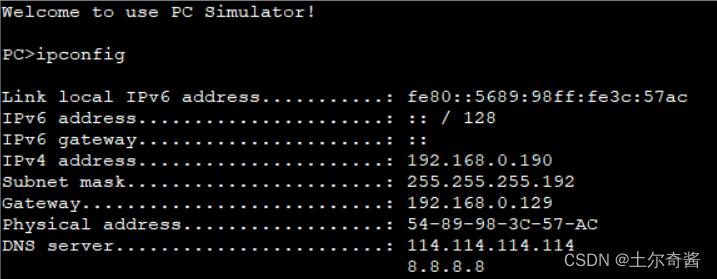



全网可达:

边栏推荐
- 什么是SIP协议?
- DirectX -- initialization operation
- 四路病房呼叫系统
- Unity customized gadget "export atlas pictures"
- “FileInputStream“和“BufferedInputStream“的区别
- C语言 通讯录系统
- OSPF comprehensive experiment
- Comprehensive experiment of static routing
- 实验2-白盒测试-软件质量保障与测试
- Unity particle effect enters the camera from outside the camera. The camera should be in the active state, and the result is not played
猜你喜欢

什么是IMS(IP多媒体子系统)

VOS网络电话如何注册IMS

ENSP static routing experiment

Practice and Thinking on the architecture of a set of 100000 TPS im integrated message system

Special topic of long connection Gateway Technology (VII): architecture evolution of 1.2 million long connection access layer of Xiaomi Xiaoai single machine

Special topic on long connection Gateway Technology (VIII): evolution of microservice based API gateway in station B from 0 to 1

实验1-黑盒测试-软件质量保障与测试

超大Excel的读取与写入

OSPF optimization

Wechat team sharing: how does the wechat background do not crash under massive concurrent requests
随机推荐
C implementation of search tree of binary tree
长连接网关技术专题(八):B站基于微服务的API网关从0到1的演进之路
OK the telephone system rules configured in the outbound call center
OSI reference model summary
Hcip day 1
OSpf数据包及接口网络类型
VOIP软交换与选线路之间的对比
OSPF routing feedback and strategy
Hcip day 2
Irregular area of OSPF
Travail du troisième jour
搭建呼叫中心有什么方式,OKCC人工外呼适合你的企业吗?
Dx11 --- texture and lighting (flame animation, texture rotation, paste different textures)
Teach you how to realize an efficient im long connection adaptive heartbeat keeping mechanism
OKCC呼叫中心呼出与呼入有什么不同
Predict condition filtering
Opening animation production of playable Director (timeline) 3D game
VolP终端与网关
Back culling | no culling mode and the drawing of transparent objects
OSPF -- Open Shortest Path First Protocol