当前位置:网站首页>Know and use log tool Loki
Know and use log tool Loki
2022-07-21 13:46:00 【taoli-qiao】
Loki It's a recipient Prometheus Inspired horizontal scalability 、 High availability 、 Multi tenant log aggregation system . Its design is very cost-effective and easy to operate . It doesn't index the contents of the log , Instead, set a set of labels for each log stream . The log data is compressed and stored in the object store ( for example S3 perhaps GCS) In the middle of the block .
For traditional log management tools ,Loki It has the following characteristics
- Do not full-text index logs , Storing compressed unstructured logs and index only metadata ,Loki Easier to operate , Lower operating costs .
- Use is already in Prometheus Index and group log streams with the same tags used in , Enable you to use already in Prometheus The same tags used in switch seamlessly between metrics and logs .
- Loki Is a particularly suitable storage Kubernetes Pod journal , Metadata ( Such as Pod label ) It will automatically crawl and index .
- Native support Grafana
Loki Through three modules to complete the log management , The three modules are Promtail,Loki,Grafana
Promtail
1. Send container logs to Loki perhaps Grafana Log collection tool on the service .
2. Discover the collection target and add data to the log stream Label, And send it to Loki.
3.Promtail Our service discovery is based on Prometheus The service discovery mechanism of , You can see configmap loki-promtail Understand the details
Loki
1.Loki Can expand horizontally 、 Highly available and multi tenant log aggregation system
2. Use and Prometheus The same service discovery mechanism , Add tags to the log stream instead of building a full-text index
3.Promtail Received logs and applied metrics Indicators have the same set of tags
Grafana
1.Grafana Is an open source platform for monitoring and visual observation , Support very rich data sources
2. stay Loki In the technology stack, it's dedicated to displaying from Prometheus and Loki Time series data from other data sources
3. Allow queries 、 visualization 、 Alarm and other operations , Can be used to create 、 Explore and share data Dashboard
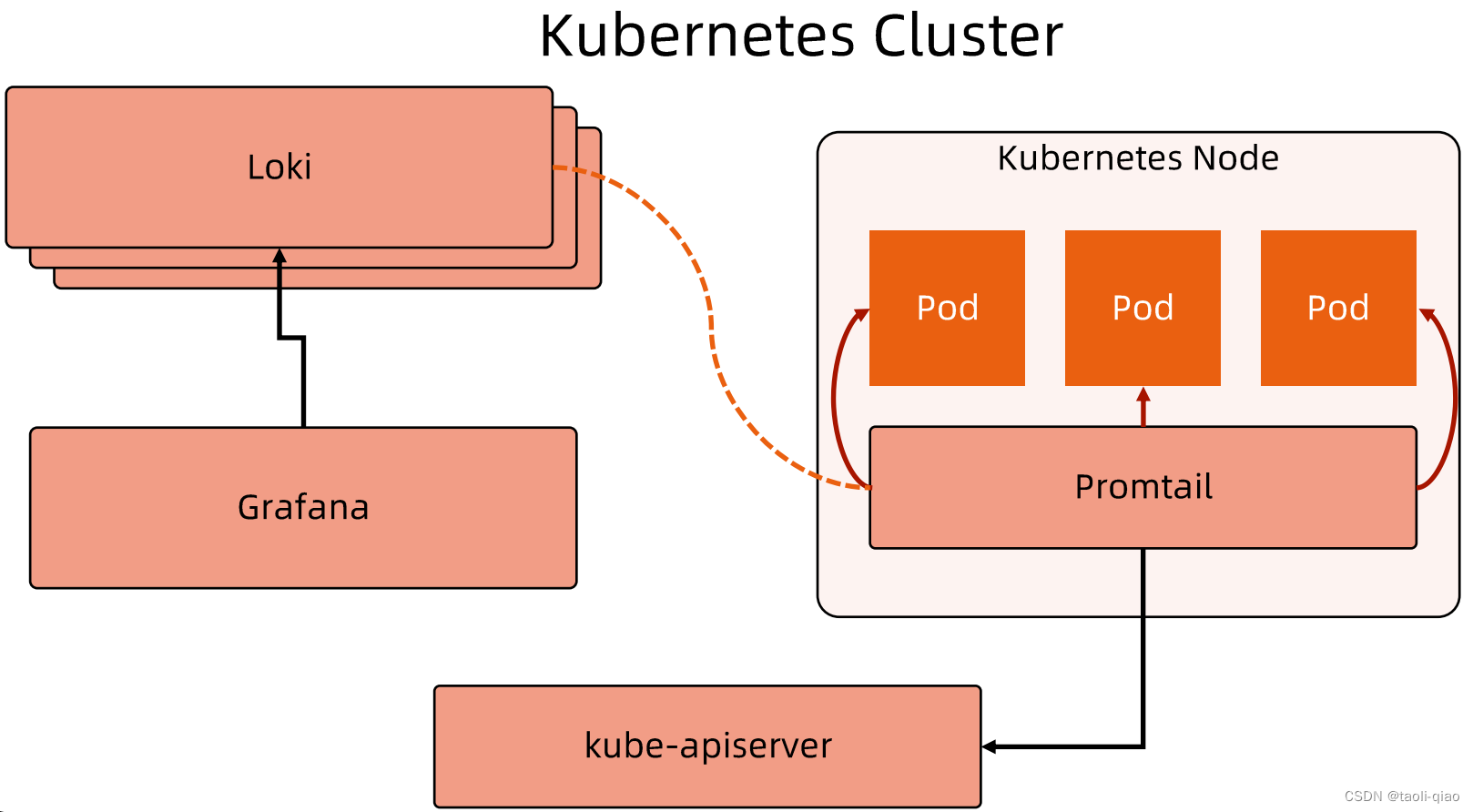
Loki Itself can be divided into 3 A component , distributor 、 collector 、 Inquire device .
Distributor( distributor )
The allocator is responsible for processing the logs written by the client , Once the allocator receives the log data , It will be divided into several batches , And send them to multiple collectors in parallel .
The distributor passes through gRPC Communicate with the collector . The allocator is stateless , The distributor can be expanded according to actual needs .
Ingester( collector )
The collector is responsible for writing logs to the back end of long-term storage (S3,SynamoDB etc. ), The collector will check whether the collected logs are out of order . in addition , The collector verifies that the received log lines are received in the order of increasing timestamp , If the timestamp is incorrect , The log line is rejected with an error .
Querier( Inquire device )
The querier service handles LogQL Query statements to evaluate log data stored in long-term storage .
Previously, I introduced Loki Theoretical knowledge of , Next, let's take a look through practical examples Loki How to work . The first is k8s Install on cluster Loki
In the installation Loki When , At the same time installed grafana and prometheus( install prometheus when persistentVolume=false, Otherwise, you need to configure storage )
helm repo add grafana https://grafana.github.io/helm-charts
helm upgrade --install loki grafana/loki-stack --set grafana.enabled=true,prometheus.enabled=true,prometheus.alertmanager.persistentVolume.enabled=false,prometheus.server.persistentVolume.enabled=false
After installation , see pod, You can see loki Of pod Already in running state .

take Loki grafana service Change the type of to NodePort, Convenient for later access on the Internet Grafana

see secret, obtain Grafana Login password for , Note that you need to pass base64 -d Decrypt to login .
kubectl get secret loki-grafana -oyamlAfter logging in , Data sources can be selected Loki perhaps Promethues, Choose here Loki, The following is a view of nginx pod Log information .

Select what you want to view through the tag pod Information is very important , As shown below :Loki All installed on the cluster are automatically displayed pod, You can select whatever you want to view pod, Log view .

That's right Loki To understand and use .
边栏推荐
猜你喜欢

ERROR 2003 (HY000): Can‘t connect to MySQL server on ‘localhost:3306‘ (10061)

狂神redis笔记04

【WebFace260M】《WebFace260M:A Benchmark Unveiling the Power of Million-Scale Deep Face Recognition》

Experience more defi projects and be a real defi player 2021-04-23

C语言——三子棋游戏

Qt编写物联网管理平台45-采集数据转发

6条shell小技巧,让脚本显得不再业余

Penetration testing XML injection and xxE vulnerability

TF 坐标变换

Performance test: use RSA encryption for login interface password
随机推荐
CAD禁用工具条上某个按钮(网页版)
How to use DTS data subscription to obtain incremental data of DTS cache module?
Kubernetes v1.24 is deployed based on containerd
元宇宙:技术演进、产业生态与大国博弈
6 shell tips to make the script no longer amateur
Machine learning kmeans
VGA design (principle description, verilog code implementation, simulation results)
[Estimation de la page d'accueil] estimation de la page d'accueil de l'image profonde
C language - minesweeping game
Live app system source code, add watermark to the video background
Great surprise
Xpath的使用
【WMCA】《Biometric Face Presentation Attack Detection with Multi-Channel Convolutional Neural Network》
What are the main aspects of troubleshooting when DTS write module delays writing to the target database?
西农大 C plus
Selenium测试页面内容下载功能
【语音识别】隐马尔可夫模型HMM
腾讯云服务器的搭建
各国程序员薪资水平,最高都知道、垫底想不到...
PHP 使用 PDO 连接数据库