当前位置:网站首页>CentOS install redis
CentOS install redis
2022-07-22 00:59:00 【Champion-Dai】
One 、 Download and install redis
1.1 New folder redis, Get installation package
wget http://download.redis.io/releases/redis-5.0.5.tar.gz

1.2 Unzip the installation package
tar -zxvf redis-5.0.5.tar.gz
1.3 Enter the unzipped file directory to use make Command to compile
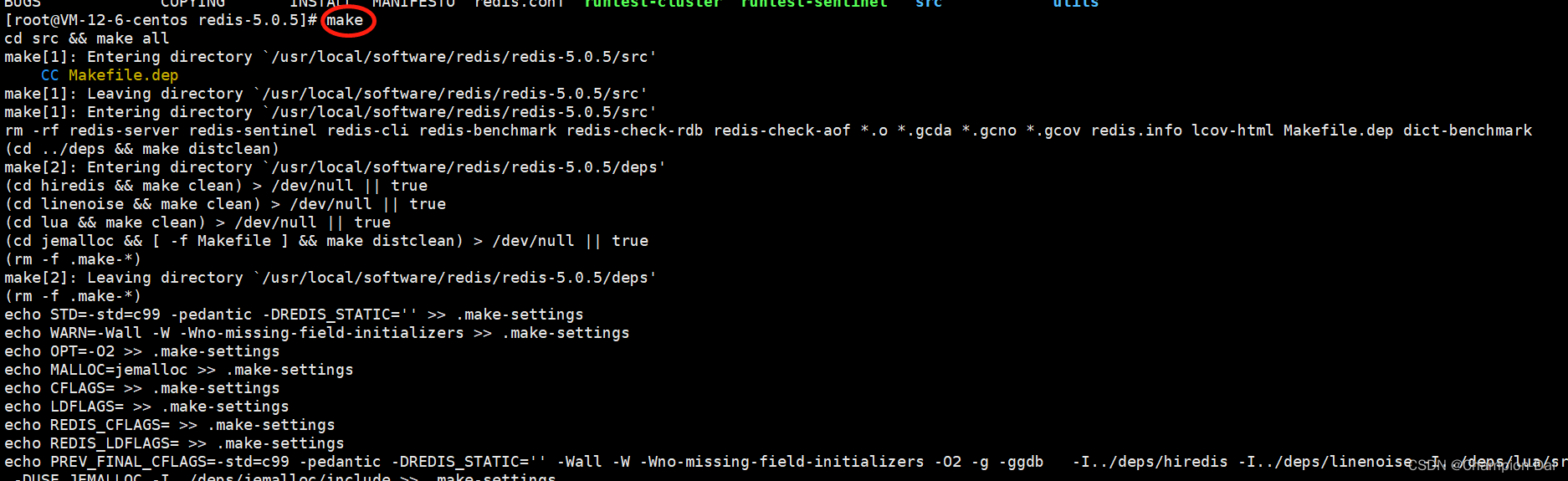
1.4 Get into src File execution make install install redis

1.5 stay src Directory execution ./redis-server …/redis.conf You can start redis

Two 、 Modify the configuration implementation redis Background operation 、 Remote connection access
2.1 stay redis The installation directory is found redis.conf Profile modification

Get into redis.conf The editing mode of
vi redis.conf
2.2 find bing 127.0.0.1 And annotate it
Use "/ What to search for ", enter , Directly and quickly locate the position in the document 
2.3 If it is a local server or virtual machine , You need to release the corresponding port
// Add no interception in the firewall 6379
firewall-cmd --zone=public --add-port=6379/tcp --permanent
// service iptables restart
firewall-cmd --reload
// Check the firewall open port
firewall-cmd --list-all
2.4 If it is Tencent cloud or Alibaba cloud , Need to be open 6379 The port of

2.5 stay redis.conf Find the following configurations in the configuration file to modify
// Change protection mode , Without modifying the protection mode, it can only be accessed from the intranet protected-mode yes Change to protected-mode no
protected-mode no
// daemonize no Change it to yes The background keeps running
daemonize yes
// Set the password , It is suggested to set the password , Otherwise, something unexpected may happen , because 6379 Port is vulnerable
requirepass " Your password "
At the end of the day redis You can connect remotely redis 了 ( stay src Directory execution ./redis-server …/redis.conf You can start redis)
边栏推荐
- 同组“高龄”员工被辞退,互联网中年危机真的有那么夸张吗?
- 温度信号测量K型热电偶信号采集器rs485/232远程IO转换模块
- the volume for a file has been externally altered so that the opened file is no longer valid
- hcip第九天
- scrapy生成文件基本流程
- Request consolidation (batch) in high concurrency scenarios
- “买不来”的数字化转型,每家的“乐高”都不同
- 【HCIP持续更新】DHCP安全威胁
- 关于 Object obj = new Object()
- Structured analysis SD SASP
猜你喜欢

牛客刷题——剑指offer
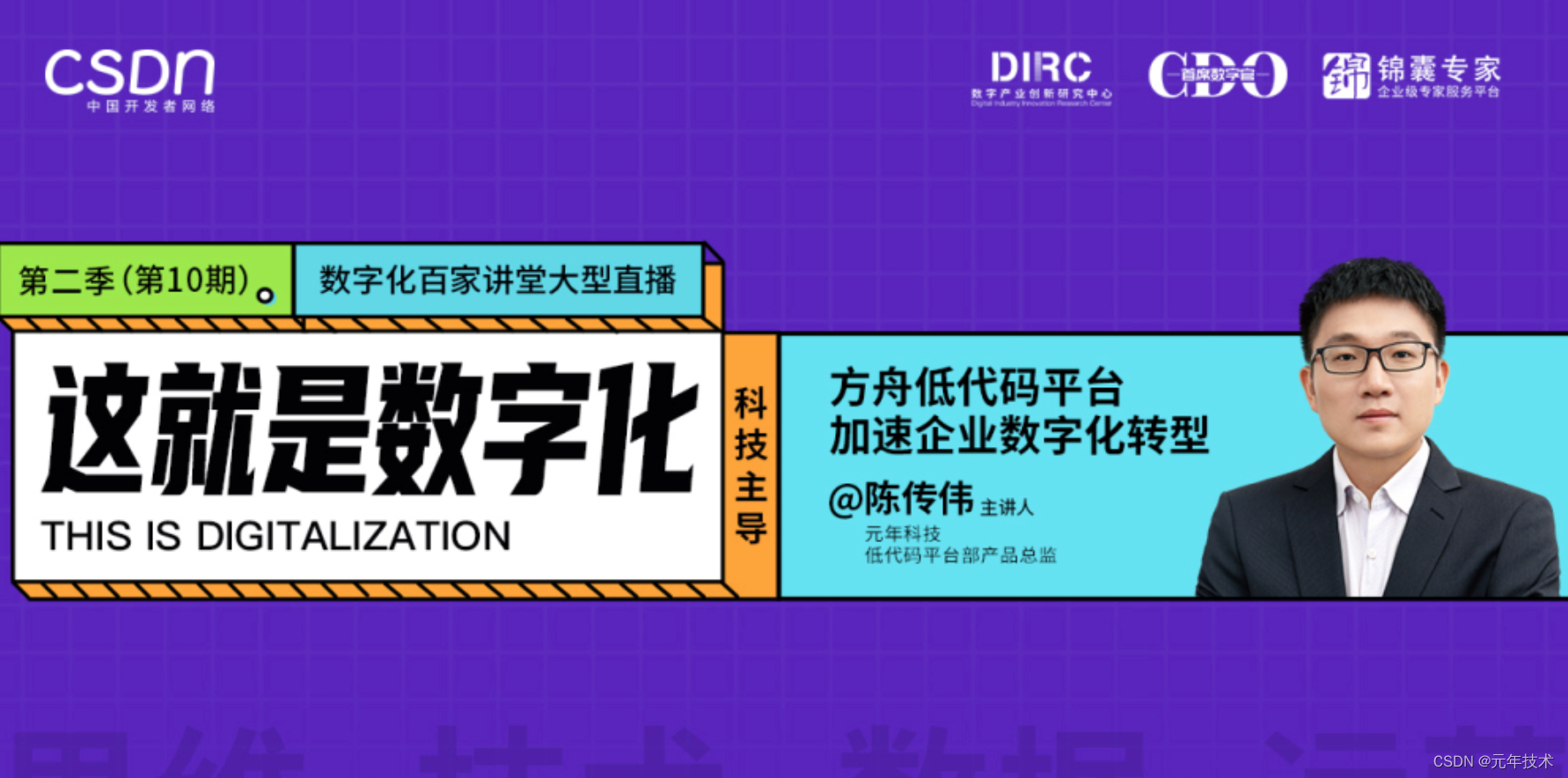
Live broadcast preview on July 13: Ark low code platform live broadcast is coming

HCIA NAT实验报告 7.14

Hcip day 8

Openshift 4 - configure openshift cluster logging environment
![2022 Blue Bridge Cup provincial match group B supplementary questions [decimal to decimal], [shunzi date], [question brushing statistics], [pruning shrubs]](/img/cd/90f8d3ee3d9284e73ec8e39c8f0324.png)
2022 Blue Bridge Cup provincial match group B supplementary questions [decimal to decimal], [shunzi date], [question brushing statistics], [pruning shrubs]

Comprehensive experiment of mGRE and OSPF

镜头标定板秩事

Openshift security (17) - integrate compliance scanning of openshift compliance operator into rhacs

OSPF comprehensive experiment
随机推荐
Openshift 4 - configure openshift cluster logging environment
Centos安装Redis
C#/VB. Net to add multi line text watermark to word document
Digital transformation: how to implement AI in Enterprises
Batch transfer (copy) files of the same type in the folder (win10)
根据返回的图片和坐标,画出在图片上的对应的矩形框
Solve the problem that Visio closed pattern cannot be filled
International Accounting Standards IAS and IFRS
C语言 柔性数组
同组“高龄”员工被辞退,互联网中年危机真的有那么夸张吗?
if-else:if判断语句和执行语句之间相差1个时钟周期吗?并行执行吗?有优先级吗?
How will Import SQL file into MySQL
hcip第九天
In the digital era, the "digital intelligence" transformation of enterprise operation and management
ospf综合实验
2022 Blue Bridge Cup provincial match group B supplementary questions [decimal to decimal], [shunzi date], [question brushing statistics], [pruning shrubs]
C#/VB.NET 添加多行文本水印到Word文档
OpenShift Security (17) - 将 OpenShift Compliance Operator 的合规扫描集成到 RHACS
OpenShift 4 - 安装 ODF 并部署红帽 Quay (3 Worker)
数字化打开第二增长曲线,华为总结运营商云转型三大场景