当前位置:网站首页>Keras deep learning practice (11) -- visual neural network middle layer output
Keras deep learning practice (11) -- visual neural network middle layer output
2022-07-22 07:23:00 【Hope Xiaohui】
Keras Deep learning practice (11)—— Visual neural network middle layer output
0. Preface
In the use of 《 Convolution neural network for gender classification 》 The application of , We construct a convolutional neural network (Convolutional Neural Network, CNN) Model , The model can be 95% To classify the gender of the characters in the image . however , of CNN What the model learned , It is still a black box for us .
In this section , We will learn how to extract the content features learned by various convolution kernels in the model . Besides , We will compare CNN The contents learned by convolution kernels in the first several convolution layers and the contents learned by convolution kernels in the last several convolution layers .
1. Visual neural network middle layer output
To extract what convolution kernel learned , We use the following strategies :
- Select the image to analyze
- Select the first convolution layer of the model , To understand what each convolution kernel in the first convolution layer has learned
- Calculate the output of convolution in the first layer , To extract the output of the first layer , You need to use a functional expression
API:- Functional expression
APIThe input of is the input image , The output is the output of the first layer of the model - Return to all channels ( Convolution kernel ) The output of the middle layer obtained on
- Functional expression
- The same steps are performed on the last convolution layer of the model , To visualize the output of the last convolution
- then , We will visualize the output of convolution operations on all channels
- Last , We will also visualize the output of a given channel on all images
Next , We will use Keras The implementation of the above strategy is used to visualize the contents learned by all convolution kernels of the first and last layers .
2. utilize Keras Visual neural network middle layer output
2.1 Data loading
We reuse 《 Convolution neural network for gender classification 》 Data set and data loading code used in , And view the loaded pictures :
x = []
y = []
for i in glob('man_woman/a_resized/*.jpg')[:800]:
try:
image = io.imread(i)
x.append(image)
y.append(0)
except:
continue
for i in glob('man_woman/b_resized/*.jpg')[:800]:
try:
image = io.imread(i)
x.append(image)
y.append(1)
except:
continue
View the input image to be used for visualization :
from matplotlib import pyplot as plt
plt.imshow(x[-3])
plt.show()

2.2 Visualize the output of the first convolution layer
Define a functional expression API, Take the above image as input , Take the output of the first convolution layer as the output :
from keras.models import Model
vgg16_model = VGG16(include_top=False, weights='imagenet', input_shape=(256, 256, 3))
input_img = preprocess_input(x[-3].reshape(1, 256, 256, 3))
activation_model = Model(inputs=vgg16_model.input, outputs=vgg16_model.layers[1].output)
activations = activation_model.predict(preprocess_input(input_img))
In the above code , We have defined a system called activation_model The model of is used to obtain the output of the first convolution layer of the model , In this model , We pass images as input , And extract the output of the first layer as activation_model Model output . Once the model is defined , We can import the input image into the model to extract the output of the first layer . It should be noted that , We have to shape the input image , So that it can be input into the model .
The front in the first convolution layer visualized 49 The output of convolution kernels , As shown below :
fig, axs = plt.subplots(7, 7, figsize=(10, 10))
for i in range(7):
for j in range(7):
try:
axs[i,j].set_ylim((224, 0))
axs[i,j].contourf(first_layer_activation[0,:,:,((7*i)+j)],7,cmap='viridis')
axs[i,j].set_title('filter: '+str((7*i)+j))
axs[i,j].axis('off')
except:
continue
In the above , We created one 7 x 7 Canvas of , So that you can draw 49 Zhang image . Besides , We traverse first_layer_activation In front of 49 Channels , And draw the output , As shown below :

ad locum , We can see that some convolution kernels can extract the contour of the original image ( for example , Convolution kernel 0、11、30、34). in addition , Some convolution kernels have learned how to recognize some features of an image , For example, ears , eyes , Hair and nose ( For example, convolution kernel 12、27).
We continue to verify this , Make multiple images ( Use here 49 Zhang ) After passing through the first convolution layer, extract the 11 The output of convolution kernels ( That is, the th... Of the obtained characteristic graph 11 Channels ), To get the outline of the original image , As shown below :
input_images = preprocess_input(np.array(x[:49]).reshape(49,256,256,3))
activations = activation_model.predict(input_images)
fig, axs = plt.subplots(7, 7, figsize=(10, 10))
fig.subplots_adjust(hspace = .5, wspace=.5)
first_layer_activation = activations
for i in range(7):
for j in range(7):
try:
axs[i,j].set_ylim((224, 0))
axs[i,j].contourf(first_layer_activation[((7*i)+j),:,:,11],7,cmap='viridis')
axs[i,j].set_title('image: '+str((7*i)+j))
axs[i,j].axis('off')
except:
continue
plt.show()
In the previous code , Before we traverse 49 Zhang image , And use these images to draw the first convolution layer 11 The output of convolution kernels :

As can be seen from the above figure , In all the images , The first 11 Each convolution kernel learns the contour in the image .
2.3 Visualize the output of the last convolution layer
Next , We continue to learn what convolution kernel in last convolution layer learned . To understand the index of the last convolution layer in the model , We extract the layers in the model , And output the name of each layer :
for i, layer in enumerate(vgg16_model.layers):
print(i, layer.name)
By executing the above code , The layer name will be printed out , as follows :
0 input_1
1 block1_conv1
2 block1_conv2
3 block1_pool
4 block2_conv1
5 block2_conv2
6 block2_pool
7 block3_conv1
8 block3_conv2
9 block3_conv3
10 block3_pool
11 block4_conv1
12 block4_conv2
13 block4_conv3
14 block4_pool
15 block5_conv1
16 block5_conv2
17 block5_conv3
18 block5_pool
You can see , The index of the last convolution layer in the model is 17, Can be extracted as follows :
activation_model = Model(inputs=vgg16_model.input,outputs=vgg16_model.layers[-2].output)
input_img = preprocess_input(x[-3].reshape(1, 256, 256, 3))
last_layer_activation = activation_model.predict(input_img)
Due to multiple pooling operations in the network , The resulting image size has been reduced many times , Reduce to 1 x 8 x 8 x 512, The output of each convolution kernel in the last convolution layer is visualized as follows :
count = 0
for i in range(7):
for j in range(11):
try:
count+=1
axs[i,j].set_ylim((6, 0))
axs[i,j].contourf(last_layer_activation[0,:,:,((7*i)+j)],11,cmap='viridis')
axs[i,j].set_title('filter: '+str(count))
axs[i,j].axis('off')
except:
continue
plt.show()
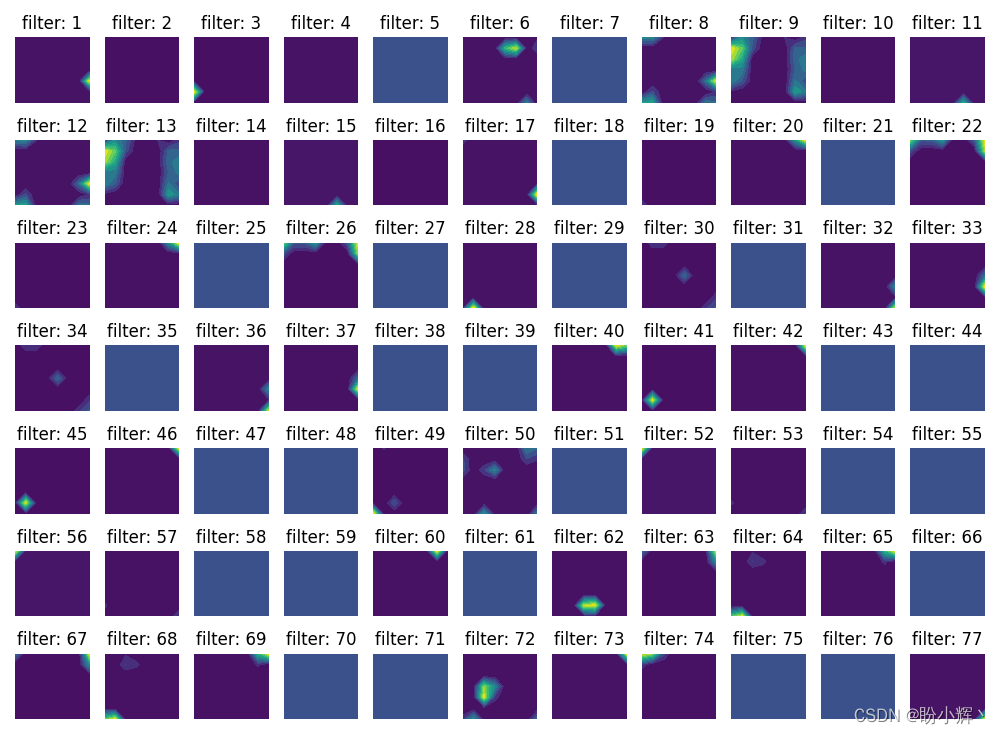
As shown above , We cannot intuitively see what the convolution kernel of the last convolution layer has learned , Because it is difficult to match low-level features to the original image , These low-level features can be gradually combined to get an intuitive image outline .
Summary
In this section , We aim at the problem of black box characteristics in the training process of convolutional neural networks , Learned how to extract the content features learned by various convolution kernels in the model , And compare the contents learned by the convolution kernel in the first several convolution layers of the convolution neural network with the contents learned by the convolution kernel in the last several convolution layers , So as to have a clearer understanding of the training process of convolutional neural network .
Series links
Keras Deep learning practice (1)—— Detailed explanation of neural network foundation and model training process
Keras Deep learning practice (2)—— Use Keras Building neural network
Keras Deep learning practice (3)—— Neural network performance optimization technology
Keras Deep learning practice (4)—— Detailed explanation of activation function and loss function commonly used in deep learning
Keras Deep learning practice (5)—— Detailed explanation of batch normalization
Keras Deep learning practice (6)—— Deeply studied the fitting problems and solutions
Keras Deep learning practice (7)—— Convolution neural network detailed explanation and implementation
Keras Deep learning practice (8)—— Use data enhancement to improve neural network performance
Keras Deep learning practice (9)—— The limitations of convolutional neural networks
Keras Deep learning practice (10)—— The migration study
Keras Deep learning practice (12)—— Facial feature point detection
边栏推荐
猜你喜欢

Keras深度学习实战(13)——目标检测基础详解

B树与B+树 hash索引

Airtest stepped on the pit -- start flash back

8.026 billion yuan! The state Internet Information Office imposed administrative penalties related to network security review on didi in accordance with the law

如何生成xmind的复杂流程图

零碎知识——sql相关

Matlab GUI programming skills (XI): axes/geoaxes/polaraxes drawing to create GUI coordinate area

非参数检验

NoSQL数据库之Redis【数据操作、持久化、Jedis、缓存处理】详解

2022年中国第三方支付市场专题分析
随机推荐
Common commands for starting services
Keras深度学习实战(11)——可视化神经网络中间层输出
IO model, multiplexing
零碎知识——sql相关
Keras deep learning practice (10) -- transfer learning
C语言中以static说明符开头的变量和函数具有的性质
Love running every day [noip2016 T4]
Oracle 关于date 字段索引使用测试
关于mybatics中起始与结束时间的处理方法
软件推荐-机械专业
链表结构的栈实现
零碎知识——统计相关
Keras深度学习实战(12)——面部特征点检测
汉诺塔问题的递归实现
Template implementation of linked list
[log4j.properties configuration full version]
124二叉树中的最大路径和
关于sql数据查询的语句
C# out 关键字error CS0136 无法在此范围中声明该局部变量或参数,因为该名称在封闭局部范围中用于定义局部变量或参数
side effect of intrinsics