当前位置:网站首页>Wechat applet realizes the functions of ID card photographing and cutting
Wechat applet realizes the functions of ID card photographing and cutting
2022-07-22 07:45:00 【Oil ouyo】
design sketch


Design thinking
Design a mask layer picture , Turn on the camera , Taking pictures , Put the picture on the canvas , Cut according to the size of the mask layer , Get the processed picture .
wxml file
Put the mask layer in , And add buttons and click events
<camera wx:if="{
{isShowCamera}}" flash="off" style="height:100vh;">
<cover-view class='camerabgImage-view'>
<cover-image wx:if="{
{showPhoto}}" class='bgImage' src='{
{image}}'> </cover-image>
<!-- Mask layer photo -->
<cover-image class='bgImage1' src='../icons/zhezhao.png'></cover-image>
<cover-view class='cameratop-view1'> Resident ID card of the people's Republic of China </cover-view>
<cover-view class='cameratop-view2'>( positive )</cover-view>
<cover-view class='cameracenter-view' style='top:62%'> Please aim at the four corners to take photos </cover-view>
<!-- Photo button -->
<cover-view class='camerabotton-view' style='bottom:0px'>
<cover-image class='cancelphoto' src='{
{show == true ? "../icons/close.png" : "../icons/return.png" }}' bindtap='cancelPhotoAction'></cover-image>
<cover-image class='takephoto' src='{
{show == true ? "../icons/paizhao.png" : "../icons/sure.png" }}' bindtap='takePhotoAction'></cover-image>
<cover-view class='skipphoto' bindtap='skipphotoAction'>{
{skipphotoStatus==1?" skip ":""}}
</cover-view>
</cover-view>
</cover-view>
</camera>
<canvas wx:if='{
{isShowImage}}' canvas-id="image-canvas" style='width:{
{
phoneWidth*2}}rpx;height:{
{
phoneHeight*2}}rpx;'></canvas>
js file
Get camera permission first , And turn on the camera
data: {
isShowCamera: false,
width: 300,
height: 190,
src: "",
image: "",
skipphotoStatus: "0", // 1 skip 0 No skipping
isShowImage: false,
url: "",
phoneWeight: "",
phoneHeight: "",
image:"http://print.jiaynet.cn/icons/zhezhao.png",
show:true,
showPhoto:false,
imgUrlZ:"",
imgUrlF:"",
chooseID:""
},
// Get camera permission and open
onShow: function() {
wx.authorize({
scope: 'scope.camera',
success: function(res) {
this.setData({
isShowCamera: true,
})
},
fail: function(res) {
wx.showModal({
title: ' Request authorization for your camera ',
content: ' If you need to use this applet function normally , Please press OK and authorize user information on the setup page ',
confirmText: ' determine ',
success: res => {
if (res.confirm) {
wx.openSetting({
success: function(res) {
console.log(' success ');
console.log(res);
if (res.authSetting['scope.camera']) {
// Set allow to get camera
console.log(' Set allow to get camera ')
wx.showToast({
title: ' Authorized success ',
icon: 'success',
duration: 1000
})
this.setData({
isShowCamera: true,
})
} else {
// Don't allow
wx.showToast({
title: ' privilege grant failed ',
icon: 'none',
duration: 1000
})
}
}
})
} else {
// Cancel
wx.showToast({
title: ' privilege grant failed ',
icon: 'none',
duration: 1000
})
}
}
})
}
})
},
Click the photo event
// Click to take a picture
takePhotoAction: function() {
if (this.data.show == true){
this.ctx.takePhoto({
quality: 'high', // High-quality
success: (res) => {
this.loadTempImagePath(res.tempImagePath);
this.setData({
image: res.tempImagePath,
showPhoto: true
})
},
})
}else{
// Judge according to whether the ID photo is negative or positive
if (this.data.chooseID == 1){
// positive
let imgUrl = {
id: this.data.chooseID, src: this.data.imgUrlZ}
wx.redirectTo({
url: '../idcard/idcard?imgUrl=' + JSON.stringify(imgUrl),
})
}else{
// The reverse
let imgUrl = {
id: this.data.chooseID, src: this.data.imgUrlF }
wx.redirectTo({
url: '../idcard/idcard?imgUrl=' + JSON.stringify(imgUrl),
})
}
}
},
Process images
// Process images
loadTempImagePath(src) {
wx.getSystemInfo({
success: (res) => {
// The position of the rectangle
var res = wx.getSystemInfoSync()
this.setData({
phoneWidth: res.screenWidth,
phoneHeight: res.screenHeight
})
// According to the size of the mask layer, set the model for positioning x,y Axis , Tailoring
var imageX = 0.1 * this.data.phoneWidth;
var imageY = 0.25 * this.data.phoneHeight;
var imageWidth = 0.8 * this.data.phoneWidth;
var imageHeight =0.25 * this.data.phoneHeight;
wx.getImageInfo({
src,
success: (res) => {
this.setData({
isShowImage: true,
})
const canvas = wx.createCanvasContext("image-canvas", this)
// In the transition page , The path coordinates and size of the picture
canvas.drawImage(src, 0, 0, this.data.phoneWidth, this.data.phoneHeight)
wx.showLoading({
title: ' Data processing ...',
icon: 'loading',
duration: 10000
})
canvas.draw(false,
setTimeout(() => {
wx.canvasToTempFilePath({
// Crop pair parameters
canvasId: "image-canvas",
x: imageX, // canvas x Axis start point
y: imageY, // canvas y Axis start point
width: imageWidth, // Canvas width
height: imageHeight, // Canvas height
destWidth: imageWidth, // Output picture width
destHeight: imageHeight, // Output image height
success: (res) => {
wx.hideLoading()
this.setData({
isShowImage: false,
show: false,
})
// According to the front and back , assignment
if (this.data.chooseID == 1) {
this.data.imgUrlZ = res.tempFilePath
} else {
this.data.imgUrlF = res.tempFilePath
}
},
fail: function(e) {
wx.hideLoading()
wx.showToast({
title: ' Error ...',
icon: 'loading'
})
if (this.data.skipphotoStatus == 1) {
// wx.redirectTo({
// url: 'addCarInfo/addCarInfo',
// })
} else {
wx.navigateBack({
delta: 1
});
}
}
});
}, 1000)
)
}
})
}
})
},
Click to jump directly to this page when taking photos, and you can take photos to process pictures and customize cropping .
边栏推荐
- 感觉的定义
- Dynamics CRM: several situations in which the display fields in a form become read-only
- Azure Key Vault(1)介绍
- 数据库学习 – select(多表联查)[通俗易懂]
- 公网官网建站笔记(五):域名工信部备案完整流程并解析公网访问
- Dynamics crm: how to create an automatic numbering attribute for an entity
- Crazy God redis notes 06
- Use the C console program to read the messages in the azure service bus queue
- Desai wisdom number - other charts (Sangji chart): summer vacation consumption
- Architect growth: when it comes to architecture, what is it
猜你喜欢

Dynamics crm: some descriptions of tab and section controls in entity form

kubernetes 静态存储与动态存储

Dynamics 365: Comment créer des utilisateurs dans Azure ad et les ajouter à Dynamics 365 en ligne
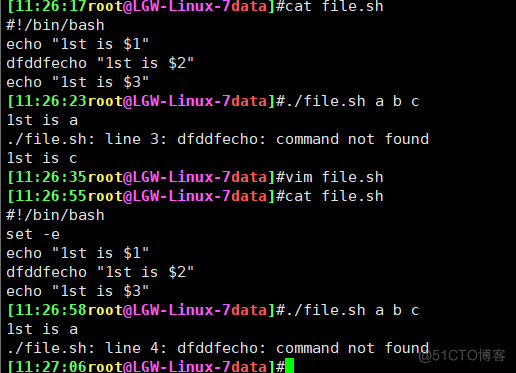
20、shell编程之变量

Dynamics crm: add process sessions to the navigation of the form to view the running history of the workflow

Dynamics CRM: 邮箱配置(三) - 配置Email Server Profiles和Mailboxes
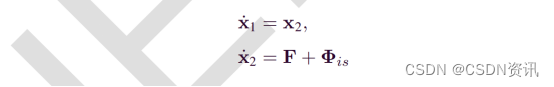
Tmech publishes the latest progress in the operation control technology of the must choose: to realize the high robustness walking of humanoid robots

使用C#控制台程序读取Azure Service Bus队列中的消息

Area line chart of data visualization chart

Keras' deep learning practice -- gender classification based on inception V3
随机推荐
HashSet of set
Dynamics 365: Comment créer des utilisateurs dans Azure ad et les ajouter à Dynamics 365 en ligne
《通信软件开发与应用》课程结业报告
pg_ Can the files under the wal directory recover the database?
银行的稳健型理财产品有风险吗?本金会亏吗?
花样流水灯1:查表显示LED灯
嵌入式开发:使用RTOS的7个技巧
Dynamics CRM: 理解Status, Statecode, Status Reason, Statuscode
Is there any risk in the bank's robust financial products? Will the principal be lost?
知觉的定义
CodeSys中编程实现串口通讯【基于树莓派4B】
Comment ouvrir plusieurs wechat sur l'ordinateur
并发编程之多线程基础
SQL行转列、列转行
Definition of perception
撤回IPO申请,无人船艇企业云洲智能“游”不进科创板
Dynamics CRM: 邮箱配置(三) - 配置Email Server Profiles和Mailboxes
吃了爱优腾的药,奈飞病情好转
Dynamics crm: mailbox configuration (II) - one of the possible reasons why messages cannot be received in dynamics CRM
Dynamics CRM: 如何设置Form的顺序