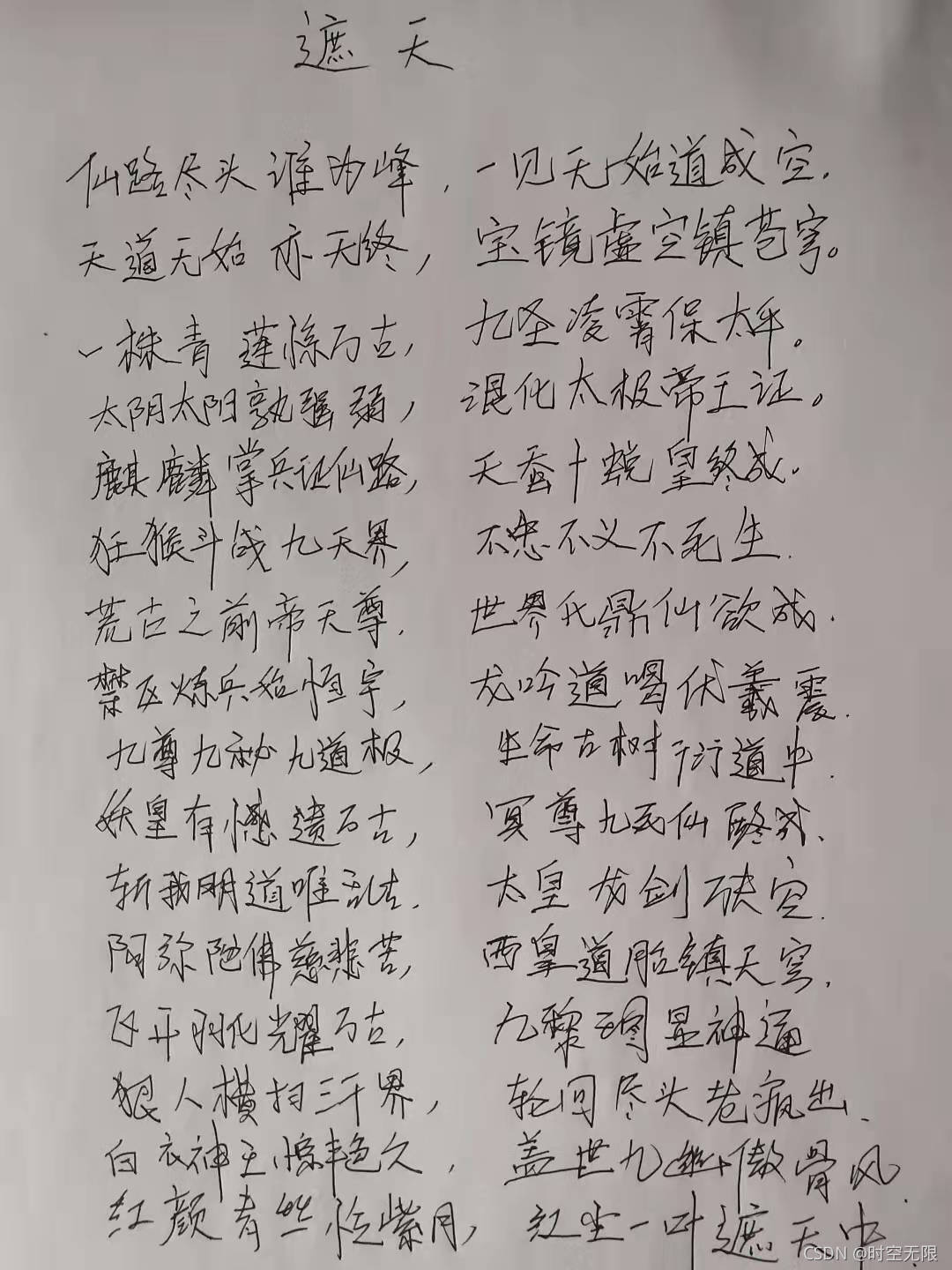当前位置:网站首页>微信小程序 20 完善视频页①
微信小程序 20 完善视频页①
2022-07-20 16:30:00 【牟泉禹[Dark Cat]】
20.1 切换标签 loading 提示
wx.showLoading:会显示一个 loading 提示框,而且必须要 用 wx.hideLoading。



20.2 导航区域的改进
- 使用
scroll-into-view 属性使得 导航栏在点击后 首位 移动到 点击的那个子项目上。scroll-into-view:其值 必须是 item 的 id,所以我们还得 去 设置一下 item 的 id。而 这个 id 最好 在 js 层 能被 取过来。这样的话,在 不同的组件之间 就都能 拿到了。否则 无法实现这个功能。注意的是 它接受的 id 必须是一个 字符串类型的,所以 可能需要 拼接 一个字符串 去进行 转换!
<!-- 导航区域-->
<scroll-view scroll-x="true" class="navScroll" enable-flex="true" scroll-into-view="{
{
'scroll' + navId}}" scroll-with-animation="true" >
<view id="{
{
'scroll' + item.id}}" class="navItem" wx:for="{
{videoGroupList}}" wx:key="id">
<view class="navContent {
{navId == item.id? 'active':''}}" bindtap="changeNav" id="{
{item.id}}">
{
{item.name}}
</view>
</view>
</scroll-view>

scroll-with-animation="true":是为了 让其 有 动态 过渡 效果的,这样更加的好看。
20.3 解决多个视频播放问题
bindplay:点击视频的 触发事件。可以绑定一个 方法。

wx.createVideoContext(this.data.preVid):拿到 这个 video 的 Context 然后 就可以 操作 视频的暂停和播放啥的了。
// 点击视频事件
handlePlay(event){
let vid = event.currentTarget.id;
if(this.data.preVid == ""){
console.log(vid);
console.log(this.data.preVid);
this.setData({
preVid: vid
});
console.log(vid);
console.log(this.data.preVid);
}else if(vid != this.data.preVid){
let videoContext = wx.createVideoContext(this.data.preVid);
videoContext.stop();
console.log(vid);
console.log(this.data.preVid);
this.setData({
preVid: vid
});
}
},
20.4 设定视频的封面并用封面图片代替video标签
用 image 图片 代替 video 的话,就能 把 性能优化。
<!-- 视频列表区域-->
<scroll-view scroll-y="true">
<view class="videoItem" wx:for="{
{videoList}}" wx:key="id">
<view class="content">{
{item.data.title}}</view>
<video id="{
{item.data.vid}}" src="{
{videoURLs[index]}}" bindplay="handlePlay" poster="{
{item.data.coverUrl}}" class="common" wx:if = "{
{item.data.vid == preVid}}" ></video>
<!-- 性能优化-->
<image id="{
{item.data.vid}}" src="{
{item.data.coverUrl}}" class="common" bindtap = "handlePlay" wx:else ></image>
<view class="footer">
<image class="avatar" src="{
{item.data.creator.avatarUrl}}"></image>
<text class="nickName">{
{item.data.creator.nickname}}</text>
<view class="comments_praised">
<text class="item">
<text class="iconfont icon-weiguanzhu"></text>
<text class="count">{
{item.data.praisedCount}}</text>
</text>
<text class="item">
<text class="iconfont icon-pinglun"></text>
<text class="count">{
{item.data.commentCount}}</text>
</text>
<button open-type="share" class="item btn">
<text class="iconfont icon-gengduo"></text>
</button>
</view>
</view>
</view>
</scroll-view>
// 点击视频事件
handlePlay(event){
let vid = event.currentTarget.id;
if(this.data.preVid == ""){
console.log(vid);
console.log(this.data.preVid);
this.setData({
preVid: vid
});
console.log(vid);
console.log(this.data.preVid);
setTimeout(()=>
{
let video = wx.createVideoContext(this.data.preVid);
video.play();
}, 500);
}else if(vid != this.data.preVid){
let videoContext = wx.createVideoContext(this.data.preVid);
videoContext.stop();
console.log(vid);
console.log(this.data.preVid);
this.setData({
preVid: vid
});
setTimeout(()=>
{
let video = wx.createVideoContext(this.data.preVid);
video.play();
}, 300);
}
},

20.5 调整视频显示大小去掉两侧小黑框
object-fit:视频 fit 方式,我们可以 选择 cover 和 fill 就可以 去掉 两侧小黑框了。
20.6 给视频列表区域一个固定高度,让其往下滚动在一定高度内。

/* 视频列表*/
.videoScroll {
/*vh 代表的是 百分之几的 页面高度*/
/*vw 代表的是 百分之几的 页面宽度*/
height: calc(100vh - 152rpx); /*152rpx 就是 上面导航栏 + 下面的底部tab 的 rpx*/
}

边栏推荐
猜你喜欢
随机推荐
2021/7/16 the first step of learning scattering Network - Introduction to neural network
mmpose使用笔记
水平居中元素
半导体新晋独角兽,TCL刚刚投了18亿
网络安全学习(五)DHCP
论文笔记:Accurate Causal Inference on Discrete Data
Analysis of the overall architecture and accounting logic architecture of hyperledger fabric 1.0
Network Security Learning (x) simple test process of penetration
Network Security Learning (VIII) domain
IP 第一次实验 HDCL封装 PPP,CHAP ,MGRE
视频目标分割
网络安全学习(三)基本DOS命令
Kubevirt manages virtual machines
[2022 Huawei developer competition series live broadcast] who can't wait for the wonderful combination of database veterans + best-selling authors?
vc 每次按F5运行都提示重新编译
code snippet
kakfa常用命令
对于IT互联网行业来说,家觉得学历重要还是能力?
21_ life cycle
网络安全学习(七)IIS