当前位置:网站首页>【模板引擎】微服务学习笔记六:freemarker
【模板引擎】微服务学习笔记六:freemarker
2022-07-20 04:36:00 【赵四司机】
个人简介:
> 个人主页:赵四司机
> 学习方向:JAVA后端开发
> 种一棵树最好的时间是十年前,其次是现在!
> 往期文章:SpringBoot项目整合微信支付
> 🧡喜欢的话麻烦点点关注喔,你们的支持是我的最大动力。
前言:
1.前面基于Springboot的单体项目介绍已经完结了,至于项目中的其他功能实现我这里就不打算介绍了,因为涉及的知识点不难,而且都是简单的CRUD操作,假如有兴趣的话可以私信我我再看看要不要写几篇文章做个介绍。
2.完成上一阶段的学习,我就投入到了微服务的学习当中,所用教程为B站上面黑马的微服务教程。由于我的记性不是很好,所以对于新事物的学习我比较喜欢做笔记以加强理解,在这里我会将笔记的重点内容做个总结发布到“微服务学习”笔记栏目中。我是赵四,一名有追求的程序员,希望大家能多多支持,能给我点个关注就更好了。
目录
一:🧸freemarker简介
FreeMarker 是一款 模板引擎: 即一种基于模板和要改变的数据, 并用来生成输出文本(HTML网页,电子邮件,配置文件,源代码等)的通用工具。 它不是面向最终用户的,而是一个Java类库,是一款程序员可以嵌入他们所开发产品的组件。
模板编写为FreeMarker Template Language (FTL)。它是简单的,专用的语言,不是像PHP那样成熟的编程语言。 那就意味着要准备数据在真实编程语言中来显示,比如数据库查询和业务运算, 之后模板显示已经准备好的数据。在模板中,你可以专注于如何展现数据, 而在模板之外可以专注于要展示什么数据。
常用的java模板有jsp、Velocity、thmeleaf、freemarker等,它们之间的区别如下:
1.Jsp 为 Servlet 专用,不能单独进行使用。
2.Thymeleaf 为新技术,功能较为强大,但是执行的效率比较低。
3.Velocity从2010年更新完 2.0 版本后,便没有在更新。Spring Boot 官方在 1.4 版本后对此也不在支持,虽然 Velocity 在 2017 年版本得到迭代,但为时已晚。
4.Freemarker性能较好,是一款强大且轻量的模板语言。
二:🧸环境搭建
1.🧩创建工程&引入依赖
<dependencies>
<dependency>
<groupId>org.springframework.boot</groupId>
<artifactId>spring-boot-starter-web</artifactId>
</dependency>
<dependency>
<groupId>org.springframework.boot</groupId>
<artifactId>spring-boot-starter-freemarker</artifactId>
</dependency>
<dependency>
<groupId>org.springframework.boot</groupId>
<artifactId>spring-boot-starter-test</artifactId>
</dependency>
<!-- lombok -->
<dependency>
<groupId>org.projectlombok</groupId>
<artifactId>lombok</artifactId>
</dependency>
<!-- apache 对 java io 的封装工具库 -->
<dependency>
<groupId>org.apache.commons</groupId>
<artifactId>commons-io</artifactId>
<version>1.3.2</version>
</dependency>
</dependencies>2.🧩添加配置文件
server:
port: 8881 #服务端口
spring:
application:
name: freemarker-demo #指定服务名
freemarker:
cache: false #关闭模板缓存,方便测试
settings:
template_update_delay: 0 #检查模板更新延迟时间,设置为0表示立即检查,如果时间大于0会有缓存不方便进行模板测试
suffix: .ftl #指定Freemarker模板文件的后缀名三:🧸模板测试
1.🧩创建一个实体类用于测试
package com.my.freemarker.entity;
import lombok.Data;
import java.util.Date;
@Data
public class Student {
private String name;
private int age;
private Date birthday;
private Float money;
}
2.🧩创建模板
在resources下创建templates,此目录为freemarker的默认模板存放目录。
在templates下创建模板文件 01-basic.ftl ,模板中的插值表达式最终会被freemarker替换成具体的数据。
<!DOCTYPE html>
<html>
<head>
<meta charset="utf-8">
<title>Hello World!</title>
</head>
<body>
<b>普通文本 String 展示:</b><br><br>
Hello ${name} <br>
<hr>
<b>对象Student中的数据展示:</b><br/>
姓名:${stu.name}<br/>
年龄:${stu.age}
<hr>
</body>
</html>3.🧩创建Controller
package com.my.freemarker.controller;
import com.my.freemarker.entity.Student;
import org.springframework.stereotype.Controller;
import org.springframework.ui.Model;
import org.springframework.web.bind.annotation.GetMapping;
@Controller
public class helloController {
@GetMapping("/basic")
public String helloTest(Model model){
//1.纯文本形式参数
model.addAttribute("name","freemarker");
//2.实体类相关参数
Student stu = new Student();
stu.setName("小明");
stu.setAge(19);
stu.setMoney(100F);
model.addAttribute("stu",stu);
return "01-basic";
}
}
4.🧩创建启动类
package com.my.freemarker;
import org.springframework.boot.SpringApplication;
import org.springframework.boot.autoconfigure.SpringBootApplication;
@SpringBootApplication
public class FreemarkerApplication {
public static void main(String[] args) {
SpringApplication.run(FreemarkerApplication.class,args);
}
}
5.🧩进行测试
浏览器输入http:localhost:8881/basic

可以看到成功将数据展示出来。
四:🧸Freemarker常用语法
1:🧩基础语法种类
1.注释,即<#-- 内容 -->,介于其之间的内容会被freemarker当做注释处理
2.插值(interpolation):即${..}部分,freeremarker会用真实的值代替${..}
3.FTL指令:和HTML标记类似,名字前加#予以区分,Freeremarker会解析标签中的表达式或逻辑
<# > FTL指令 </#>4.文本,进文本信息,这些不是freeremarker的注释、插值、FTL指令的内容会被freeremarker忽略解析,直接输出其内容。
2:🧩集合指令(Map和List)
2.1:创建对应的controller
@GetMapping("/list")
public String list(Model model){
//------------------------------------
Student stu1 = new Student();
stu1.setName("小强");
stu1.setAge(18);
stu1.setMoney(1000.86f);
stu1.setBirthday(new Date());
//小红对象模型数据
Student stu2 = new Student();
stu2.setName("小红");
stu2.setMoney(200.1f);
stu2.setAge(19);
//将两个对象模型数据存放到List集合中
List<Student> stus = new ArrayList<>();
stus.add(stu1);
stus.add(stu2);
//向model中存放List集合数据
model.addAttribute("stus",stus);
//------------------------------------
//创建Map数据
HashMap<String,Student> stuMap = new HashMap<>();
stuMap.put("stu1",stu1);
stuMap.put("stu2",stu2);
// 3.1 向model中存放Map数据
model.addAttribute("stuMap", stuMap);
return "02-list";
}2.2:模板实现
在templates包中添加"02-list.ftl"
<!DOCTYPE html>
<html>
<head>
<meta charset="utf-8">
<title>Hello World!</title>
</head>
<body>
<#-- list 数据的展示 -->
<b>展示list中的stu数据:</b>
<br>
<br>
<table>
<tr>
<td>序号</td>
<td>姓名</td>
<td>年龄</td>
<td>钱包</td>
</tr>
<#list stus as stu>
<tr>
<td>${stu_index+1}</td> <!-- index:得到循环的下标,使用方法是在stu后边加"_index",它的值是从0开始 -->
<td>${stu.name}</td>
<td>${stu.age}</td>
<td>${stu.money}</td>
</tr>
</#list>
</table>
<hr>
<#-- Map 数据的展示 -->
<b>map数据的展示:</b>
<br/><br/>
<a href="###">方式一:通过map['keyname'].property</a><br/>
输出stu1的学生信息:<br/>
姓名:${stuMap['stu1'].name}<br/>
年龄:${stuMap['stu1'].age}<br/>
<br/>
<a href="###">方式二:通过map.keyname.property</a><br/>
输出stu2的学生信息:<br/>
姓名:${stuMap.stu2.name}<br/>
年龄:${stuMap.stu2.age}<br/>
<br/>
<a href="###">遍历map中两个学生信息:</a><br/>
<table>
<tr>
<td>序号</td>
<td>姓名</td>
<td>年龄</td>
<td>钱包</td>
</tr>
<#list stuMap?keys as key >
<tr>
<td>${key_index}</td>
<td>${stuMap[key].name}</td>
<td>${stuMap[key].age}</td>
<td>${stuMap[key].money}</td>
</tr>
</#list>
</table>
<hr>
</body>
</html>2.3:测试
在浏览器地址栏输入http:localhost:8881/list

可以看到成功将数据展示
3.🧩if指令
if 指令即判断指令,是常用的FTL指令,freemarker在解析时遇到if会进行判断,条件为真则输出if中间的内容,否则跳过内容不再输出。
<#if ></if>使用list指令中的数据作为数据模型,将名字为“小红”的数据输出为红色
<#list stus as stu>
<#if stu.name = '小红'>
<tr style="color: red">
<td>${stu_index+1}</td> <!-- index:得到循环的下标,使用方法是在stu后边加"_index",它的值是从0开始 -->
<td>${stu.name}</td>
<td>${stu.age}</td>
<td>${stu.money}</td>
</tr>
<#else >
<tr>
<td>${stu_index+1}</td>
<td>${stu.name}</td>
<td>${stu.age}</td>
<td>${stu.money}</td>
</tr>
</#if>
</#list>
可以看到成功将“小红”变为红色。
4.🧩运算符
4.1:算术运算符
FreeMarker表达式中支持+、-、*、/、%操作,只需要将运算表达式放入${}中即可。
4.2:比较运算符
=或者==:判断两个值是否相等.!=:判断两个值是否不等.>或者gt:判断左边值是否大于右边值>=或者gte:判断左边值是否大于等于右边值<或者lt:判断左边值是否小于右边值<=或者lte:判断左边值是否小于等于右边值
4.3:逻辑运算符
逻辑与:&&
逻辑或:||
逻辑非:!
逻辑运算符只能作用于布尔值,否则将产生错误 。
5.🧩空值处理
5.1:判断某变量是否存在使用 “??”
用法为:variable??,如果该变量存在,返回true,否则返回false
例:为防止stus为空报错可以加上判断如下:
<#if stus??>
<#list stus as stu>
......
</#list>
</#if>5.2:缺失变量默认值使用 “!”
使用!要以指定一个默认值,当变量为空时显示默认值
例: ${name!''}表示如果name为空显示空字符串。
如果是嵌套对象则建议使用()括起来
例: ${(stu.bestFriend.name)!''}表示,如果stu或bestFriend或name为空默认显示空字符串。
6.🧩内建函数
内建函数语法格式: 变量+?+函数名称
6.1:和到某个集合的大小
${集合名?size}
6.2:日期格式化
显示年月日: ${today?date} 显示时分秒:${today?time} 显示日期+时间:${today?datetime} 自定义格式化: ${today?string("yyyy年MM月")}
6.3:内建函数c
model.addAttribute("point", 102920122);
point是数字型,使用${point}会显示这个数字的值,每三位使用逗号分隔。
如果不想显示为每三位分隔的数字,可以使用c函数将数字型转成字符串输出
${point?c}
6.4:将json字符串转成对象
一个例子:
其中用到了 assign标签,assign的作用是定义一个变量。
<#assign text="{'bank':'工商银行','account':'10101920201920212'}" />
<#assign data=text?eval />
开户行:${data.bank} 账号:${data.account}7.🧩静态化测试
之前的测试都是SpringMVC将Freemarker作为视图解析器(ViewReporter)来集成到项目中,工作中,有的时候需要使用Freemarker原生Api来生成静态内容,下面一起来学习下原生Api生成文本文件(这里选择生成html文件)。
7.1:修改application.yml文件
添加以下模板存放位置的配置信息,完整配置如下:
server:
port: 8881 #服务端口
spring:
application:
name: freemarker-demo #指定服务名
freemarker:
cache: false #关闭模板缓存,方便测试
settings:
template_update_delay: 0 #检查模板更新延迟时间,设置为0表示立即检查,如果时间大于0会有缓存不方便进行模板测试
suffix: .ftl #指定Freemarker模板文件的后缀名
template-loader-path: classpath:/templates #模板存放位置7.2:在test下创建测试类
package com.my.freemarker.test;
import com.my.freemarker.FreemarkerApplication;
import com.my.freemarker.entity.Student;
import freemarker.template.Configuration;
import freemarker.template.Template;
import freemarker.template.TemplateException;
import org.junit.jupiter.api.Test;
import org.junit.runner.RunWith;
import org.springframework.beans.factory.annotation.Autowired;
import org.springframework.boot.test.context.SpringBootTest;
import org.springframework.test.context.junit4.SpringRunner;
import java.io.FileWriter;
import java.io.IOException;
import java.util.*;
@SpringBootTest(classes = FreemarkerApplication.class)
@RunWith(SpringRunner.class)
public class FreemarkerTest {
@Autowired
private Configuration configuration;
@Test
public void test() throws IOException, TemplateException {
//freemarker模板对象,获取模板
Template template = configuration.getTemplate("02-list.ftl");
Map params = getData();
template.process(params,new FileWriter("d:/headlinesPro/list.html"));
}
private Map getData() {
Map<String,Object> map = new HashMap<>();
//数据模型构建
Student stu1 = new Student();
stu1.setName("小强");
stu1.setAge(19);
stu1.setMoney(100F);
stu1.setBirthday(new Date());
Student stu2 = new Student();
stu2.setName("小红");
stu2.setAge(20);
stu2.setMoney(1000F);
stu2.setBirthday(new Date());
//将两个对象放入List
List<Student> list = new ArrayList<>();
list.add(stu1);
list.add(stu2);
//向map中存放list数据
map.put("stus",list);
//创建mao数据
HashMap<String,Student> stuMap = new HashMap<>();
stuMap.put("stu1",stu1);
stuMap.put("stu2",stu2);
//向Map中存放Map数据
map.put("stuMap",stuMap);
return map;
}
}
7.3:结果展示

可以看到成功生成html文件,打开文件:
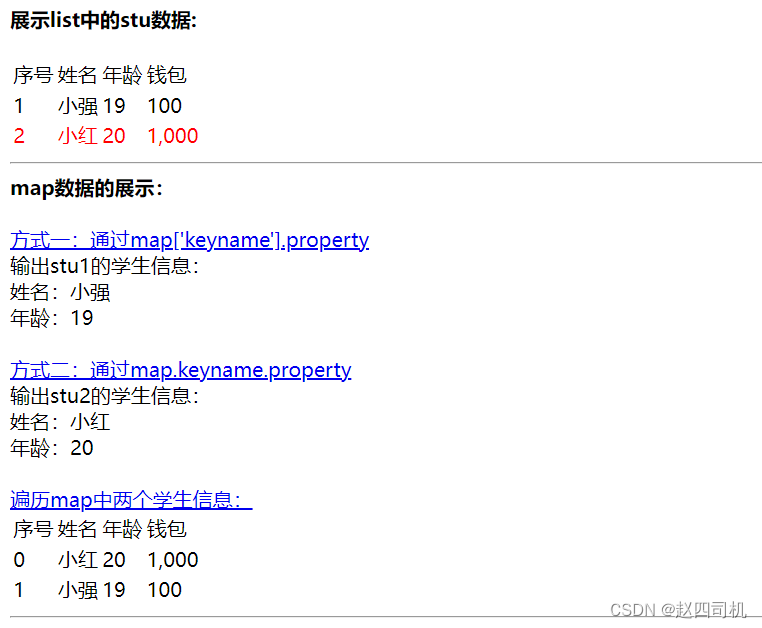
边栏推荐
- Doris connector and Flink CDC realize accurate access to MySQL database and table exactly once
- 虚拟主机代理商需要注意什么?
- Relationship between accuracy, recall and confidence
- Per job submission process of Apache Flink
- Distributed notes (05) - etcd of distributed lock (distributed lock principle, etcd characteristics, distributed lock implementation scheme)
- Password key hard coding check
- Software interface and simple system simulation
- How to delete different text in Excel spreadsheet in batch?
- From concept to security practice: a basic guide to software supply chain
- [Muduo] build project compile cmake file and noncopyable
猜你喜欢

怎么批量删除Excel电子表格中不同的文字?

Baidu flying paste application running on embedded ARM

excel数据条怎么设置百分比颜色?excel数据条按百分比自动填充颜色教程

Wps如何清除最近打开的记录?Wps清除本地记录的方法

Password key hard coding check

How to enable excel macros when they are disabled? The solution of Excel unable to enable macros

cnvd_ 2019_ twenty-two thousand two hundred and thirty-eight
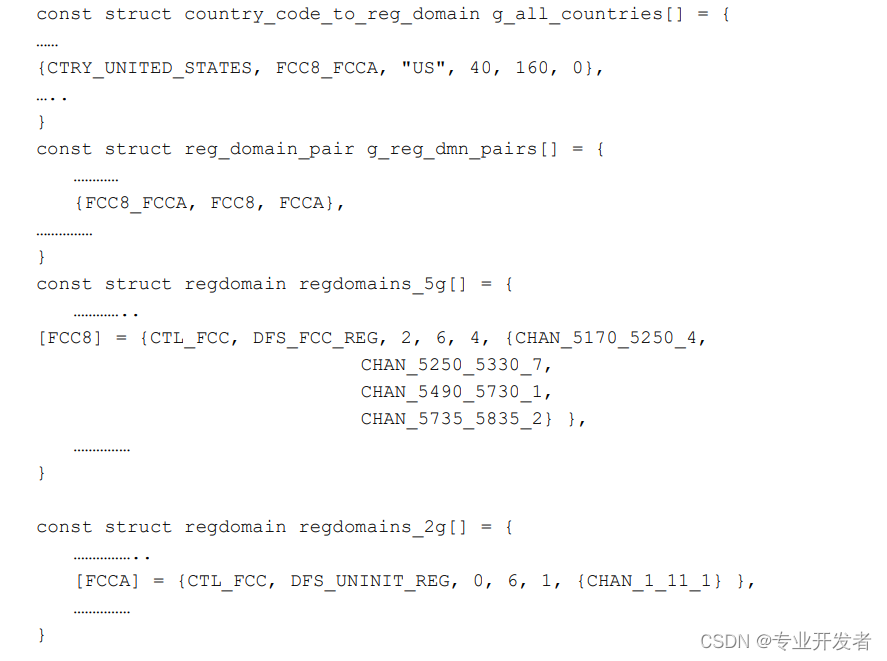
Qualcomm and MTK customized modification method for national WiFi channel
![[disadvantages of select and poll, and advantages of epoll]](/img/15/9260b3633842d2858ad4c0ebe5e4b4.png)
[disadvantages of select and poll, and advantages of epoll]

Technical dry goods | cosinesimilarity based on mindspire
随机推荐
Technical dry goods | mindspire self-developed high-order optimizer source code analysis and practical application
无密码身份验证如何保障用户隐私安全?
Award winning research | what does the perfect ar development platform look like to make virtual reality?
解决OpenCV读取视频结束后报错的问题
得物基于Attach to Process的实时调试实践
Highlight first! 2022 open atom global open source summit is scheduled to be held in Beijing on July 25-29
得物客服一站式工作台卡顿优化之路
What is Excel Macro? Tutorial on using Excel macros
硅谷课堂笔记(上)
Per job submission process of Apache Flink
MongoDB数据库简介、安装和基本使用
密码密钥硬编码检查
追根问底:Objective-C关联属性原理分析
虚实相生,构建数智生活|HMS Core. Sparkle应用创新分论坛报名启动
Wps如何清除最近打开的记录?Wps清除本地记录的方法
What does domain name anti check and whois anti check mean?
What is integer lifting (instance)
apple 为什么要改 objc
HMS Core音频编辑服务支持7种音频特效,助力一站式音频处理
【MUDUO SOCKET】InetAddress 封装SOCKET地址类型