当前位置:网站首页>Practical development of nucleic acid appointment registration applet in Kindergarten (Part 2)
Practical development of nucleic acid appointment registration applet in Kindergarten (Part 2)
2022-07-21 06:04:00 【Low code preacher】
In the previous part, we introduced the requirement analysis and data source design of nucleic acid detection applet , In this article, we will introduce how to develop specific functions .
home page
On the homepage, we use buttons to guide users , Enter different pages to operate . First place an ordinary container 
We need to make the container cover the whole page , You can set the width of the container to 100%, High for 100vh
Two buttons can be added to the container , The title of the Modify button is set as I am a student and I am a teacher 
Now the button is on top , We can set a little outer margin to make the button come down a little 
The function we want to achieve is to click the button to jump to the corresponding page , You need to set the click event for the button 
Jump method set as platform method 
Follow the same method to set the jump event corresponding to the I am a student button 
Student navigation page
Select the student navigation page in the page list 
You can add grid navigation components to the page 
Modify the navigation title according to our requirements 
Teacher navigation page
According to the function of student navigation , Set up the teacher navigation page 
Class add
To make an appointment for registration, the head teacher needs to input the class information , We first add a data list component to display the entered class information 
Choose our class data source , And bind the corresponding fields 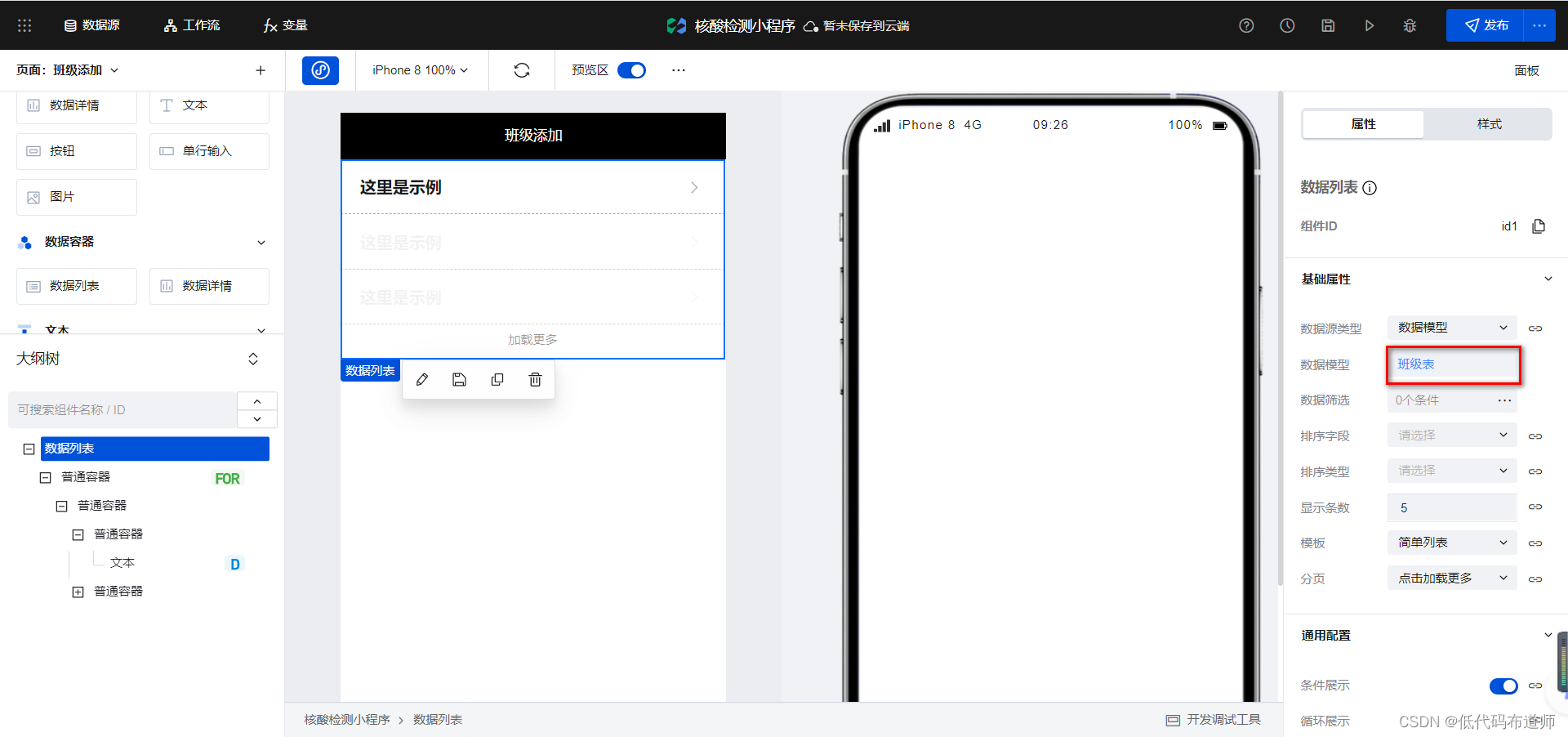
Add a picture component to display the new icon 
Set the width and height of the picture to 150
For pictures, choose from the material 
In order to fix the picture in the lower right corner , We need to set the location of the picture , Change to fixed positioning 
Define a click event for the button , Jump to new page 
Place the form container on the new page , Select data source , The new page is ready 
We enter the class for subsequent tests 
Student information added
Form containers are also used for adding student information , Just set up the student data source 
There is a problem that the class you belong to now displays the data ID , In order to correctly display , We need to set the main column field of the class table as the class name 
After the modification, we will show the correct class selection 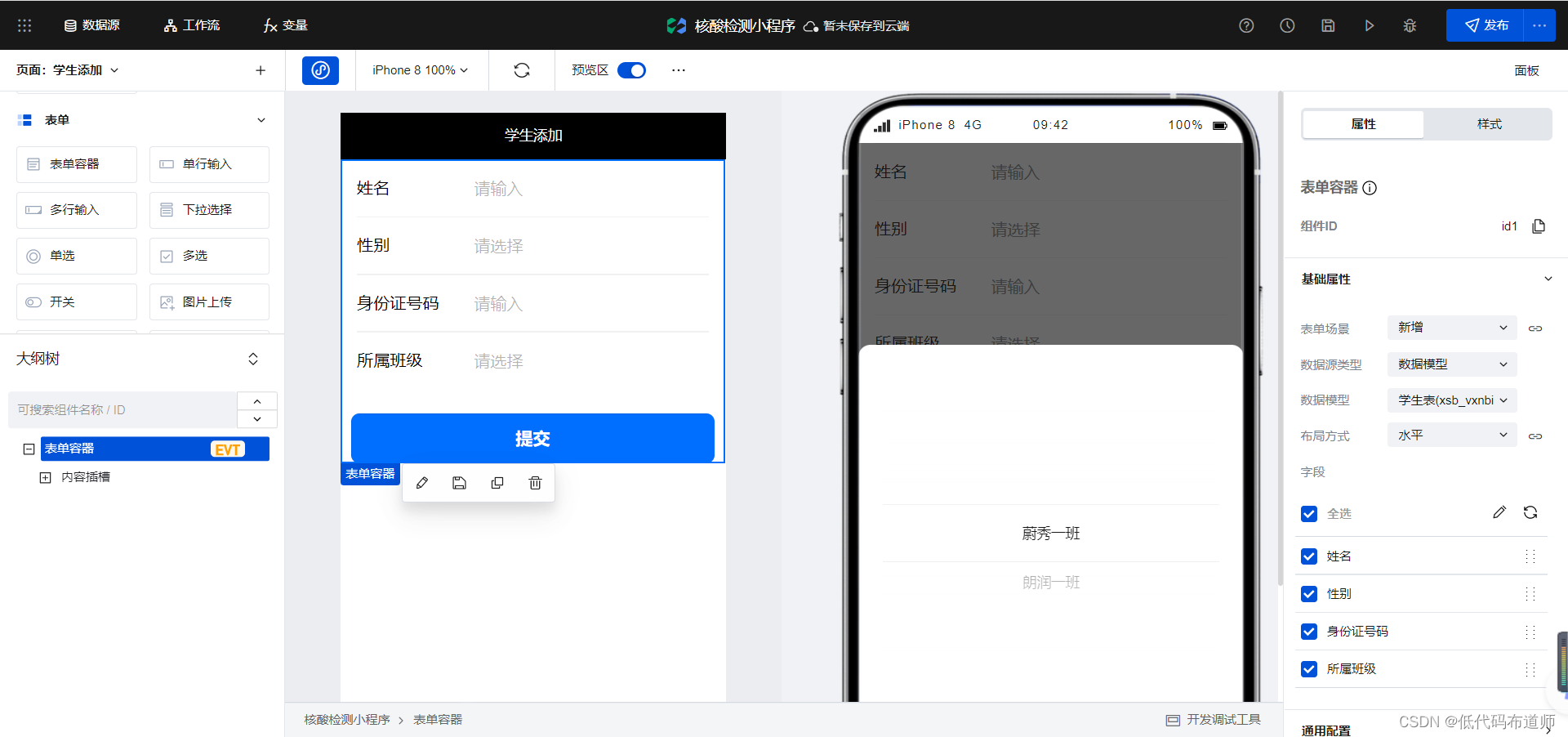
Appointment registration
When making an appointment, you need to choose a class first , Then cascade to select students , Now the students have some problems , Let's change it to relevance , Change the main column field of the student table to the student's name 

To make cascading choices between classes and students , You need to define a variable first , Assign the selected value to the variable when switching classes 
Define a onchange event , Call the platform setState Method 
With this variable , We can filter the screening conditions of the reserved students according to the selected class 

Because there is no component to automatically generate QR code , Let's register the information first . After registration, teachers can actively modify the data in the test results , Modify the test results .
summary
The way we use components in this article , A small program for appointment registration is developed in the form of zero code . With the improvement and enrichment of official components , It is no longer difficult to develop small programs in the future , Ordinary people can also quickly master , This is the biggest charm of low code .
边栏推荐
- 请问 PostgreSQL CDC 只能连接主库是吗?连接从库报错logical decodin
- mysql 5.7windows环境安装
- Common instructions of NPM and yarn
- KUDU1.11 环境安装
- 自定义持久层框架MyORMFramework(三)—框架实现
- Strcat () - connection string
- 【黑马早报】马斯克:我已将大脑上传到云端;字节跳动确认自研芯片;趣店罗敏称被东方甄选董宇辉拉黑;世纪佳缘高管被刑拘...
- Source code of short video live broadcast system
- Summer summary (I)
- Redis-数据结构&&通用命令
猜你喜欢

JVM heap memory parsing

自定义持久层框架MyORMFramework(二)—框架设计
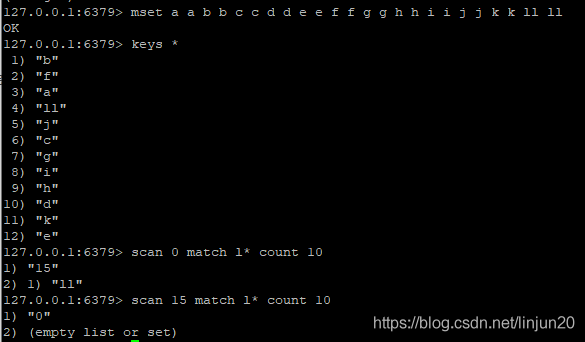
8 Redis 数据库管理

小心!正则 test() 匹配的一个“坑”

strcat() - 连接字符串

C语言:结构体——关于内存字节对齐图文详解

C# DataGridView数据导出Excel文件
![[postgraduate entrance examination vocabulary training camp] day 8 - complete, traditional, extra, aford, professional, required](/img/e4/81c4ce6f43a3723f5296ed653e9145.png)
[postgraduate entrance examination vocabulary training camp] day 8 - complete, traditional, extra, aford, professional, required
![Kettle [practice 05] four methods, applicable scenarios and advantages and disadvantages analysis of kettle processing JSON format data (cloud resource sharing: JSON data +ktr)](/img/38/d94e893886fe12c50fa3e704d3f178.png)
Kettle [practice 05] four methods, applicable scenarios and advantages and disadvantages analysis of kettle processing JSON format data (cloud resource sharing: JSON data +ktr)

Change your posture to do operation and maintenance! GOPs 2022 Shenzhen station highlights first!
随机推荐
Some summary of QT | QWidget
6. 对象存储
SPSS kmeans cluster analysis operation
Redis-key的层级格式
FDA certification and registration process of chest massage instrument
Change your posture to do operation and maintenance! GOPs 2022 Shenzhen station highlights first!
文本读取结束判定
NepCTF
运算表达式的抽象
[postgraduate entrance examination vocabulary training camp] day 8 - complete, traditional, extra, aford, professional, required
Redis-Set类型
Unity learning notes conversion between plane pixel coordinates of spherical panorama and coordinates on three-dimensional coordinate system
数商云精细化工行业管理平台一体化信息化解决方案
Usage of mappartitions in pyspark
pyspark里mapPartitions的用法
Knowledge points of MySQL (10)
Introduction to message queuing
浅谈Calcite的Calc优化
C语言:结构体——关于内存字节对齐图文详解
Stm32+dht11 reading temperature and humidity data display