当前位置:网站首页>APScheduler怎么设置任务不并发
APScheduler怎么设置任务不并发
2022-07-20 02:26:00 【亿速云】
APScheduler怎么设置任务不并发
这篇文章主要讲解了“APScheduler怎么设置任务不并发”,文中的讲解内容简单清晰,易于学习与理解,下面请大家跟着小编的思路慢慢深入,一起来研究和学习“APScheduler怎么设置任务不并发”吧!
1.软件环境
Windows10 教育版64位
Python 3.6.3
APScheduler 3.6.3
2.问题描述
Python中定时任务的解决方案,总体来说有四种,分别是:crontab、 scheduler、 Celery、APScheduler,其中:
crontab是 Linux 的一个定时任务管理工具,在Windows上面有替代品pycron,但Windows不像 Linux那样有很多强大的命令程序,pycron使用起来有局限性,定制性不好;
Scheduler太过于简单、复杂一点的定时任务做起来太困难,特别是以月份以上时间单位的定时任务;
Celery依赖的软件比较多,比较耗资源;
APScheduler(Advanced Python Scheduler) 基于 Quartz,可以跨平台而且配置方便,提供了date、interval、cron3种不同的触发器,与Linux上原生的 crontab 格式兼容,可以设置任何高度复杂的定时任务,灵活的要死。
在此不介绍APScheduler的基本特性,有需要的可以直接去看APScheduler官方文档,我们直接切到主题:
APScheduler如何设置任务不并发(即第一个任务执行完再执行下一个)?
APScheduler在多个任务相同时间点同时被触发时,会同时并发执行多个任务,如使用下方的示例代码:
'''=========================================== @author: jayce @file: apscheduler设置任务不并发.py @time: 2022/7/1/001 19:38 ==========================================='''from apscheduler.schedulers.blocking import BlockingSchedulerimport timedef job_printer(text): ''' 死循环,用来模拟长时间执行的任务 :param text: :return: ''' while True: time.sleep(2) print("job text:{}".format(text))if __name__ == '__main__': schedule = BlockingScheduler() schedule.add_job(job_printer, "cron", second='*/10', args=['每10秒执行一次!']) schedule.add_job(job_printer, "cron", second='*/20', args=['每20秒执行一次!']) schedule.print_jobs() schedule.start()可以看到,函数job_printer是一个死循环,用来模拟长时间执行的任务,我们使用add_job向APScheduler中添加2个job_printer,区别是2个任务的时间间隔为:每10秒执行一次和每20秒执行一次。
因为job_printer是一个死循环,相当于job_printer一直没有被执行完,但其实APScheduler在任务没有被执行完的情况下,同时执行多个不同的job_printer:
job text:每10秒执行一次!
job text:每20秒执行一次!
job text:每10秒执行一次!
job text:每20秒执行一次!
job text:每10秒执行一次!
job text:每20秒执行一次!
job text:每10秒执行一次!
job text:每20秒执行一次!
job text:每10秒执行一次!
Execution of job "job_printer (trigger: cron[second='*/10'], next run at: 2022-07-01 20:47:50 CST)" skipped: maximum number of running instances reached (1)
即:

可以看到10秒的job_printer和20秒的job_printer交替被执行,而其实10秒的job_printer其实根本没有执行完。这在CPU或者GPU等硬件设备能够承担负载的情况下,当然是好事,但如果你的硬件不够的话,发生OOM等资源不够的情况,程序就被中断了,导致你的模型训练或业务逻辑失败!具体的:
我这边是使用APScheduler和Tensorflow进行在线学习(online learning)时,在不同的时间节点下会对模型使用不一样的重训练方式,如有2个定时任务(A:每10秒执行一次,B:每20秒执行一次)和2种重训练方式(X和Y),当你的显存存在如下情况:
显存很少只够一个程序进行训练,不能多个程序同时运行,否则会
OOM;
那么只能引导程序依次执行,而不能并发执行,等当同一时间内X和Y同时被触发时,只执行其中1个,另外1个不执行。
那这个时候又该怎么办呢
3.解决方法
通过查阅官方文档,发现可以通过设置执行任务的线程数,来控制只有1个执行器进行任务的执行,进而达到执行完任务X再执行任务Y,具体如下:
'''=========================================== @author: jayce @file: apscheduler设置任务不并发.py @time: 2022/7/1/001 19:38 ==========================================='''from apscheduler.executors.pool import ThreadPoolExecutorif __name__ == '__main__': # 为了防止全量和增量并发造成显存溢出,进而训练失败,设置同一时间只能有一个任务运行 schedule = BlockingScheduler(executors={'default': ThreadPoolExecutor(1)})通过向BlockingScheduler设定最大的ThreadPoolExecutor=1,即可达到我们想要的效果!
4.结果预览
job text:每10秒执行一次!
job text:每10秒执行一次!
job text:每10秒执行一次!
job text:每10秒执行一次!
job text:每10秒执行一次!
Execution of job "job_printer (trigger: cron[second='*/10'], next run at: 2022-07-01 21:17:50 CST)" skipped: maximum number of running instances reached (1)
job text:每10秒执行一次!
job text:每10秒执行一次!
job text:每10秒执行一次!
job text:每10秒执行一次!
job text:每10秒执行一次!
Execution of job "job_printer (trigger: cron[second='*/10'], next run at: 2022-07-01 21:18:00 CST)" skipped: maximum number of running instances reached (1)
Execution of job "job_printer (trigger: cron[second='*/20'], next run at: 2022-07-01 21:18:00 CST)" skipped: maximum number of running instances reached (1)
即:

可以看到,一直在执行第1个被触发的任务,相同时间被触发的任务都被skipped了~~
当然,如果你想要第1个任务执行完时,执行被跳过的任务,可以通过在add_job中设置misfire_grace_time实现!
FAQ
1.APScheduler如果某个任务挂掉了,整个定时任务程序会中断吗?还是下次时间继续执行该任务?
答案是:程序不会中断,到下次执行任务的时间点,还会重新执行。
具体的,使用如下测试代码:
'''=========================================== @author: jayce @file: apscheduler设置任务不并发.py @time: 2022/7/1/001 19:38 ==========================================='''from apscheduler.schedulers.blocking import BlockingSchedulerfrom apscheduler.executors.pool import ThreadPoolExecutorimport timedef exception_maker(): ''' 异常制造器,用来模拟任务执行被中断 :return: ''' return 1 / 0def job_printer(text): ''' 死循环,用来模拟长时间执行的任务 :param text: :return: ''' while True: time.sleep(2) print("job text:{}".format(text))if __name__ == '__main__': schedule = BlockingScheduler() schedule.add_job(job_printer, "cron", second='*/10', args=['每10秒执行一次!']) schedule.add_job(exception_maker, "cron", second='*/5') schedule.print_jobs() schedule.start()可以看到exception_maker已经失败多次,但是不影响其他任务和它自身的下次执行:
Job "exception_maker (trigger: cron[second='*/5'], next run at: 2022-07-01 19:53:30 CST)" raised an exception
Traceback (most recent call last):
File "C:\Users\Jayce\Anaconda3\envs\tf2.3\lib\site-packages\apscheduler\executors\base.py", line 125, in run_job
retval = job.func(*job.args, **job.kwargs)
File "E:/Code/Python/demo代码/apscheduler设置任务不并发.py", line 14, in exception_maker
return 1 / 0
ZeroDivisionError: division by zero
Job "exception_maker (trigger: cron[second='*/5'], next run at: 2022-07-01 19:53:35 CST)" raised an exception
Traceback (most recent call last):
File "C:\Users\Jayce\Anaconda3\envs\tf2.3\lib\site-packages\apscheduler\executors\base.py", line 125, in run_job
retval = job.func(*job.args, **job.kwargs)
File "E:/Code/Python/demo代码/apscheduler设置任务不并发.py", line 14, in exception_maker
return 1 / 0
ZeroDivisionError: division by zero
job text:每10秒执行一次!
job text:每10秒执行一次!
Job "exception_maker (trigger: cron[second='*/5'], next run at: 2022-07-01 19:53:40 CST)" raised an exception
Traceback (most recent call last):
File "C:\Users\Jayce\Anaconda3\envs\tf2.3\lib\site-packages\apscheduler\executors\base.py", line 125, in run_job
retval = job.func(*job.args, **job.kwargs)
File "E:/Code/Python/demo代码/apscheduler设置任务不并发.py", line 14, in exception_maker
return 1 / 0
ZeroDivisionError: division by zero
job text:每10秒执行一次!
job text:每10秒执行一次!
Execution of job "job_printer (trigger: cron[second='*/10'], next run at: 2022-07-01 19:53:40 CST)" skipped: maximum number of running instances reached (1)
Job "exception_maker (trigger: cron[second='*/5'], next run at: 2022-07-01 19:53:45 CST)" raised an exception
Traceback (most recent call last):
File "C:\Users\Jayce\Anaconda3\envs\tf2.3\lib\site-packages\apscheduler\executors\base.py", line 125, in run_job
retval = job.func(*job.args, **job.kwargs)
File "E:/Code/Python/demo代码/apscheduler设置任务不并发.py", line 14, in exception_maker
return 1 / 0
ZeroDivisionError: division by zero
job text:每10秒执行一次!
即:

感谢各位的阅读,以上就是“APScheduler怎么设置任务不并发”的内容了,经过本文的学习后,相信大家对APScheduler怎么设置任务不并发这一问题有了更深刻的体会,具体使用情况还需要大家实践验证。这里是亿速云,小编将为大家推送更多相关知识点的文章,欢迎关注!
边栏推荐
- Kubernetes Kube scheduler
- 中职网络安全技能大赛P100-mssql数据库渗透测试
- Interview preparation of Tencent for Android Development
- 函数方法封装——图片类型QPixmap、QImage与Mat的相互转化
- scala基础【高阶函数编程】
- 数据库系统原理与应用教程(030)—— MySQL 的数据完整性(三):定义 UNIQUE 约束
- Message queuing - getting started with message queuing
- Tutorial on principles and applications of database system (028) -- data integrity of MySQL (I): overview of data integrity
- WebRTC系列-SDP之类关系梳理
- 中职网络安全技能大赛P100-Web渗透测试
猜你喜欢

Day106. Shangyitong: data dictionary list, easyexcel, data dictionary import and export, integrated redis cache

网络安全——信息隐藏-使用隐写术来防止敏感数据被盗用

LeetCode_ 90_ Subset II

力扣刷题记录2-----35.搜索插入位置

裕华万宝风扇安装顺序
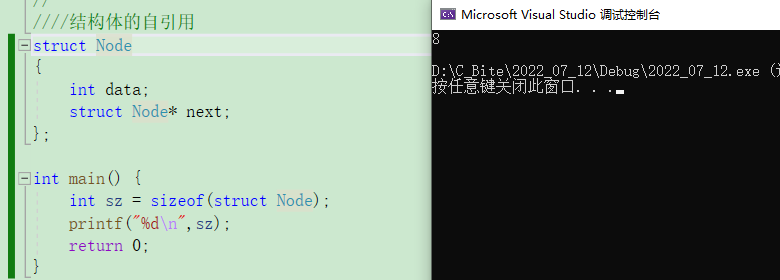
自定义类型:结构体,枚举,联合

infraversion和superaversion

机器学习笔记 - 构建推荐系统(4) 用于协同过滤的矩阵分解

Webrtc series -sdp and other relationships

Explain the RDB and AOF of redis in detail
随机推荐
Luogu p1873 [coci 2011/2012 5] Eko / tree cutting dichotomy
Map/Multimap 容器的系列操作
NC | 全球变化背景下溶解有机碳和微生物的生态网络关系研究取得进展
Network security comprehensive penetration test cve-2019-7238-nexus remote code execution
W806 development board experience
Custom type: structure, enumeration, union
洛谷 P1024 [NOIP2001 提高组] 一元三次方程求解
Tutorial on principles and applications of database system (036) -- MySQL index (II): create index
网络安全—综合渗透测试-CVE-2010-2883-PDF漏洞分析
HW2021攻防演练经历碎碎念-见解
Handbrake installation problem: prompt to install frameworks NET
Quick sequencing and optimization
网络安全——信息隐藏-使用隐写术来防止敏感数据被盗用
LeetCode.302 场周赛___02_6164. 数位和相等数对的最大和___哈希 + 增强预处理 + 自定义优先队列
力扣刷题目录
ICLR 2022 | GNNAsKernel: 能提升任意GNN表达能力的通用框架
Tutorial on principles and applications of database system (027) -- MySQL modifying data in tables (III): update
网络安全—综合渗透测试-CVE-2018-10933-libssh漏洞分析
Day106.尚医通:数据字典列表、EasyExcel、数据字典导入导出、集成Redis缓存
On the surface, the development logic of the meta universe and the Internet is the same, but in fact, it is not