当前位置:网站首页>(open shortest path first, OSPF) Experiment 4
(open shortest path first, OSPF) Experiment 4
2022-07-21 15:24:00 【kaituozhizzz】
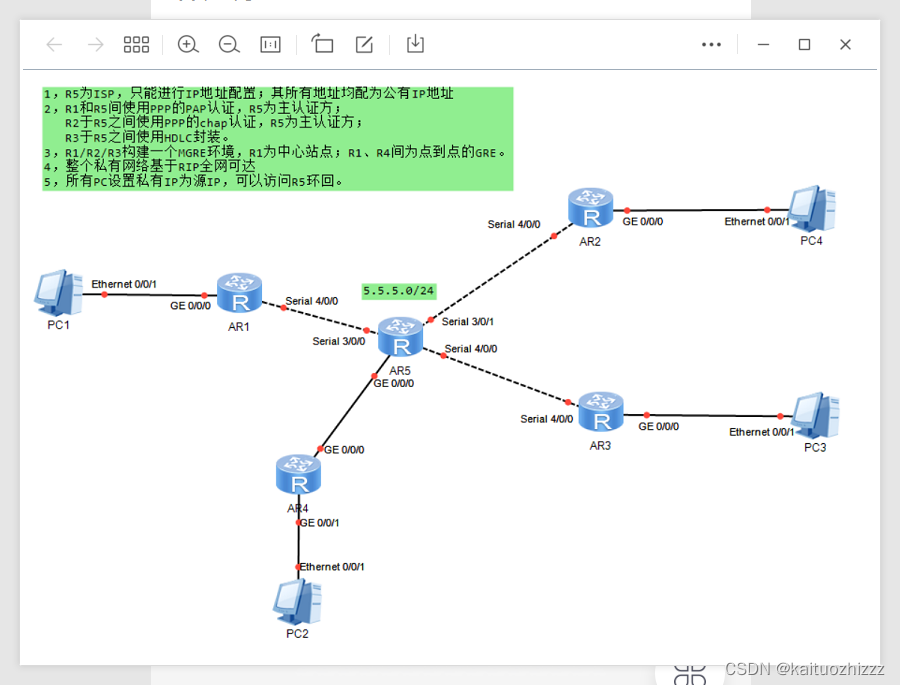
1、IP Address command configuration :
r1:
[r1]inter g0/0/0
[r1-GigabitEthernet0/0/0]ip add 16.0.0.1 24
[r1-GigabitEthernet0/0/0]inter g0/0/1
[r1-GigabitEthernet0/0/1]ip add 116.0.0.1 24
[r1-GigabitEthernet0/0/1]inter lo 0
[r1-LoopBack0]ip add 192.168.1.1 24
[r1]display ip interface brief ---- View the interface command configuration
r2:
[r2]inter g0/0/0
[r2-GigabitEthernet0/0/0]ip add 26.0.0.1 24
[r2-GigabitEthernet0/0/0]inter lo 0
[r2-LoopBack0]ip add 192.168.2.1 24
r3:
[r3]inter g0/0/0
[r3-GigabitEthernet0/0/0]ip add 36.0.0.1 24
[r3-GigabitEthernet0/0/0]inter lo 0
[r3-LoopBack0]ip add 192.168.3.1 24
[r3-LoopBack0]
r4:
[r4]inter g0/0/0
[r4-GigabitEthernet0/0/0]ip add 46.0.0.1 24
[r4-GigabitEthernet0/0/0]inter lo 0
[r4-LoopBack0]ip add 192.168.4.1 24
r5:
[r5]inter g0/0/0
[r5-GigabitEthernet0/0/0]ip add 56.0.0.1 24
[r5-GigabitEthernet0/0/0]inter lo 0
[r5-LoopBack0]ip add 192.168.5.1 24
r6:
[Huawei]sys isp
[isp]inter g0/0/0
[isp-GigabitEthernet0/0/0]ip add 16.0.0.2 24
[isp-GigabitEthernet0/0/0]inter g0/0/1
[isp-GigabitEthernet0/0/1]ip add 116.0.0.2 24
[isp-GigabitEthernet0/0/1]inter g0/0/2
[isp-GigabitEthernet0/0/2]ip add 56.0.0.2 24
[isp-GigabitEthernet0/0/2]inter g4/0/0
[isp-GigabitEthernet4/0/0]ip add 46.0.0.2 24
[isp-GigabitEthernet4/0/0]inter g3/0/0
[isp-GigabitEthernet3/0/0]ip add 36.0.0.2 24
[isp-GigabitEthernet3/0/0]inter g2/0/0
[isp-GigabitEthernet2/0/0]ip add 26.0.0.2 24
because R6 As ISP, So the loopback address is not configured .
2、 Configure each router with a line pointing ISP The default route for
The purpose is to make interfaces Ping through
r1:
[r1]ip route-static 0.0.0.0 0 16.0.0.2
[r1]ip route-static 0.0.0.0 0 116.0.0.2
r2:
[r2]ip route-static 0.0.0.0 0 26.0.0.2
r3:
[r3]ip route-static 0.0.0.0 0 36.0.0.2
r4:
[r4]ip route-static 0.0.0.0 0 46.0.0.2
r5:
[r5]ip route-static 0.0.0.0 0 56.0.0.2
3、R1/R4/R5 For the whole company MGRE structure
E1/R4/R5 Even if the central site is a branch
First configure the commands of each other as central sites :
r1:
Build a tunnel , Configure the tunnel interface IP Address :
[r1]int t0/0/0
[r1-Tunnel0/0/0]ip add 192.168.6.1 24
Select the package type as MGRE:
r1-Tunnel0/0/0]tunnel-protocol ?
gre Generic Routing Encapsulation
ipsec IPSEC Encapsulation
ipv4-ipv6 IP over IPv6 encapsulation
ipv6-ipv4 IPv6 over IP encapsulation
mpls MPLS Encapsulation
none Null Encapsulation
[r1-Tunnel0/0/0]tunnel-protocol gre p2mp
Definition source IP Address ( Is the physical address of the router interface ):
[r1-Tunnel0/0/0]source 16.0.0.1
establish NHRP Domain ( All join this NHRP The private network of the domain will report the corresponding relationship between the tunnel address and the physical address of the outgoing interface to the central site )
NHRP Of network id Of global significance , Follow throughout the network .
[r1-Tunnel0/0/0]nhrp network-id 100
Start pseudo broadcasting at the central site — Unicast is sent to all nodes respectively to achieve the effect of broadcasting :
[r1-Tunnel0/0/0]nhrp entry multicast dynamic
r4:
[r4]inter t 0/0/0
[r4-Tunnel0/0/0]ip add 192.168.6.2 24
[r4-Tunnel0/0/0]tunnel-protocol gre p2mp
[r4-Tunnel0/0/0]source 46.0.0.1
[r4-Tunnel0/0/0]nhrp network-id 100
[r4-Tunnel0/0/0]nhrp entry multicast dynamic
r5:
[r5]inter t0/0/0
[r5-Tunnel0/0/0]ip add 192.168.6.3 24
[r5-Tunnel0/0/0]tunnel-protocol gre p2mp
[r5-Tunnel0/0/0]source 56.0.0.1
[r5-Tunnel0/0/0]nhrp network-id 100
[r5-Tunnel0/0/0]nhrp entry multicast dynamic
Configure commands that branch from each other :
r1:
[r1]inter t0/0/0
Find a central site to register (entry Join in register register ):
[r1-Tunnel0/0/0]nhrp entry 192.168.6.2 46.0.0.1 register
[r1-Tunnel0/0/0]nhrp entry 192.168.6.3 56.0.0.1 register
192.168.6.2/3: The tunnel address of the central station
46/56.0.0.1: Physical interface address of the central site
R1:
[r1-Tunnel0/0/0]inter t0/0/1
[r1-Tunnel0/0/1]ip add 192.168.7.1 24
[r1-Tunnel0/0/1]tunnel-protocol gre p2mp
[r1-Tunnel0/0/1]source 116.0.0.1
[r1-Tunnel0/0/1]nhrp network-id 111
[r1-Tunnel0/0/1]nhrp entry multicast dynamic
R2:
[r2]inter t0/0/0
[r2-Tunnel0/0/0]ip add 192.168.7.2 24
[r2-Tunnel0/0/0]tunnel-protocol gre p2mp
[r2-Tunnel0/0/0]source GigabitEthernet 0/0/0
[r2-Tunnel0/0/0]nhrp network-id 111
[r2-Tunnel0/0/0]nhrp entry 192.168.7.1 116.0.0.1 register
R3:
[r3]inter t0/0/0
[r3-Tunnel0/0/0]ip add 192.168.7.3 24
[r3-Tunnel0/0/0]tunnel-protocol gre p2mp
[r3-Tunnel0/0/0]source GigabitEthernet 0/0/0
[r3-Tunnel0/0/0]nhrp network-id 111
[r3-Tunnel0/0/0]nhrp entry 192.168.7.1 116.0.0.1 register
5、 All private network segments can communicate with each other , Private network segment use OSPF complete
R1:
[r1]ospf 1 router-id 1.1.1.1
[r1-ospf-1]area 0
Declare private network segment
[r1-ospf-1-area-0.0.0.0]network 192.168.1.0 0.0.0.255
[r1-ospf-1-area-0.0.0.0]network 192.168.6.0 0.0.0.255
[r1-ospf-1-area-0.0.0.0]network 192.168.7.0 0.0.0.255
R2:
[r2]ospf 1 router-id 2.2.2.2
[r2-ospf-1]area 0
[r2-ospf-1-area-0.0.0.0]network 192.168.2.0 0.0.0.255
[r2-ospf-1-area-0.0.0.0]network 192.168.7.0 0.0.0.255
R3:
[r3]ospf 1 router-id 3.3.3.3
[r3-ospf-1]area 0
[r3-ospf-1-area-0.0.0.0]network 192.168.3.0 0.0.0.255
[r3-ospf-1-area-0.0.0.0]network 192.168.7.0 0.0.0.255
R4:
[r4]ospf 1 router-id 4.4.4.4
[r4-ospf-1]area 0
[r4-ospf-1-area-0.0.0.0]network 192.168.4.0 0.0.0.255
[r4-ospf-1-area-0.0.0.0]network 192.168.6.0 0.0.0.255
R5:
[r5]ospf 1 router-id 5.5.5.5
[r5-ospf-1]area 0
[r5-ospf-1-area-0.0.0.0]network 192.168.5.0 0.0.0.255
[r5-ospf-1-area-0.0.0.0]network 192.168.6.0 0.0.0.255
But at this time R1 And the only R2,R4 Established a neighborhood relationship ( In the company's MGRE and MGRE In package , Each chose a neighbor )
[r1]display ip routing-table protocol ospf
[r1]display ospf peer brief
边栏推荐
猜你喜欢

SwiftUI 中使用 SpriteKit 创建雨动画效果(教程含源码)

How to ensure data security while saving 30% disk space in tdsql PG version DB · insight

架构实战营模块 7 作业

leetcode:407. Connected to rainwater II

DAMA-第十一章(数据仓库与商务智能)

Web3流量聚合平臺Starfish OS,詮釋真正商業的“P2E”生態

The relationship between data warehouse and data center
![[leetcode] 29. Divide two numbers](/img/e3/3bd7a7327ebb9e3698c5ba74d475f1.png)
[leetcode] 29. Divide two numbers

【7月考试战报】ORACLE OCP 19C考试通过
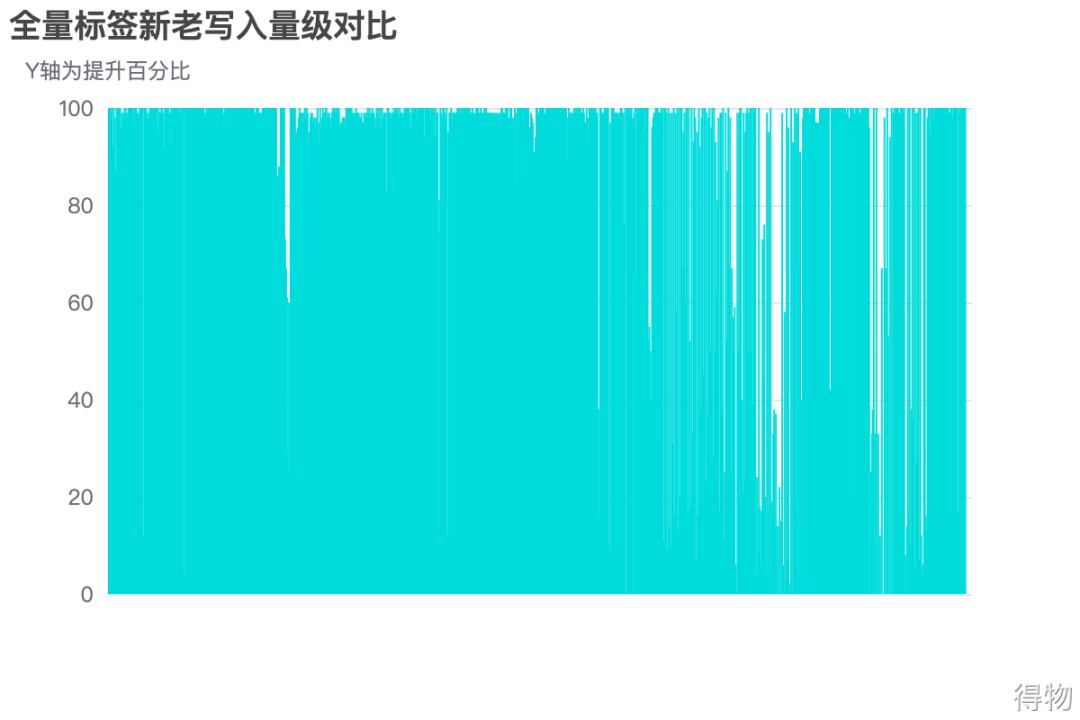
巧用RoaringBitMap处理海量数据内存diff问题
随机推荐
Math. Usage of random()
std::string 不能跨dll的一种解决方法
使用优先队列priority_queue实现对基unordered_map于value值的数值筛选
第二章第十三节:set集合的交.并.叉集
Lambda表达式
SQL server query syntax summary
第二章第三节:字符串常规操作
第二章 第五节:查找和判断
基于可见光通信的移动机器人室内定位及物联网应用
DAMA-第六章(数据存储与操作)
(Open Shortest Path First,OSPF)实验4
Arm assembly instruction set with examples
DAMA-第十二章(元数据管理)
networkX 可视化图 visibility graph 如何根据时间序列得到图
(Open Shortest Path First,OSPF)综合实验
Section 3 of Chapter 2: general operation of string
福昕软件亮相2022年全国化工企业数智化转型发展论坛
Is CICC securities a regular securities company? Is it safe to open a stock account?
Okaleido tiger NFT即将登录Binance NFT平台,后市持续看好
Analysis of flask source code (I) request entry