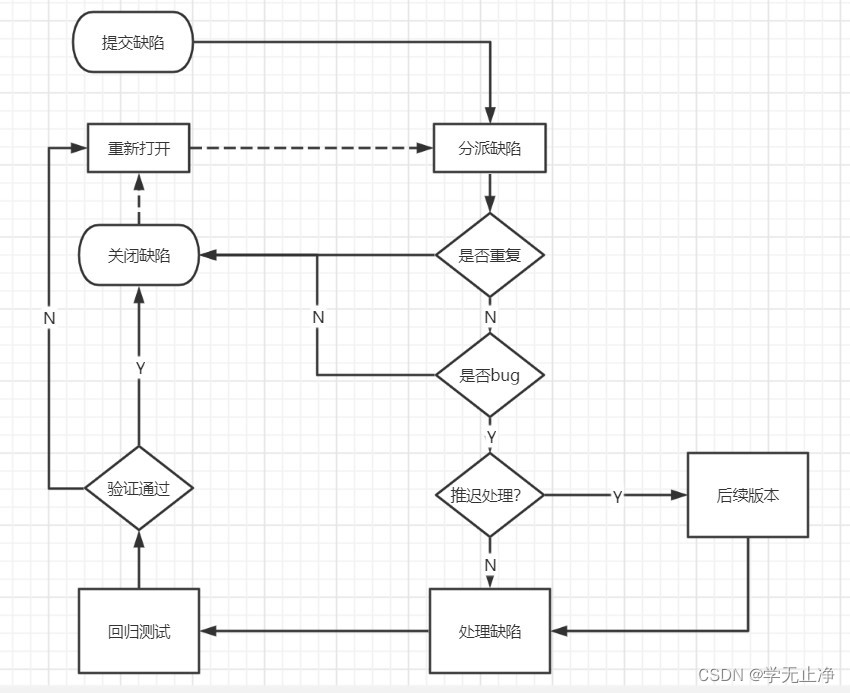当前位置:网站首页>LabVIEW depicts analog waveform and digital waveform under the same panel
LabVIEW depicts analog waveform and digital waveform under the same panel
2022-07-20 11:49:00 【LabVIEW development】
LabVIEW Draw analog waveform and digital waveform under the same panel
Simultaneously collect in the program / Analog waveform and digital waveform are generated , And I want to see these two waveforms in the same graphic display control . however , These two waveforms cannot be connected to the same graphic display control at the same time , Because of different data types . Is there a way to draw these two waveforms simultaneously in the same waveform display control ?
answer :
In order to be able to see analog waveform and digital waveform in the same waveform display control , Mixed signal waveform diagram can be realized , But in separate graphic panels , As shown below .

edit
Add picture comments , No more than 140 word ( Optional )
The mixed signal waveform can be found in the modern control board 》 Found in the oscillogram , And on the path basis of the example finder 》 There is also one in the graph and chart MixedSignalGraph.vi Example of , It is used to show how to use the mixed signal waveform .

edit
Add picture comments , No more than 140 word ( Optional )
If you want to see analog waveform and digital waveform under the same graphic panel , As shown in the figure below , Then the digital waveform must be converted to analog waveform .
In order to convert the digital waveform data type to ( simulation ) Waveform data type , Some algorithms must be used to convert the high and low levels of digital to the corresponding analog level values . The figure below VI It can convert digital waveform into analog waveform , According to the number high (1) Convert to 5V level , Low number (0) Convert to 0V Principles .

edit
Add picture comments , No more than 140 word ( Optional )
The above procedure , And how to treat the above program as a sub VI Examples of use can be found in DeveloperZoneCommunity:PlottingAnalogandDigitalWaveformsontheSamePlane find .
Because digital and analog waveforms are LabVIEW Is represented by different data types , So it's hard to be in VI View them on the same graphic on the front panel . Mixed signal diagram is helpful to draw waveform on the same index , But for analog and digital waveform data types , Still use a separate graphic plane . It may be more useful to view analog and digital waveforms on the same graphic plane . In this case , Additional numbers WFm Convert to simulation Wfm.vi Will receive the digital waveform and convert the first line to the analog waveform data type . same Graph.vi Attached on GraphDig&AnlgWfms Use ConvertDigitalWfmtoAnalogWfm.vi As SubVI To draw analog and digital waveforms on the same plane .
LabVIEW、LabVIEW Development 、LabVIEW Programming 、LabVIEW Program
Examples and information mentioned above , Both in word In the attachment in , Click to download . Learn more , Can you contact us .
边栏推荐
猜你喜欢
随机推荐
为什么把 360bookmarks拷到新电脑上无法恢复收藏夹,因为 他是加密的 您可以使用360sefav_日期.favdb和360default_ori_日期.favdb两种收藏夹备份文件导入浏览器
Wechat applet bindinput and click the button to assign the content of the current text
matlab 有限元计算
【解决方案】LeetCode中的Monaco编辑器无法加载
Implement OCR language recognition demo (I) - bottomsheet implementation
vulnhub Monitoring: 1
20220710 leetcode周赛:移动片段得到字符串
IPv6-ICMPv6协议
LabVIEW在同一个面板下描绘模拟波形和数字波形
风格迁移篇--- stargan代码详解以及论文解读翻译
16.10. Number of survivors
如何找实习工作?怎么准备?
每周推荐短视频:对云计算的弹性算力提出了更高要求
特殊类设计
OSError: exception: access violation writing 0x0000000000000000
ES6新增(一)let与常量
【golang学习笔记1.7】 golang中的函数得使用
恢复360收藏夹方法 电脑损坏、重装系统后,把360sefav_new_2021_07_16.favdb这种文件,复制到别的电脑上,含有字符new的文件是加密的无法恢复
Style migration -- sanet: pay attention to any style conversion under the network
2022 practice questions and online simulation examination of hoisting machinery command examination