当前位置:网站首页>微信小程序 23 播放音乐页
微信小程序 23 播放音乐页
2022-07-20 16:30:00 【牟泉禹[Dark Cat]】
23.1 磁盘动画实现
@keyframes:设置动画帧数。from to 适用于简单的动画,只有起始帧和结束帧。百分比 多用于复杂动画,动画不止两帧范围。
infinite:无限循环动画。
animation
<view class="songDetailContainer">
<view class="author">beyond</view>
<view class="circle"></view>
<image class="needle {
{isPlay? 'needleRotate':''}}" src="/static/images/song/needle.png"></image>
<view class="discContainer {
{isPlay? 'discRotate':''}}" >
<image class="disc" src="/static/images/song/disc.png"></image>
<image class="musicImg" src="/static/images/nvsheng.jpg"></image>
</view>
</view>
.discRotate {
animation: disc 1.5s linear infinite;
animation-delay: 0.7s;
}
@keyframes disc {
from {
transform: rotate(0deg);
}
to{
transform: rotate(360deg);
}
}
23.2 播放区域的搭建
<view class="songDetailContainer">
<view class="author">beyond</view>
<view class="circle"></view>
<image class="needle {
{isPlay? 'needleRotate':''}}" src="/static/images/song/needle.png"></image>
<view class="discContainer {
{isPlay? 'discRotate':''}}" >
<image class="disc" src="/static/images/song/disc.png"></image>
<image class="musicImg" src="/static/images/nvsheng.jpg"></image>
</view>
<view class="musicControl">
<text class="iconfont icon-zhongbo"></text>
<text class="iconfont icon-shangyishoushangyige"></text>
<text class="iconfont {
{isPlay? 'icon-zanting':'icon-bofang'}} big" bindtap="handleMusicPlay"></text>
<text class="iconfont icon-xiayigexiayishou"></text>
<text class="iconfont icon-24gl-playlistMusic5"></text>
</view>
</view>
/*底部控制区域*/
.musicControl {
position: absolute;
bottom: 40rpx;
border-top: 1rpx solid #fff;
width: 100%;
display: flex;
}
.musicControl text {
width: 20%;
height: 120rpx;
line-height: 120rpx;
text-align: center;
color: #fff;
font-size: 50rpx;
}
.musicControl .big{
font-size: 80rpx;
}
handleMusicPlay(){
this.setData({
isPlay:!this.data.isPlay
})
},

23.3 利用eventChannel实现页面之间数据通讯
data-xxx:可以往 回调函数的 event.currentTarget.dataset 里面 存入一个 数据。这个数据的名字 是你 自己定义的。就是 data- 后面的 xxx。
- 首先我们要在 recommendSong.wxml 的 内容区 弄一个 点击事件。
<!--内容区-->
<scroll-view scroll-y="true" class="listScroll">
<view class="scrollItem" bindtap="navigateTosongDetail" data-song="{
{item}}" wx:for="{
{recommendList}}" wx:key="id">
<image src="{
{item.al.picUrl}}"></image>
<view class="musicInfo">
<text class="musicName">{
{item.al.name}}</text>
<text class="author">{
{item.ar[0].name}}</text>
</view>
<text class="iconfont icon-gengduo-shuxiang"></text>
</view>
</scroll-view>
并且 在这个 scrollItem 这里,要 传递 一个 数据 data-song。
navigateTosongDetail(event){
wx.navigateTo({
url: "/pages/songDetail/songDetail",
success: function (res){
res.eventChannel.emit('song',event.currentTarget.dataset.song);
}
})
},
- 在 songDetail.js 的 onLoad 里面 拿到 传递过来的这个数据。
onLoad(options) {
//获取事件对象
const eventChannel = this.getOpenerEventChannel();
eventChannel.on('song', function(data) {
console.log(data)
})
},

23.4 动态加载 songDetail 页面数据
wx.setNavigationBarTitle:设置 页面的 标题。
this 的 作用域问题:有时候 他会 提示你 this.setData() 不是一个方法,这个时候 不要疑惑,肯定是 你当前的 this 不是 你认为的 this 了。也就是 作用域 出现了问题,你取到的 this 不对。
解决方法:声明一个变量,让其值等于 this 。并且 一定程度上 提高 这个变量的 作用域。
onLoad(options) {
//获取事件对象
let that = this; // 拿到 原本的 this,用 提高作用域的 that 接收
const eventChannel = this.getOpenerEventChannel();
eventChannel.on('song', function(data) {
that.setData({
song: data
})
});
wx.setNavigationBarTitle({
title: this.data.song.name
})
},
<view class="songDetailContainer">
<view class="author">{
{song.ar[0].name}}</view>
<view class="circle"></view>
<image class="needle {
{isPlay? 'needleRotate':''}}" src="/static/images/song/needle.png"></image>
<view class="discContainer {
{isPlay? 'discRotate':''}}" >
<image class="disc" src="/static/images/song/disc.png"></image>
<image class="musicImg" src="{
{song.al.picUrl}}"></image>
</view>
<view class="musicControl">
<text class="iconfont icon-zhongbo"></text>
<text class="iconfont icon-shangyishoushangyige"></text>
<text class="iconfont {
{isPlay? 'icon-zanting':'icon-bofang'}} big" bindtap="handleMusicPlay"></text>
<text class="iconfont icon-xiayigexiayishou"></text>
<text class="iconfont icon-24gl-playlistMusic5"></text>
</view>
</view>

23.5 播放和暂停音乐功能的实现
wx.getBackgroundAudioManager():获取到 全局背景音乐管理器,它是唯一的。
接口: http://localhost:3000/song/url?id=1907766514 获取到 歌曲播放的地址。
// pages/songDetail/songDetail.js
import request from "../../utils/request";
Page({
/** * 页面的初始数据 */
data: {
isPlay: false, // 标识音乐是否播放
song: {
}
},
// 点击播放/暂停的 回调函数
handleMusicPlay(){
this.setData({
isPlay:!this.data.isPlay
});
this.musicControl(this.data.isPlay,this.data.song.id)
},
// 控制音乐播放/暂停的 功能函数
async musicControl(isPlay, musicId) {
let backgroundAudioManager = wx.getBackgroundAudioManager();
if (isPlay) {
// 音乐开始播放
// 获取音乐播放链接
let musicLinkData = await request('song/url', {
id: musicId});
console.log(musicLinkData.data[0].url);
// 创建 控制音乐播放的实例
backgroundAudioManager.title = this.data.song.name;
backgroundAudioManager.src = musicLinkData.data[0].url;
} else {
// 暂停播放
backgroundAudioManager.pause();
}
},
/** * 生命周期函数--监听页面加载 */
onLoad(options) {
//获取事件对象
let that = this;
const eventChannel = this.getOpenerEventChannel();
eventChannel.on('song', function(data) {
that.setData({
song: data
})
});
wx.setNavigationBarTitle({
title: this.data.song.name
})
},
/** * 生命周期函数--监听页面初次渲染完成 */
onReady() {
},
/** * 生命周期函数--监听页面显示 */
onShow() {
},
/** * 生命周期函数--监听页面隐藏 */
onHide() {
},
/** * 生命周期函数--监听页面卸载 */
onUnload() {
},
/** * 页面相关事件处理函数--监听用户下拉动作 */
onPullDownRefresh() {
},
/** * 页面上拉触底事件的处理函数 */
onReachBottom() {
},
/** * 用户点击右上角分享 */
onShareAppMessage() {
}
})
backgroundAudioManager.title 是必须要设置的,否则 你设置完 src 也无法 正常播放!!
边栏推荐
- 网络安全学习(六)DNS部署与安全
- 李宏毅老师2020年深度学习系列讲座笔记1
- 有关贝叶斯概率和贝叶斯网络和贝叶斯因果网络的自习笔记
- redis cluster搭建
- Li Hongyi 2020 machine learning deep learning notes 1+2 & deep learning foundation and practice course notes 2
- kubevirt 管理虚拟机
- 马斯克:我把大脑上传云端啦,不好意思,404了
- ncnn op forward代码学习
- K3s deploy rancher
- 2021/7/16 the first step of learning scattering Network - Introduction to neural network
猜你喜欢

VC 都歇了?上半年高瓴创投出手近 80 次,六成 A 轮前

pycharm配置

执行ls /dev/pts为什么这么慢?

Network Security Learning (VII) IIS
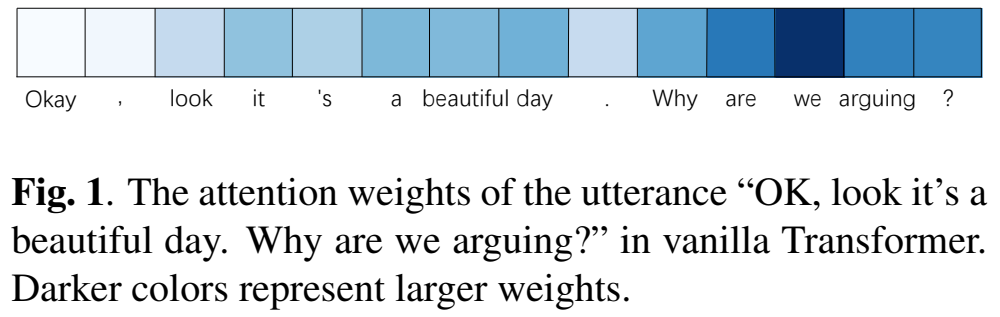
ICASSP 2022 | 用于多模态情感识别的KS-Transformer

李宏毅老师2020年深度学习系列讲座笔记6

网络安全学习(二)IP地址

李宏毅老师2020年深度学习系列讲座笔记3

关于指针数组与数组指针的一些事

VMware low version starts the blue screen solution of virtual machine (it takes 3 days to restart the installation experience, which must be seen before installation)
随机推荐
2021/7/16 学习散射网络第一步-神经网络入门
Wpf 多指应用开发解析
mmpose使用笔记
IBM MQ operation and maintenance manual
Some things about pointer array and array pointer
ncnn op forward代码学习
K3s deploy rancher
vim开发环境配置
在同花顺上登录证券账号安全吗
Squeeze-and-Excitation Networks
Install MySQL through docker in centos7
Zhang Xiaoquan, are you wronged?
网络安全学习(一)虚拟机
influxdb查询时间戳问题
遮天三部曲
opencv图像数据增强
对于IT互联网行业来说,家觉得学历重要还是能力?
网络安全学习(八)域
texturebrush 创建时提示内存不足
Hydrogen future, China hydrogen energy alliance held the launching ceremony of 2022 hydrogen energy specialty and new entrepreneurship competition