当前位置:网站首页>硅谷课堂第十三课-直播管理模块
硅谷课堂第十三课-直播管理模块
2022-07-19 13:39:00 【办公模板库 素材蛙】
硅谷课堂第十四天-直播管理模块
文章目录
一、后台系统-直播管理
上面我们已经开通了“生活类直播”。
1、获取openId与openToken
登录进入开放后台,后台首页即可获取openId与openToken

2、对接说明
1、使用HTTP协议进行信息交互,字符编码统一采用UTF-8
2、除非特殊说明,接口地址统一为:https://api.talk-fun.com/portal.php
3、除非特殊说明,同时支持GET和POST两种参数传递方式
4、除非特殊说明,返回信息支持JSON格式
5、除了sign外,其余所有请求参数值都需要进行URL编码
6、参数表中,类型一栏声明的定义为:int 代表整数类型;string 代表字符串类型,如果后面有括号,括号中的数字代表该参数的最大长度;array/object表示数组类型
7、openID、openToken参数的获取见对接流程说明
3、了解接口文档
接口文档地址:https://open.talk-fun.com/docs/getstartV2/api/live_dir.html
3.1、了解接口文档
根据接口文档,了解我们需要对接哪些接口

(1)添加直播
api名称:course.add,SDK对应方法:courseAdd
添加直播是一定需要的
(2)更新直播信息
api名称:course.update,SDK对应方法courseUpdate
(3)删除直播信息
api名称:course.delete,SDK对应方法:courseDelete
(4)修改生活直播相关配置
api名称:course.updateLifeConfig,SDK对应方法:updateLifeConfig
设置功能很多,但是我们只需要几个即可,这个接口我们需要做如下设置:
1、界面模式:pageViewMode 界面模式 1全屏模式 0二分屏 2课件模式
2、观看人数开关:number 观看人数开关;number.enable 是否开启 观看人数 0否 1是;示例:{“enable”:“1”}
3、商城开关(直播推荐课程):goodsListEdit 商品列表编辑,状态goodsListEdit.status 0覆盖,1追加,不传默认为0;示例:{“status”:1};
直播设置最终效果:

(5)按照课程ID获取访客列表
改接口在:"访客/管理员列表"下面
通过该接口统计课程观看人数信息
直播访客api名称:course.visitor.list,SDK对应方法:courseVisitorList
3.2、下载SDK
直播平台为我们准备了SDK,我们直接使用
下载地址:https://open.talk-fun.com/docs/getstartV2/api/introduce/sdkdownload.html
已下载:当前目录/MTCloud-java-sdk-1.6.zip

5、搭建service_live模块
5.1、创建service_live模块

5.2、添加依赖
添加直播SDK需要的依赖
<!-- 直播 -->
<dependency>
<groupId>commons-httpclient</groupId>
<artifactId>commons-httpclient</artifactId>
<version>3.0.1</version>
</dependency>
<dependency>
<groupId>net.sf.json-lib</groupId>
<artifactId>json-lib</artifactId>
<version>2.4</version>
<classifier>jdk15</classifier>
</dependency>
5.3、集成代码
解压MTCloud-java-sdk-1.6.zip,复制MTCloud-java-sdk-1.6\MTCloud_java\src\com\mtcloud\sdk下面的java文件到com.atguigu.ggkt.live.mtcloud包下,如图


5.4、更改配置
更改MTCloud类配置
说明:
1、更改openID与openToken
2、该类官方已经做了接口集成,我们可以直接使用。
public class MTCloud {
/** * 合作方ID: 合作方在欢拓平台的唯一ID */
public String openID = "37013";
/** * 合作方秘钥: 合作方ID对应的参数加密秘钥 */
public String openToken = "5cfa64c1be5f479aea8296bb4e2c37d3";
...
}
5.5、创建配置文件和启动类
(1)application.properties
# 服务端口
server.port=8306
# 服务名
spring.application.name=service-live
# 环境设置:dev、test、prod
spring.profiles.active=dev
# mysql数据库连接
spring.datasource.driver-class-name=com.mysql.jdbc.Driver
spring.datasource.url=jdbc:mysql://localhost:3306/glkt_live?characterEncoding=utf-8&useSSL=false
spring.datasource.username=root
spring.datasource.password=root
#返回json的全局时间格式
spring.jackson.date-format=yyyy-MM-dd HH:mm:ss
spring.jackson.time-zone=GMT+8
#mybatis日志
mybatis-plus.configuration.log-impl=org.apache.ibatis.logging.stdout.StdOutImpl
mybatis-plus.mapper-locations=classpath:com/atguigu/ggkt/live/mapper/xml/*.xml
# nacos服务地址
spring.cloud.nacos.discovery.server-addr=127.0.0.1:8848
mtcloud.openId=43873
mtcloud.openToken=1f3681df876eb31474be8c479b9f1ffe
(2)启动类
@SpringBootApplication
@EnableDiscoveryClient
@EnableFeignClients(basePackages = "com.atguigu")
@ComponentScan(basePackages = "com.atguigu")
@MapperScan("com.atguigu.ggkt.live.mapper")
public class ServiceLiveApplication {
public static void main(String[] args) {
SpringApplication.run(ServiceLiveApplication.class, args);
}
}
5.6、生成相关代码

6、功能实现-直播课程列表接口

根据直播平台与我们自身业务设计直播相关的业务表,如:glkt_live
6.1、LiveCourseController类
@RestController
@RequestMapping(value="/admin/live/liveCourse")
public class LiveCourseController {
@Autowired
private LiveCourseService liveCourseService;
@Autowired
private LiveCourseAccountService liveCourseAccountService;
@ApiOperation(value = "获取分页列表")
@GetMapping("{page}/{limit}")
public Result index(
@ApiParam(name = "page", value = "当前页码", required = true)
@PathVariable Long page,
@ApiParam(name = "limit", value = "每页记录数", required = true)
@PathVariable Long limit) {
Page<LiveCourse> pageParam = new Page<>(page, limit);
IPage<LiveCourse> pageModel = liveCourseService.selectPage(pageParam);
return Result.ok(pageModel);
}
}
6.2、LiveCourseService接口
public interface LiveCourseService extends IService<LiveCourse> {
//直播课程分页查询
IPage<LiveCourse> selectPage(Page<LiveCourse> pageParam);
}
6.3、service_vod模块创建接口
(1)获取讲师信息

@ApiOperation("根据id查询")
@GetMapping("inner/getTeacher/{id}")
public Teacher getTeacherLive(@PathVariable Long id) {
Teacher teacher = teacherService.getById(id);
return teacher;
}
(2)service_course_client定义接口

@GetMapping("/admin/vod/teacher/inner/getTeacher/{id}")
Teacher getTeacherLive(@PathVariable Long id);
6.4、service_live引入依赖
<dependency>
<groupId>com.atguigu</groupId>
<artifactId>service_course_client</artifactId>
<version>0.0.1-SNAPSHOT</version>
</dependency>
6.5、LiveCourseServiceImpl实现
@Service
public class LiveCourseServiceImpl extends ServiceImpl<LiveCourseMapper, LiveCourse> implements LiveCourseService {
@Autowired
private CourseFeignClient courseFeignClient;
//直播课程分页查询
@Override
public IPage<LiveCourse> selectPage(Page<LiveCourse> pageParam) {
IPage<LiveCourse> page = baseMapper.selectPage(pageParam, null);
List<LiveCourse> liveCourseList = page.getRecords();
for(LiveCourse liveCourse : liveCourseList) {
Teacher teacher = courseFeignClient.getTeacherLive(liveCourse.getTeacherId());
liveCourse.getParam().put("teacherName", teacher.getName());
liveCourse.getParam().put("teacherLevel", teacher.getLevel());
}
return page;
}
}
7、功能实现-直播课程添加接口

7.1、添加工具类

(1)MTCloudAccountConfig类
@Data
@Component
@ConfigurationProperties(prefix = "mtcloud")
public class MTCloudAccountConfig {
private String openId;
private String openToken;
}
(2)MTCloudConfig类
@Component
public class MTCloudConfig {
@Autowired
private MTCloudAccountConfig mtCloudAccountConfig;
@Bean
public MTCloud mtCloudClient(){
return new MTCloud(mtCloudAccountConfig.getOpenId(), mtCloudAccountConfig.getOpenToken());
}
}
7.2、LiveCourseController类
@ApiOperation(value = "新增")
@PostMapping("save")
public Result save(@RequestBody LiveCourseFormVo liveCourseVo) {
liveCourseService.save(liveCourseVo);
return Result.ok(null);
}
7.3、LiveCourseService接口
Boolean save(LiveCourseFormVo liveCourseVo);
7.4、LiveCourseServiceImpl实现
@Resource
private LiveCourseAccountService liveCourseAccountService;
@Resource
private LiveCourseDescriptionService liveCourseDescriptionService;
@Autowired
private CourseFeignClient teacherFeignClient;
@Resource
private MTCloud mtCloudClient;
@SneakyThrows
@Transactional(rollbackFor = {
Exception.class})
@Override
public Boolean save(LiveCourseFormVo liveCourseFormVo) {
LiveCourse liveCourse = new LiveCourse();
BeanUtils.copyProperties(liveCourseFormVo, liveCourse);
Teacher teacher = teacherFeignClient.getTeacherLive(liveCourseFormVo.getTeacherId());
HashMap<Object, Object> options = new HashMap<>();
options.put("scenes", 2);//直播类型。1: 教育直播,2: 生活直播。默认 1,说明:根据平台开通的直播类型填写
options.put("password", liveCourseFormVo.getPassword());
String res = mtCloudClient.courseAdd(liveCourse.getCourseName(), teacher.getId().toString(), new DateTime(liveCourse.getStartTime()).toString("yyyy-MM-dd HH:mm:ss"), new DateTime(liveCourse.getEndTime()).toString("yyyy-MM-dd HH:mm:ss"), teacher.getName(), teacher.getIntro(), options);
System.out.println("return:: "+res);
CommonResult<JSONObject> commonResult = JSON.parseObject(res, CommonResult.class);
if(Integer.parseInt(commonResult.getCode()) == MTCloud.CODE_SUCCESS) {
JSONObject object = commonResult.getData();
liveCourse.setCourseId(object.getLong("course_id"));
baseMapper.insert(liveCourse);
//保存课程详情信息
LiveCourseDescription liveCourseDescription = new LiveCourseDescription();
liveCourseDescription.setDescription(liveCourseFormVo.getDescription());
liveCourseDescription.setLiveCourseId(liveCourse.getId());
liveCourseDescriptionService.save(liveCourseDescription);
//保存课程账号信息
LiveCourseAccount liveCourseAccount = new LiveCourseAccount();
liveCourseAccount.setLiveCourseId(liveCourse.getId());
liveCourseAccount.setZhuboAccount(object.getString("bid"));
liveCourseAccount.setZhuboPassword(liveCourseFormVo.getPassword());
liveCourseAccount.setAdminKey(object.getString("admin_key"));
liveCourseAccount.setUserKey(object.getString("user_key"));
liveCourseAccount.setZhuboKey(object.getString("zhubo_key"));
liveCourseAccountService.save(liveCourseAccount);
} else {
String getmsg = commonResult.getmsg();
throw new GlktException(20001,getmsg);
}
return true;
}
8、功能实现-直播课程删除接口

8.1、LiveCourseController类
@ApiOperation(value = "删除")
@DeleteMapping("remove/{id}")
public Result remove(@PathVariable Long id) {
liveCourseService.removeLive(id);
return Result.ok(null);
}
8.2、LiveCourseService接口
//删除直播课程
void removeLive(Long id);
8.3、LiveCourseServiceImpl实现
//删除直播课程
@Override
public void removeLive(Long id) {
//根据id查询直播课程信息
LiveCourse liveCourse = baseMapper.selectById(id);
if(liveCourse != null) {
//获取直播courseid
Long courseId = liveCourse.getCourseId();
try {
//调用方法删除平台直播课程
mtCloudClient.courseDelete(courseId.toString());
//删除表数据
baseMapper.deleteById(id);
} catch (Exception e) {
e.printStackTrace();
throw new GgktException(20001,"删除直播课程失败");
}
}
}
9、功能实现-直播课程修改接口
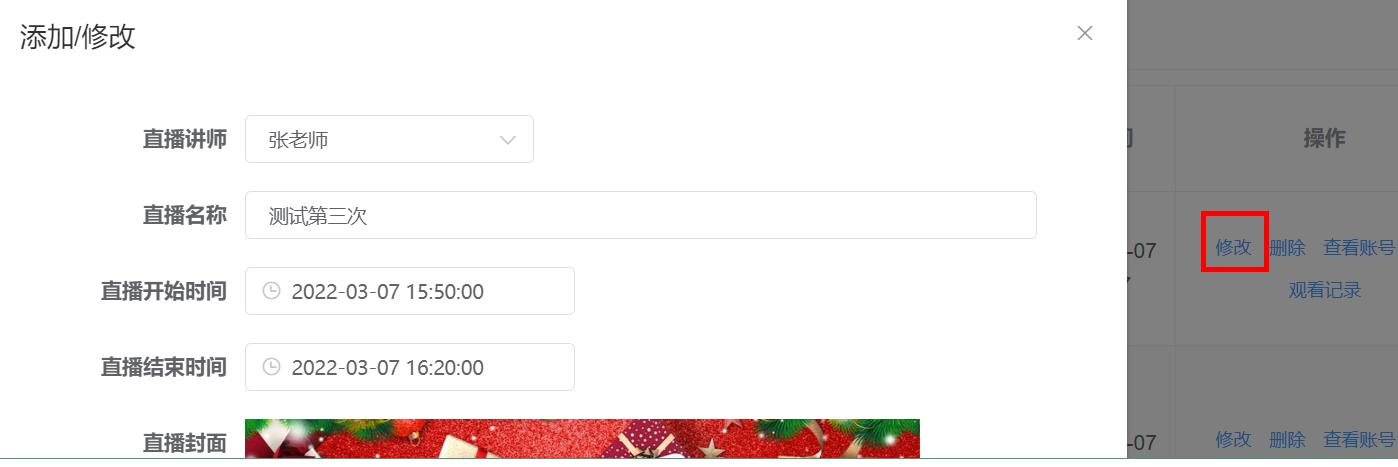
9.1、LiveCourseController类
@ApiOperation(value = "获取")
@GetMapping("get/{id}")
public Result<LiveCourse> get(@PathVariable Long id) {
LiveCourse liveCourse = liveCourseService.getById(id);
return Result.ok(liveCourse);
}
@ApiOperation(value = "获取")
@GetMapping("getInfo/{id}")
public Result<LiveCourseFormVo> getInfo(@PathVariable Long id) {
return Result.ok(liveCourseService.getLiveCourseFormVo(id));
}
@ApiOperation(value = "修改")
@PutMapping("update")
public Result updateById(@RequestBody LiveCourseFormVo liveCourseVo) {
liveCourseService.updateById(liveCourseVo);
return Result.ok(null);
}
9.2、LiveCourseService接口
//修改
void updateById(LiveCourseFormVo liveCourseVo);
//获取
LiveCourseFormVo getLiveCourseFormVo(Long id);
9.3、LiveCourseServiceImpl实现
@Resource
private LiveCourseAccountService liveCourseAccountService;
@Resource
private LiveCourseDescriptionService liveCourseDescriptionService;
@Autowired
private CourseFeignClient teacherFeignClient;
@Resource
private MTCloud mtCloudClient;
//更新
@Override
public void updateLiveById(LiveCourseFormVo liveCourseFormVo) {
//根据id获取直播课程基本信息
LiveCourse liveCourse = baseMapper.selectById(liveCourseFormVo.getId());
BeanUtils.copyProperties(liveCourseFormVo,liveCourse);
//讲师
Teacher teacher =
teacherFeignClient.getTeacherInfo(liveCourseFormVo.getTeacherId());
// * course_id 课程ID
// * account 发起直播课程的主播账号
// * course_name 课程名称
// * start_time 课程开始时间,格式:2015-01-01 12:00:00
// * end_time 课程结束时间,格式:2015-01-01 13:00:00
// * nickname 主播的昵称
// * accountIntro 主播的简介
// * options 可选参数
HashMap<Object, Object> options = new HashMap<>();
try {
String res = mtCloudClient.courseUpdate(liveCourse.getCourseId().toString(),
teacher.getId().toString(),
liveCourse.getCourseName(),
new DateTime(liveCourse.getStartTime()).toString("yyyy-MM-dd HH:mm:ss"),
new DateTime(liveCourse.getEndTime()).toString("yyyy-MM-dd HH:mm:ss"),
teacher.getName(),
teacher.getIntro(),
options);
//返回结果转换,判断是否成功
CommonResult<JSONObject> commonResult = JSON.parseObject(res, CommonResult.class);
if(Integer.parseInt(commonResult.getCode()) == MTCloud.CODE_SUCCESS) {
JSONObject object = commonResult.getData();
//更新直播课程基本信息
liveCourse.setCourseId(object.getLong("course_id"));
baseMapper.updateById(liveCourse);
//直播课程描述信息更新
LiveCourseDescription liveCourseDescription =
liveCourseDescriptionService.getLiveCourseById(liveCourse.getId());
liveCourseDescription.setDescription(liveCourseFormVo.getDescription());
liveCourseDescriptionService.updateById(liveCourseDescription);
} else {
throw new GgktException(20001,"修改直播课程失败");
}
} catch (Exception e) {
e.printStackTrace();
}
}
@Override
public LiveCourseFormVo getLiveCourseFormVo(Long id) {
LiveCourse liveCourse = this.getById(id);
LiveCourseDescription liveCourseDescription = liveCourseDescriptionService.getByLiveCourseId(id);
LiveCourseFormVo liveCourseFormVo = new LiveCourseFormVo();
BeanUtils.copyProperties(liveCourse, liveCourseFormVo);
liveCourseFormVo.setDescription(liveCourseDescription.getDescription());
return liveCourseFormVo;
}
9.4、LiveCourseDescriptionService添加方法
public interface LiveCourseDescriptionService extends IService<LiveCourseDescription> {
LiveCourseDescription getByLiveCourseId(Long liveCourseId);
}
9.5、LiveCourseDescriptionServiceImpl实现方法
@Service
public class LiveCourseDescriptionServiceImpl extends ServiceImpl<LiveCourseDescriptionMapper, LiveCourseDescription> implements LiveCourseDescriptionService {
@Override
public LiveCourseDescription getByLiveCourseId(Long liveCourseId) {
return this.getOne(new LambdaQueryWrapper<LiveCourseDescription>().eq(LiveCourseDescription::getLiveCourseId, liveCourseId));
}
}
10、功能实现-查看账号接口

10.1、LiveCourseController类
@Autowired
private LiveCourseAccountService liveCourseAccountService;
@ApiOperation(value = "获取")
@GetMapping("getLiveCourseAccount/{id}")
public Result<LiveCourseAccount> getLiveCourseAccount(@PathVariable Long id) {
return Result.ok(liveCourseAccountService.getByLiveCourseId(id));
}
10.2、LiveCourseAccountService接口
public interface LiveCourseAccountService extends IService<LiveCourseAccount> {
LiveCourseAccount getByLiveCourseId(Long liveCourseId);
}
10.3、LiveCourseAccountServiceImpl实现
@Service
public class LiveCourseAccountServiceImpl extends ServiceImpl<LiveCourseAccountMapper, LiveCourseAccount> implements LiveCourseAccountService {
@Override
public LiveCourseAccount getByLiveCourseId(Long liveCourseId) {
return baseMapper.selectOne(new LambdaQueryWrapper<LiveCourseAccount>().eq(LiveCourseAccount::getLiveCourseId, liveCourseId));
}
}
11、功能实现-配置和观看记录接口

11.1、查看配置信息
(1)LiveCourseController类
@ApiOperation(value = "获取")
@GetMapping("getCourseConfig/{id}")
public Result getCourseConfig(@PathVariable Long id) {
return Result.ok(liveCourseService.getCourseConfig(id));
}
(2)LiveCourseService添加方法
//获取配置
LiveCourseConfigVo getCourseConfig(Long id);
(3)LiveCourseServiceImpl实现
@Autowired
private LiveCourseConfigService liveCourseConfigService;
@Autowired
private LiveCourseGoodsService liveCourseGoodsService;
@Override
public LiveCourseConfigVo getCourseConfig(Long id) {
LiveCourseConfigVo liveCourseConfigVo = new LiveCourseConfigVo();
LiveCourseConfig liveCourseConfig = liveCourseConfigService.getByLiveCourseId(id);
if(null != liveCourseConfig) {
List<LiveCourseGoods> liveCourseGoodsList = liveCourseGoodsService.findByLiveCourseId(id);
BeanUtils.copyProperties(liveCourseConfig, liveCourseConfigVo);
liveCourseConfigVo.setLiveCourseGoodsList(liveCourseGoodsList);
}
return liveCourseConfigVo;
}
(4)LiveCourseConfigService添加方法
public interface LiveCourseConfigService extends IService<LiveCourseConfig> {
//查看配置信息
LiveCourseConfig getByLiveCourseId(Long id);
}
(5)LiveCourseConfigServiceImpl实现方法
@Service
public class LiveCourseConfigServiceImpl extends ServiceImpl<LiveCourseConfigMapper, LiveCourseConfig> implements LiveCourseConfigService {
//查看配置信息
@Override
public LiveCourseConfig getByLiveCourseId(Long liveCourseId) {
return baseMapper.selectOne(new LambdaQueryWrapper<LiveCourseConfig>().eq(
LiveCourseConfig::getLiveCourseId,
liveCourseId));
}
}
(6)LiveCourseGoodsService添加方法
public interface LiveCourseGoodsService extends IService<LiveCourseGoods> {
//获取课程商品列表
List<LiveCourseGoods> findByLiveCourseId(Long id);
}
(7)LiveCourseGoodsServiceImpl实现方法
@Service
public class LiveCourseGoodsServiceImpl extends ServiceImpl<LiveCourseGoodsMapper, LiveCourseGoods> implements LiveCourseGoodsService {
//获取课程商品列表
@Override
public List<LiveCourseGoods> findByLiveCourseId(Long liveCourseId) {
return baseMapper.selectList(new LambdaQueryWrapper<LiveCourseGoods>()
.eq(LiveCourseGoods::getLiveCourseId, liveCourseId));
}
}
11.2、修改直播配置信息
(1)LiveCourseController添加方法
@ApiOperation(value = "修改配置")
@PutMapping("updateConfig")
public Result updateConfig(@RequestBody LiveCourseConfigVo liveCourseConfigVo) {
liveCourseService.updateConfig(liveCourseConfigVo);
return Result.ok(null);
}
(2)LiveCourseService添加方法
//修改配置
void updateConfig(LiveCourseConfigVo liveCourseConfigVo);
(3)LiveCourseServiceImpl实现方法
@Override
public void updateConfig(LiveCourseConfigVo liveCourseConfigVo) {
LiveCourseConfig liveCourseConfigUpt = new LiveCourseConfig();
BeanUtils.copyProperties(liveCourseConfigVo, liveCourseConfigUpt);
if(null == liveCourseConfigVo.getId()) {
liveCourseConfigService.save(liveCourseConfigUpt);
} else {
liveCourseConfigService.updateById(liveCourseConfigUpt);
}
liveCourseGoodsService.remove(new LambdaQueryWrapper<LiveCourseGoods>().eq(LiveCourseGoods::getLiveCourseId, liveCourseConfigVo.getLiveCourseId()));
if(!CollectionUtils.isEmpty(liveCourseConfigVo.getLiveCourseGoodsList())) {
liveCourseGoodsService.saveBatch(liveCourseConfigVo.getLiveCourseGoodsList());
}
this.updateLifeConfig(liveCourseConfigVo);
}
/** * 上传直播配置 * @param liveCourseConfigVo */
@SneakyThrows
private void updateLifeConfig(LiveCourseConfigVo liveCourseConfigVo) {
LiveCourse liveCourse = this.getById(liveCourseConfigVo.getLiveCourseId());
//参数设置
HashMap<Object,Object> options = new HashMap<Object, Object>();
//界面模式
options.put("pageViewMode", liveCourseConfigVo.getPageViewMode());
//观看人数开关
JSONObject number = new JSONObject();
number.put("enable", liveCourseConfigVo.getNumberEnable());
options.put("number", number.toJSONString());
//观看人数开关
JSONObject store = new JSONObject();
number.put("enable", liveCourseConfigVo.getStoreEnable());
number.put("type", liveCourseConfigVo.getStoreType());
options.put("store", number.toJSONString());
//商城列表
List<LiveCourseGoods> liveCourseGoodsList = liveCourseConfigVo.getLiveCourseGoodsList();
if(!CollectionUtils.isEmpty(liveCourseGoodsList)) {
List<LiveCourseGoodsView> liveCourseGoodsViewList = new ArrayList<>();
for(LiveCourseGoods liveCourseGoods : liveCourseGoodsList) {
LiveCourseGoodsView liveCourseGoodsView = new LiveCourseGoodsView();
BeanUtils.copyProperties(liveCourseGoods, liveCourseGoodsView);
liveCourseGoodsViewList.add(liveCourseGoodsView);
}
JSONObject goodsListEdit = new JSONObject();
goodsListEdit.put("status", "0");
options.put("goodsListEdit ", goodsListEdit.toJSONString());
options.put("goodsList", JSON.toJSONString(liveCourseGoodsViewList));
}
String res = mtCloudClient.courseUpdateLifeConfig(liveCourse.getCourseId().toString(), options);
CommonResult<JSONObject> commonResult = JSON.parseObject(res, CommonResult.class);
if(Integer.parseInt(commonResult.getCode()) != MTCloud.CODE_SUCCESS) {
throw new GgktException(20001,"修改配置信息失败");
}
}
11.3、获取最近直播课程
(1)LiveCourseController添加方法
@ApiOperation(value = "获取最近的直播")
@GetMapping("findLatelyList")
public Result findLatelyList() {
return Result.ok(liveCourseService.findLatelyList());
}
(2)LiveCourseService添加方法
//获取最近的直播
List<LiveCourseVo> findLatelyList();
(3)LiveCourseServiceImpl实现方法
@Override
public List<LiveCourseVo> findLatelyList() {
List<LiveCourseVo> liveCourseVoList = baseMapper.findLatelyList();
for(LiveCourseVo liveCourseVo : liveCourseVoList) {
liveCourseVo.setStartTimeString(new DateTime(liveCourseVo.getStartTime()).toString("yyyy年MM月dd HH:mm"));
liveCourseVo.setEndTimeString(new DateTime(liveCourseVo.getEndTime()).toString("HH:mm"));
Long teacherId = liveCourseVo.getTeacherId();
Teacher teacher = teacherFeignClient.getTeacherInfo(teacherId);
liveCourseVo.setTeacher(teacher);
liveCourseVo.setLiveStatus(this.getLiveStatus(liveCourseVo));
}
return liveCourseVoList;
}
/** * 直播状态 0:未开始 1:直播中 2:直播结束 * @param liveCourse * @return */
private int getLiveStatus(LiveCourse liveCourse) {
// 直播状态 0:未开始 1:直播中 2:直播结束
int liveStatus = 0;
Date curTime = new Date();
if(DateUtil.dateCompare(curTime, liveCourse.getStartTime())) {
liveStatus = 0;
} else if(DateUtil.dateCompare(curTime, liveCourse.getEndTime())) {
liveStatus = 1;
} else {
liveStatus = 2;
}
return liveStatus;
}
(4)LiveCourseMapper添加方法
public interface LiveCourseMapper extends BaseMapper<LiveCourse> {
//获取最近直播
List<LiveCourseVo> findLatelyList();
}
(5)LiveCourseMapper.xml编写sql语句
<?xml version="1.0" encoding="UTF-8"?>
<!DOCTYPE mapper PUBLIC "-//mybatis.org//DTD Mapper 3.0//EN" "http://mybatis.org/dtd/mybatis-3-mapper.dtd">
<mapper namespace="com.atguigu.ggkt.live.mapper.LiveCourseMapper">
<resultMap id="liveCourseMap" type="com.atguigu.ggkt.vo.live.LiveCourseVo" autoMapping="true">
</resultMap>
<!-- 用于select查询公用抽取的列 -->
<sql id="columns">
id,course_id,course_name,start_time,end_time,teacher_id,cover,create_time,update_time,is_deleted
</sql>
<select id="findLatelyList" resultMap="liveCourseMap">
select <include refid="columns" />
from live_course
where date(start_time) >= curdate()
order by id asc
limit 5
</select>
</mapper>
erface LiveCourseMapper extends BaseMapper {
//获取最近直播
List findLatelyList();
}
**(5)LiveCourseMapper.xml编写sql语句**
```xml
<?xml version="1.0" encoding="UTF-8"?>
<!DOCTYPE mapper PUBLIC "-//mybatis.org//DTD Mapper 3.0//EN" "http://mybatis.org/dtd/mybatis-3-mapper.dtd">
<mapper namespace="com.atguigu.ggkt.live.mapper.LiveCourseMapper">
<resultMap id="liveCourseMap" type="com.atguigu.ggkt.vo.live.LiveCourseVo" autoMapping="true">
</resultMap>
<!-- 用于select查询公用抽取的列 -->
<sql id="columns">
id,course_id,course_name,start_time,end_time,teacher_id,cover,create_time,update_time,is_deleted
</sql>
<select id="findLatelyList" resultMap="liveCourseMap">
select <include refid="columns" />
from live_course
where date(start_time) >= curdate()
order by id asc
limit 5
</select>
</mapper>
边栏推荐
- Summary of word operation methods in VIM
- 原来何恺明提出的MAE还是一种数据增强!上交&华为基于MAE提出掩蔽重建数据增强,优于CutMix、Cutout和Mixup!...
- About the performance of different versions of SQLSERVER database
- 吃透Chisel语言.19.Chisel组合电路(一)——Chisel组合电路与Chisel条件语句
- Originally, MAE proposed by he Kaiming is still a kind of data enhancement! Based on MAE, Shanghai Communications & Huawei proposes masking reconstruction data enhancement, which is better than cutmix
- 【FAQ】接入HMS Core推送服务,服务端下发消息常见错误码原因分析及解决方法
- Go Printf 如何进行格式化输出,结构体格式化输出,一站式解决所有烦恼
- DS(LinTabSeqStorStruct)
- 深度学习(3):不同分类模型的评价指标(F1、Recall、P)
- Xcelium xrun user manual
猜你喜欢

还不懂MySQL数据库?阿里p8架构师带你深入浅出MySQL与优化

2022 latest algorithm analysis and handwritten code interview analysis

深入了解JUC并发(九)深入理解CAS

Don't understand MySQL database? Alibaba P8 architects will show you MySQL and Optimization in simple terms

Google asked Indian taggers to tag reddit comment data sets, with an error rate of up to 30%?

“还是太年轻”,实习生花2分钟解决bug,老程序员的反应耐人寻味

测试--基础知识篇

Test -- basic knowledge

备赛笔记:Opencv学习:颜色识别

In depth understanding of JUC concurrent (VIII) thread pool
随机推荐
[matlab project practice] Research on UAV image compression technology based on region of interest
uniapp通过addInterceptor拦截路由跳转,控制页面是否需要登录
[development of large-scale e-commerce projects] mall business - Search Service - building page environment -47
Cadence中xrun参数用法总结(持续更新)
错误索引的解决方案
深入了解JUC并发(九)深入理解CAS
获取疫情资讯数据
Go questions about packages
关于不同版本的SQLSERVER数据库性能问题
【FAQ】接入HMS Core推送服务,服务端下发消息常见错误码原因分析及解决方法
How to open an online account for tongdaxin stock trading? Is there any safety problem??
数据科学与计算智能:内涵、范式与机遇
In depth understanding of JUC concurrent (VIII) thread pool
dns劫持是什么意思?常见的劫持有哪些?
查询效率提升10倍!3种优化方案,帮你解决MySQL深分页问题
C语言模拟实现字符函数和内存函数
DS(LinTabSeqStorStruct)
Era journey of operators: plant 5.5G magic beans and climb the Digital Sky Garden
【ARM】新唐NUC977移植WK2124驱动
Summary of xrun parameter usage in cadence (continuously updated)