当前位置:网站首页>JS的DOM操作——阻止事件冒泡和阻止默认事件
JS的DOM操作——阻止事件冒泡和阻止默认事件
2022-07-22 05:56:00 【M78_国产007】
在学习阻止事件冒泡时,我们思考一个问题:
addEventListener的第三个参数为true是阻止事件传递还是false?
答案:都不会阻止事件传递,因为true捕获阶段触发 false冒泡阶段触发;要阻止事件传递 唯一的方式就是阻止事件冒泡:事件对象调用stopPropagation()
直接代码说明:
<style>
body{
margin: 0px;
}
.box1 {
width: 400px;
height: 300px;
background-color: brown;
cursor: pointer;
position: relative;
left: 100px;
top: 20px;
}
.box2{
width: 200px;
height: 200px;
background-color: red;
cursor: pointer;
position: absolute;
left: 500px;
top: 20px;
}
.box3{
width: 100px;
height: 100px;
background-color: gold;
cursor: pointer;
margin: 10px;
padding: 5px;
border: 3px solid saddlebrown;
}
</style>
<div class='box1'>
<div class="box2">
<div class="box3">
</div>
</div>
</div>
<script>
//addEventListener第三个参数 true捕获阶段触发 false冒泡阶段触发
var box1=document.querySelector(".box1")
var box2=document.querySelector(".box2")
var box3=document.querySelector(".box3")
box1.addEventListener("click",(e)=>{
console.log("box111111111a",e)
},false)
box2.addEventListener("click",(e)=>{
console.log("box22222")
},false)
box3.addEventListener("click",(e)=>{
// 阻止事件冒泡
e.stopPropagation()
console.log("box33333")
})
</script>运行结果:

点击box3,可以看到只有 box3触发了,因为box1,box2是在冒泡阶段触发,然而在box3事件对象中调用了stopPropagation(),阻止了事件冒泡,所以box1,box2的事件不再触发。
注意:只能阻止冒泡阶段,不能阻止捕获阶段。
把上述例子的box1的addEventListener监听器的第三个参数改为true看一下
<style>
body{
margin: 0px;
}
.box1 {
width: 400px;
height: 300px;
background-color: brown;
cursor: pointer;
position: relative;
left: 100px;
top: 20px;
}
.box2{
width: 200px;
height: 200px;
background-color: red;
cursor: pointer;
position: absolute;
left: 500px;
top: 20px;
}
.box3{
width: 100px;
height: 100px;
background-color: gold;
cursor: pointer;
margin: 10px;
padding: 5px;
border: 3px solid saddlebrown;
}
</style>
<div class='box1'>
<div class="box2">
<div class="box3">
</div>
</div>
</div>
<script>
//addEventListener第三个参数 true捕获阶段触发 false冒泡阶段触发
var box1=document.querySelector(".box1")
var box2=document.querySelector(".box2")
var box3=document.querySelector(".box3")
box1.addEventListener("click",(e)=>{
console.log("box111111111a",e)
},true)
box2.addEventListener("click",(e)=>{
console.log("box22222")
},false)
box3.addEventListener("click",(e)=>{
// 阻止事件冒泡
e.stopPropagation()
console.log("box33333")
})
</script>运行结果:

点击box3,可以看到box1和box3的事件触发了,但是box2没有触发,所以捕获阶段的传递是不能影响的。
阻止事件冒泡还有一个方法stopImmediatePropagation(),这个方法不仅会阻止向祖元素的冒泡,还会阻止同一个节点上同一事件的其他的事件处理程序。
上述代码修改一下,给box3再添加一个点击事件。
<style>
body{
margin: 0px;
}
.box1 {
width: 400px;
height: 300px;
background-color: brown;
cursor: pointer;
position: relative;
left: 100px;
top: 20px;
}
.box2{
width: 200px;
height: 200px;
background-color: red;
cursor: pointer;
position: absolute;
left: 500px;
top: 20px;
}
.box3{
width: 100px;
height: 100px;
background-color: gold;
cursor: pointer;
margin: 10px;
padding: 5px;
border: 3px solid saddlebrown;
}
</style>
<div class='box1'>
<div class="box2">
<div class="box3">
</div>
</div>
</div>
<script>
//addEventListener第三个参数 true捕获阶段触发 false冒泡阶段触发
var box1=document.querySelector(".box1")
var box2=document.querySelector(".box2")
var box3=document.querySelector(".box3")
box1.addEventListener("click",(e)=>{
console.log("box111111111a",e)
},true)
box2.addEventListener("click",(e)=>{
console.log("box22222")
},false)
box3.addEventListener("click",(e)=>{
// 阻止事件冒泡
e.stopImmediatePropagation()
console.log("box33333")
})
box3.addEventListener("click",(e)=>{
console.log("box33333bbb")
})
</script>运行结果:

可见并没有打印box33333bbb,所以证明stopImmediatePropagation()阻止了同一个节点上同一事件的其他的事件处理程序
特殊的IE浏览器,采用cancelBubble()方法阻止冒泡,event.cancelBubble=true时,阻止事件冒泡 适用于ie8及ie8以下。
默认事件
官方为我们提供了许多默认的事件,如表单提交,a标签跳转,右键菜单等等。
对于默认事件我们不能通过stopPropagation()来取消它的触发,为此官方提供了一个专属的方法 preventDefault()。
写一个小例子:针对于a标签的链接跳转
<a href="http://www.baidu.com" id="a1">baidu</a>
<script>
var a1=document.getElementById("a1")
a1.addEventListener("click",(e)=>{
console.log(66666)
//阻止系统默认事件
e.preventDefault()//可以阻止默认事件
})
</script>运行后控制台打印66666,不会再跳转到百度首页。
特殊的IE:event.returnValue=false才能阻止默认事件。
边栏推荐
- UE4 level blueprint realizes door opening and closing
- Opencv supports H264 video coding
- UE4 interview Basics (III)
- 【机器学习】pytorch如何加载自定义数据集并进行数据集划分
- UART通信实验(查询方式)
- UE4 key to open the door
- JSON_ Incorrect problem returned by extract
- What is I18N and what is its function
- JWT learning
- UE4 keyboard keys realize door opening and closing
猜你喜欢

【C语言趣味实验】

Hzero enterprise level digital PAAS platform (II) | enterprise level authority system
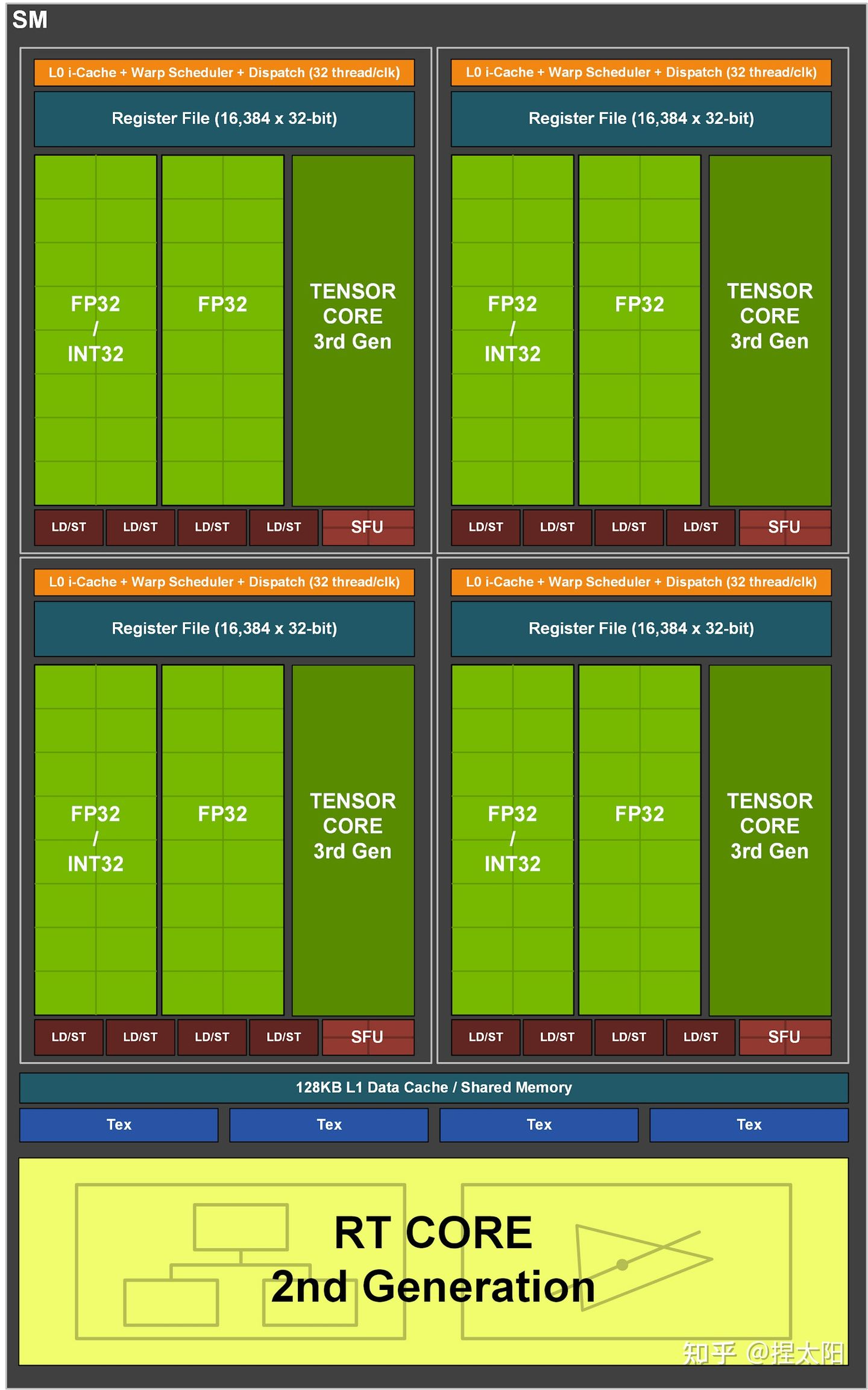
NVIDIA hardware architecture
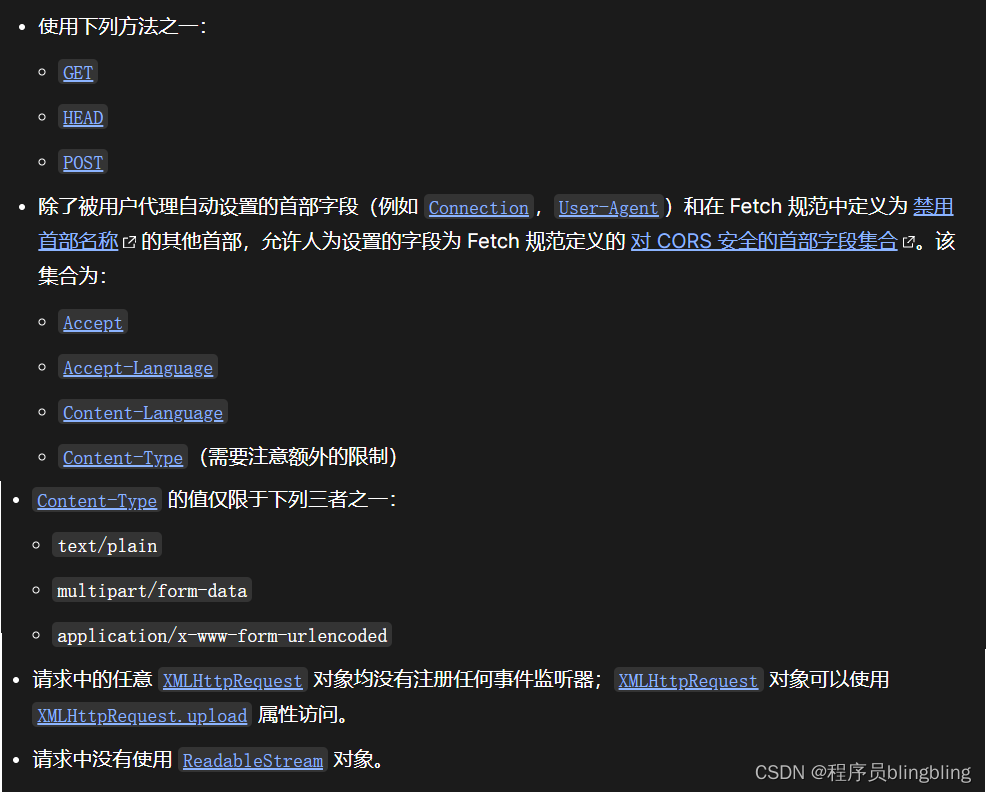
Cross domain problem (CORS) detailed description and solution

怎么使用js实现计算器和计时器功能
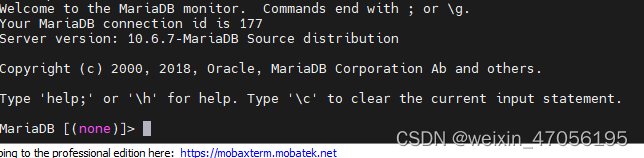
Zen administrator forgets password and retrieves password
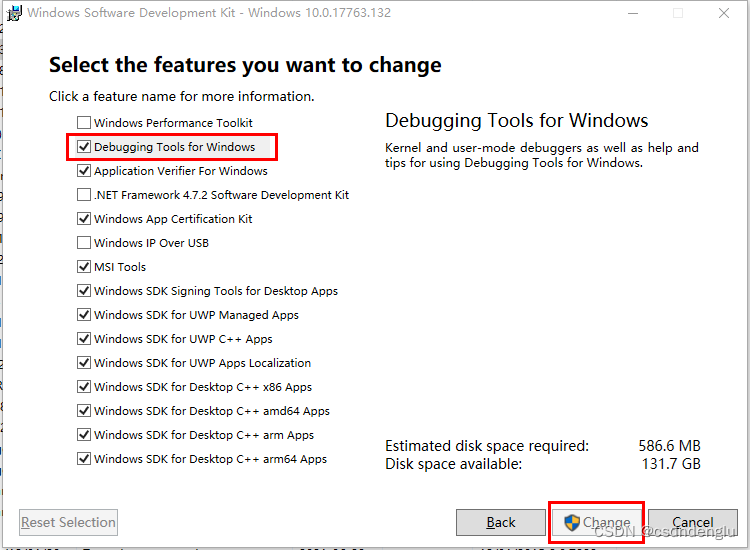
Qt5.9.2 initial import using msvc2017_ 64 record of problems encountered by compiler

Write a sequencer plug-in sequence subtitle (1)

UE4 create a project
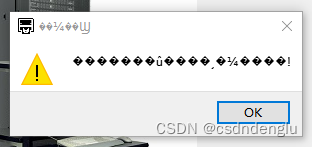
QT warning: c4819: this file contains characters that cannot be represented in the current code page (936). Please save the file in Unicode format to prevent data loss
随机推荐
Getting started with VIM
Use OpenCV to achieve the halo effect
Blob URL DataURL
NVIDIA hardware architecture
MATLAB函数:filtfilt——零相位数字滤波
UE4 面试基础知识(三)
Can0 transceiver + receive interrupt configuration and baud rate calculation of gd32f470 (detailed)
2022/7/19-日报
Qt5.9.2 initial import using msvc2017_ 64 record of problems encountered by compiler
活动推荐| Apache Pulsar 在 vivo 的探索与实践 即将开播
Thread series coordination principle
DOF depth of field Foundation
Application of tensorflow optimizers in iris classification task
MVC模式和三层架构
Win11闪白屏无法控制如何解决?
5 minutes to talk about the enterprise PAAS platform hzero!
Hiam fine-grained unified authorization management helps enterprises achieve refined management and control of system permissions
服务器buffer/cache 的产生原因和释放buffer/cache
Atomicinteger class is used in multithreading to ensure thread safety
15_ Additional models