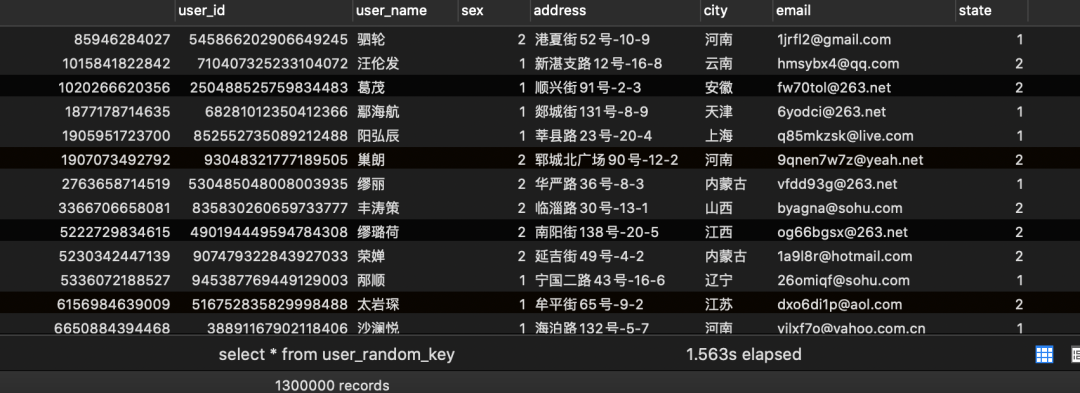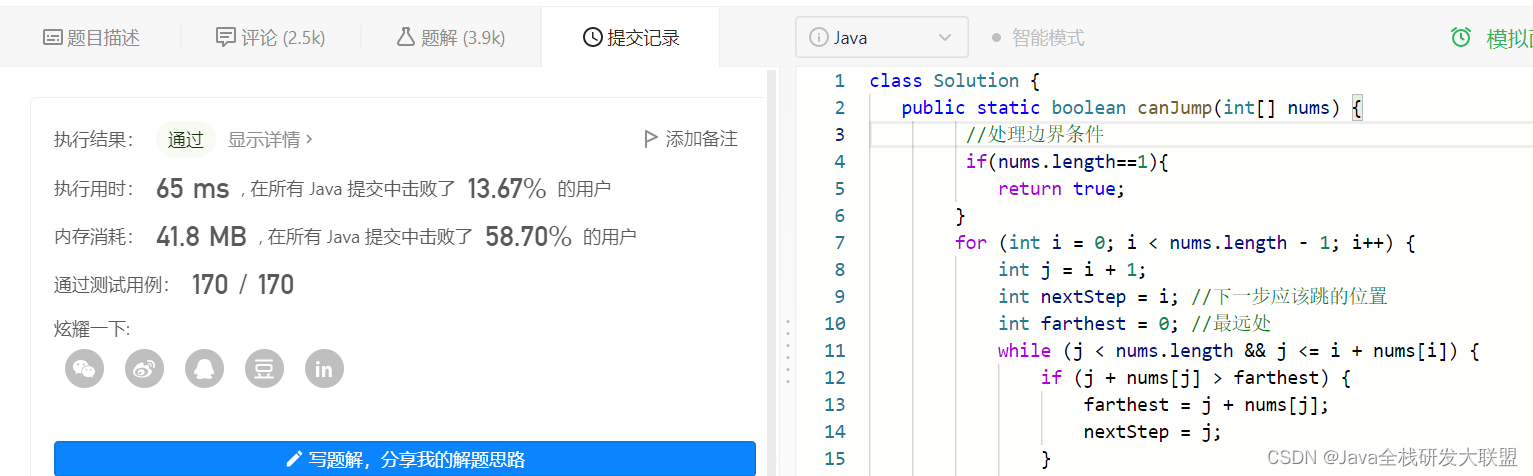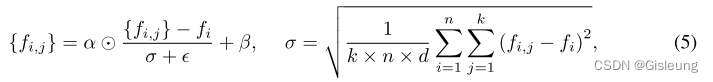当前位置:网站首页>ES6——Array对象的方法和扩展、数组的遍历 、string的扩展方法
ES6——Array对象的方法和扩展、数组的遍历 、string的扩展方法
2022-07-19 19:05:00 【鹿蹊zz】
目录
1.Array.from():将伪数组或可遍历对象转换为真正的数组(字符串,对象,类数组,set,map等)
2.array.find():返回数组符合条件的第一个元素的值(数组与对象)
3.array.findindex():找出符合条件的成员的位置。
4.array.includes():找出某个数组是否包含给定的值。
2.找出大于指定年龄(页面input框接收)的第一个人,并输出这个人的位置。
4.输出一组人员信息,输出到页面信息如下(姓名,分数,是否及格60分)。
一、Array对象方法
1.Array.from():将伪数组或可遍历对象转换为真正的数组(字符串,对象,类数组,set,map等)
let str = '1234';
const arr1 =Array.from(str);
console.log(arr1); // ['1', '2', '3', '4']
const Arr = {
2:'a',
3:'b',
length:4,
}
console.log(Array.from(Arr)); // [undefined, undefined, 'a', 'b']2.array.find():返回数组符合条件的第一个元素的值(数组与对象)
const arr = [1,2,3,4];//数组
let num = arr.find(item=>item==3);
console.log(num);//3
const arr1 = [ //对象
{realname:"张三1",age:18},
{realname:"张三2",age:17},
{realname:"张三3",age:19},
{realname:"张三4",age:17},
];
console.log(arr1.find(item=>item.age==17));//age: 17 realname: "张三2"3.array.findindex():找出符合条件的成员的位置。
const arr = [1,2,3,4]; //数组
console.log(arr.findIndex(item=>item==4)); //3
const arrobj = [ //对象
{realname:"张三1",age:18},
{realname:"张三2",age:19},
{realname:"张三3",age:15},
{realname:"张三4",age:14},
]
console.log(arrobj.findIndex(item=>item.age==19)); //14.array.includes():找出某个数组是否包含给定的值。
const arr = [1,2,3,4];
console.log(arr.includes(10));//有就返回true 没有就返回false二、Array扩展
1.array.map() 返回新数组
const arr = [1,2,3,4];
const newarr = arr.map(item=>item+2);
console.log(newarr); //从新输出一个数组,不是改变原的数组2. array.filter() 过滤
const arr = [1,2,3,4,5,6,7];
const newarr = arr.filter(item=> item%2==0);
console.log(newarr);3.array.reduce() 缩减
//total:即是初始值又是返回值
//currentValue:当前值
reduce第二个参数指定初始值
const arr = [1,2,3,4,5];
let sum = arr.reduce((total,currentValue)=>{
return total + currentValue;
},10) //可以指定初始值
console.log(sum);4.array.fill() 填充
let arr = [1,2,3,4,5,6,7];
arr.fill('x',1,3);
console.log(arr);//[1, 'x', 'x', 4, 5, 6, 7]三、string扩展
1.模板字符串的用法
function demo(){
return "end";
}
let es6 = "es6!";
let str = `hello,${es6},${demo()}`;
console.log(str);//hello,es6,end2.startsWith和endsWith用法
let str = "hello,es6!";
console.log(str.startsWith("hello"));//判断某个字符串前面是否包含hello 有就为true
console.log(str.endsWith("es6!"));//判断某个字符串后面是否包含es6 有就为true3.repeat字符串重复次数
console.log("hello".repeat(4));//hellohellohellohello四、数组的遍历
1.for of遍历数组的值
const arr = ["a","b","c","d"];
for(v of arr){
console.log(v); //a,b,c,d
}2.for in 遍历索引
const arr = ["a","b","c","d"];
for(let k in arr){
console.log(k); //0,1,2,3
}3.for of 遍历对象
const Person={realname:'zs',age:20}
const keys = Object.keys(Person);
for(let k of keys){
console.log(`k:${k}`,`v:${Person[k]}`)}; //k:realname v:zs k:age v:204.forEach的用法
let arr = [1,2,3,4];
arr.forEach((item,index)=>{
console.log(`v:${item},k:${index}`);
}) //v:1,k:0 v:2,k:1 v:3,k:2 v:4,k:3五、例题
1.找到一组同学中考试分数及格的第一个同学并输出到页面上。
<ul class="score"></ul>
<hr>
<h1 class="username"></h1>
<script>
let person=[
{realname:'张三',score:'40'},
{realname:'李四',score:'40'},
{realname:'王五',score:'60'},
{realname:'赵六',score:'90'}
]
let str = '';
let userName='';
for(i=0;i<person.length;i++){
str = str + `<li>姓名:${person[i].realname},分数:${person[i].score}</li>`
}
document.querySelector('.score').innerHTML=str;
userName = person.find(item=>item.score>=60)
document.querySelector('.username').innerHTML=`姓名:${userName.realname},分数:${userName.score}`
</script>
2.找出大于指定年龄(页面input框接收)的第一个人,并输出这个人的位置。
<ul class="age"></ul>
<hr>
<input type="text" placeholder="请输入年龄" value="" class="mark">
<input type="button" value="查询" class="btn">
<h1></h1>
<script>
let person=[
{realname:'张三',age:'15'},
{realname:'李四',age:'18'},
{realname:'王五',age:'19'},
{realname:'赵六',age:'20'}
]
let str = '';
for(i=0;i<person.length;i++){
str = str + `<li>姓名:${person[i].realname},分数:${person[i].age}</li>`
}
document.querySelector('.age').innerHTML=str;
btn = document.querySelector('.btn')
btn.onclick=function(){
let num;
input=document.querySelector('.mark').value;//获得输入的值
num = person.findIndex(item=>item.age==input)//得到下标
if(num==-1){
document.querySelector('h1').innerHTML='查无此人';
}else{
num++;
document.querySelector('h1').innerHTML=`位置是${num}`
}
}
</script>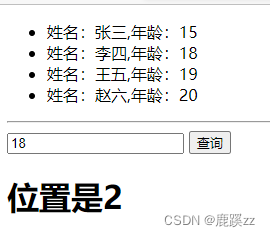
3.一组人员信息,输出到页面上显示。
<body>
<table border="1">
<thead>
<tr>
<th>学生姓名</th>
<th>得分</th>
</tr>
</thead>
<tbody>
</tbody>
</table>
<script>
const arr1 = [
{ uname: '小红', score: 95 },
{ uname: '小蓝', score: 100},
{ uname: '小绿', score: 80 },
{ uname: '小明', score: 50 },
{ uname: '小花', score: 56 },
{ uname: '小草', score: 64 },
]
const arr2 = arr1.map(item=>{
return {...item}
});
let tbody = document.querySelector('tbody');
let str = '';
arr2.forEach(item => {
tbody.innerHTML = str += `<tr><td>${item.uname}</td><td>${item.score}</td></tr>`
})
</script>
</body>
4.输出一组人员信息,输出到页面信息如下(姓名,分数,是否及格60分)。
<body>
<table border="1">
<thead>
<tr>
<th>学生姓名</th>
<th>得分</th>
<th>是否及格</th>
</tr>
</thead>
<tbody>
</tbody>
</table>
<script>
// 3:输出一组人员信息,输出到页面信息如下((姓名,分数,是否及格60分);
const arr1 = [
{ uname: '小红', score: 95 },
{ uname: '小蓝', score: 100},
{ uname: '小绿', score: 80 },
{ uname: '小明', score: 50 },
{ uname: '小花', score: 56 },
{ uname: '小草', score: 64 },
]
const arr2 = arr1.map(item => {
let pass;
if (item.score < 60) {
pass = '是'
}
else {
pass = '否';
}
return { ...item, pass }
})
console.log(arr2);
let tbody = document.querySelector('tbody');
let str = '';
arr2.forEach(item => {
tbody.innerHTML = str += `<tr><td>${item.uname}</td><td>${item.score}</td><td>${item.pass}</td></tr>`
})
</script>
</body>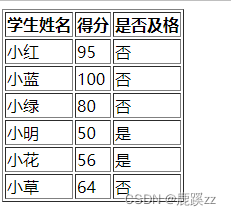
边栏推荐
- 谷歌硬件业务裁员,涉及平板PC等项目
- Vs+Qt 界面添加背景图的两种方式(非常实用)
- STM32开发笔记119:使能FPU需要哪些宏?
- Two ways to add background image in vs+qt interface (very practical)
- 怎么发布一个自己的npm包
- OpenCV 学习资料分享:中文、图文、代码注释并茂,建议收藏
- Permissionerror: [winerror 5] access denied
- golang面试-代码编写题1-14
- Inftnews | time, with a 99 year history, is leading traditional media into NFT
- Minitouch click principle
猜你喜欢
随机推荐
157 million: Shenzhen smart · smart traffic management service application platform project
Install OpenCL support for halide
85-分布式项目搭建
匿名内部类使用的局部变量要用final修饰
纯国产!紫光SSD开始批量出货!
Two ways to add background image in vs+qt interface (very practical)
Get the ID of the record just added
OpenCV 学习资料分享:中文、图文、代码注释并茂,建议收藏
2.2 亿元、崇仁县数字一体化平台建设项目
Array, string, object related methods and Boolean judgment
最近会写一些答疑博客,主要针对大家容易存疑的点进行阐述。
SQL Server database backup and recovery measures
"Xiaodeng in operation and maintenance" searches log data as network security intelligence
安装svn工具tortoisesvn
力扣经典二叉树题目
【TS】Class
Oppo announced the launch of a new Reno series: positioning high-end, benchmarking Huawei mate/p series!
你的技术leader不懂这个?没有它就是没有设计的完成思考过程
6041 万、阿里云中标:北方健康《北方中心2022年云服务项目(服务器、安全设备)》
洛谷P2420 让我们异或吧 题解