当前位置:网站首页>微信小程序 25 npm模块和PubSubJS实现页面通讯
微信小程序 25 npm模块和PubSubJS实现页面通讯
2022-07-20 16:30:00 【牟泉禹[Dark Cat]】
25.1 npm模块的使用
开启 npm 模块的支持 就是
JS es5那个。
然后 npm 初始化
npm init一路回车即可。你就会发现 在 项目目录下生成了一个package.json

- 使用 PubsubJS
直接cmd窗口 输入:npm install pubsub-js 就可以 下载这个 npm 包了。

- 然后 需要通讯的页面 上面 引入 这个 包。比如说
songDetail和recommendSong我们 做一个 上一首 和 下一首 的功能。就需要用到 页面通讯。


- 构建 npm
开发工具 → 工具 → 构建 npm

会出现 两个文件夹:

25.2 PubSubJS 实现页面通讯
PubSub.publish('订阅的名字', 传递过去的数据):只要 有 相同的 这个 名字 那么 就 发送到 那个 订阅上去。
PubSub.subscribe('订阅的名字', (msg, 接收数据的参数) => {}):拿到 同样名字的 publish 传递的数据。
Pubsub.unsubscribe('订阅的名字'):销毁这个 订阅,否则会浪费 资源。
主要其实 就上上述 这三个 方法,自己 写着玩 都能写好。完全没有任何 难度。
songDetail.wxml给 对应的 上一首 和 下一首 组件 添加 事件 和 id。
<view class="musicControl">
<text class="iconfont icon-zhongbo"></text>
<text id="pre" class="iconfont icon-shangyishoushangyige" bindtap="handleSwitch"></text>
<text class="iconfont {
{isPlay? 'icon-zanting':'icon-bofang'}} big" bindtap="handleMusicPlay"></text>
<text id="next" class="iconfont icon-xiayigexiayishou" bindtap="handleSwitch"></text>
<text class="iconfont icon-24gl-playlistMusic5"></text>
</view>
id 的作用 是 为了 区别 你点击的 事件 是哪个。
recommendSong.wxml在这里 给 对应的 点击事件那个 组件 添加 一个data-index这样的话 我们 就能够 O(1) 拿到 这个 下标。
<scroll-view scroll-y="true" class="listScroll">
<view class="scrollItem" bindtap="navigateTosongDetail" data-song="{
{item}}" data-index="{
{index}}" wx:for="{
{recommendList}}" wx:key="id">
<image src="{
{item.al.picUrl}}"></image>
<view class="musicInfo">
<text class="musicName">{
{item.al.name}}</text>
<text class="author">{
{item.ar[0].name}}</text>
</view>
<text class="iconfont icon-gengduo-shuxiang"></text>
</view>
</scroll-view>
songDetail.js 点击的回调 那里 设定 订阅接收 和 发送
// 点击切歌的回调
handleSwitch(event){
// 1. PubSubJS 的实现方法
// 获取切歌的类型
let type = event.currentTarget.id;
PubSub.publish('switchType', type);
PubSub.subscribe('musicId', (msg, musicId) => {
console.log(musicId); // 打印输出一下 musicId
});
},
recommendSong.js 点击的回调 那里 设定 订阅接收 和 发送
/** * 生命周期函数--监听页面加载 */ async onLoad(options) {
// 判断是否登录
let userInfo = wx.getStorageSync('userInfo');
if (!userInfo) {
wx.showToast({
title: "请先登录",
icon: 'none',
success: () => {
wx.relaunch({
url: '/pages/login/login'
})
}
})
}
this.setData({
day: new Date().getDate(),
month: new Date().getMonth() + 1
});
this.getReconmmendList();
// 订阅来自 songDetail 页面传递过来的 数据
PubSub.subscribe('switchType', (msg, switchType) => {
if(switchType == "pre"){
this.setData({
index: this.data.index - 1 < 0 ? 0 : this.data.index - 1
})
}else{
this.setData({
index: this.data.index + 1 > 29 ? 0 : this.data.index + 1
})
}
let musicId = this.data.recommendList[this.data.index].id;
PubSub.publish('musicId', musicId);
});
},

大功告成,其实 用 官方的 eventChannel 其实 也可以实现,只不过 我们 多 掌握 一种方法 不失为 一个 坏事。低版本的 小程序 也还没有支持 这个 eventChannel 呢。到时候 你开发个 低版本的小程序,可不就得 用 PubSubJS 嘛。
边栏推荐
猜你喜欢

马斯克:我把大脑上传云端啦,不好意思,404了
![Some easily confused pointers [summary direction]](/img/26/bea379f62785e29e5600f952c8c009.jpg)
Some easily confused pointers [summary direction]

IP 第一次实验 HDCL封装 PPP,CHAP ,MGRE

单张RGB图估计3D手部姿态与形态
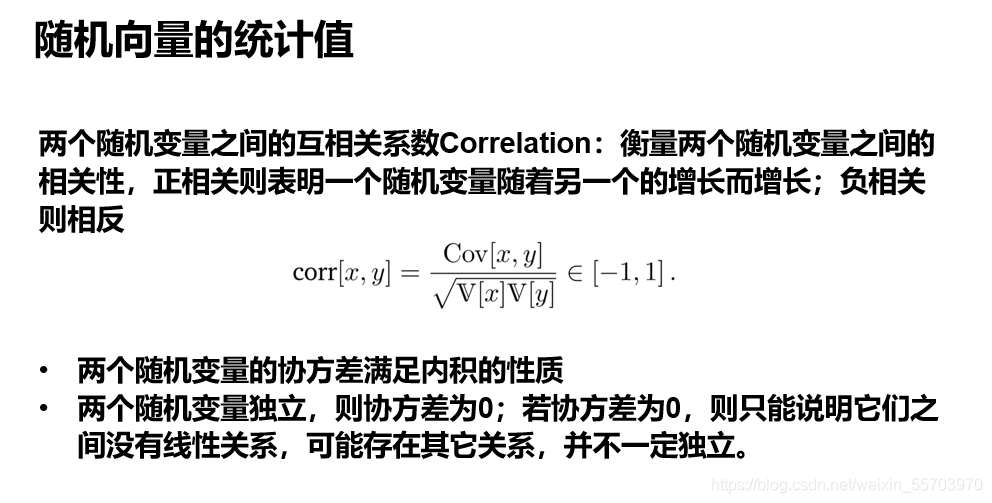
深度学习基础与实践课程笔记0&1
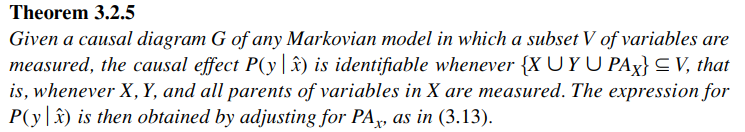
论文笔记:Accurate Causal Inference on Discrete Data

Squeeze-and-Excitation Networks

有关贝叶斯概率和贝叶斯网络和贝叶斯因果网络的自习笔记

对于IT互联网行业来说,家觉得学历重要还是能力?

京东云联合Forrester咨询发布混合云报告 云原生成为驱动产业发展新引擎
随机推荐
Network Security Learning (VIII) domain
K3s deploy rancher
php 获取缩略图
19_内置指令
Sigmoid of the action of excitation function
Pass teacher liaoxuefeng's series of courses quickly 1
Kettle Job实现每6s就运行一个Kettle的转换任务
Qualcomm sends three processors in a row: Xiaolong 730g is expected to become the first choice for its second flagship!
"Hisense's B-side" technology exhibition opens! Hisense B2B represents the first collective appearance of products!
redis cluster搭建
float的精度问题
Debian 9 下编译安装PHP及配置
使用Kettle读取Excel文件中的数据,存储在MySQL中
对于IT互联网行业来说,家觉得学历重要还是能力?
网络安全学习(六)DNS部署与安全
CentOS 7部署Memcached缓存服务器
How to effectively avoid code being "poisoned"?
视频物体分割VOS
OptaPlanner 发展方向与问题
redis集群搭建及配置优化详解